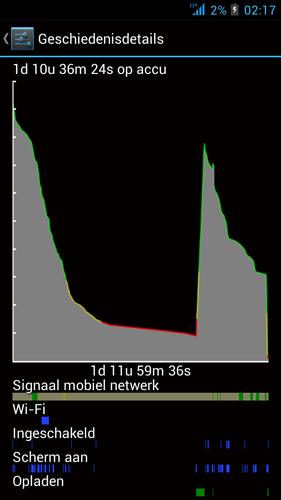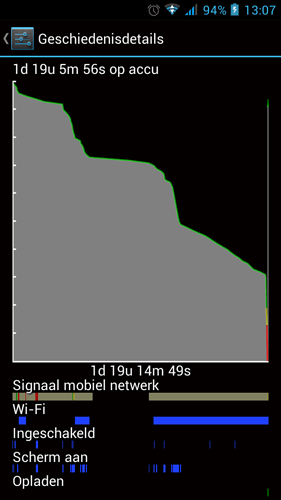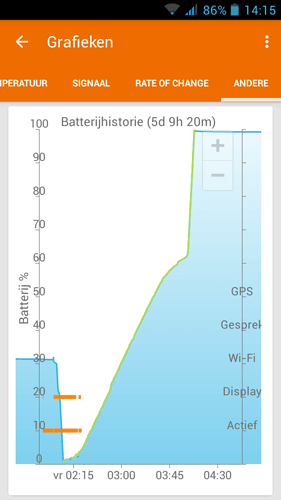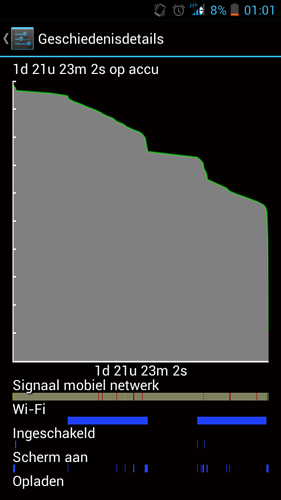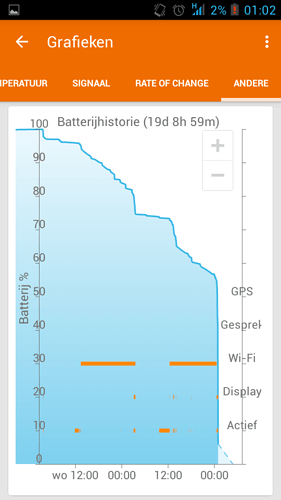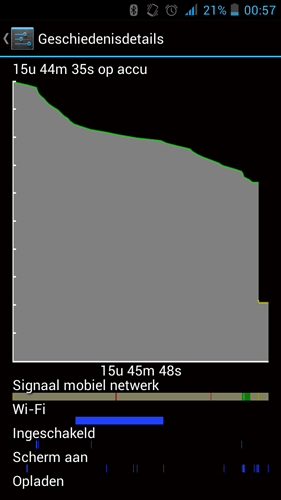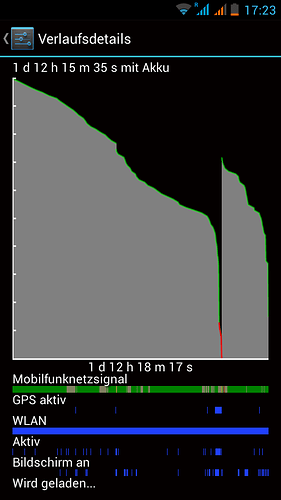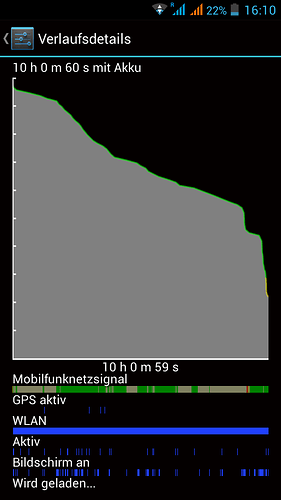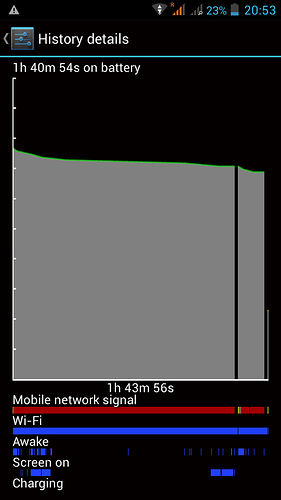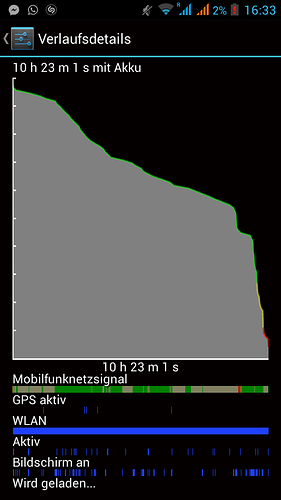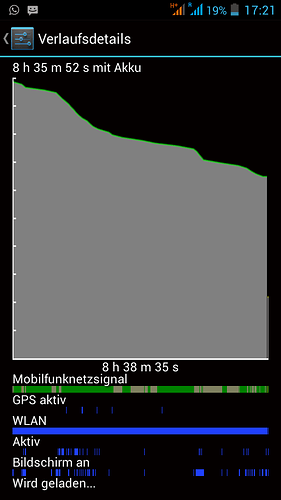I have the same problem here, but it appeard like 2 weeks ago… And also i had the problem with the 14%. Today i tried to clean my barttery (as advised). First my battery was at 14%, after the cleaning it was at 19%. Normally when my phone was at 14% it died within seconds. I hope the problem disappeard now
I’m experiencing similar issues as reported elsewhere in this article. Since I upgraded the Fairphone OS from 1.8 to 1.8.5 (end May–begin June), the battery level indication seems to be faulty. The battery discharges pretty linearly for 1-2 days—I didn’t use my phone intensively since I was studying for finals–until it reaches about 30%, then drops to 0% in a matter of minutes, even if the phone is inactive. However, the sudden drop in battery level does not always occur, as shown in the screenshot below
Let’s dig a little deeper. In the past month, I tried to figure out a pattern about the circumstances in which this problem occurs. Unfortunately, I didn’t find a consistent cause. However, I did notice that the problem is most likely (yet not exclusive) to occur when wifi or data connection is turned on. The sudden drop also occurs when the phone (display) is inactive, so whether the screen is on or not does not seem to correlate with whether the problem occurs or not. I included a screenshot illustrating the battery drop problem below. (I’ve taken several similar screenshots, but new users are allowed to upload no more than 3 images, so I only included the most illustrative one).
I’m sure it’s not a problem with the battery itself. My battery is not bloated. It rather seems to be a problem with the calculation of the battery energy level. I noticed another anomaly that supports this hypothesis: once, after turning off and on the phone, the battery level suddenly jumped from ~50% to ~15%. This proves that the problem is software-related, i.e. a wrong computation of the battery drain, rather than the battery itself.
In addition to the battery level drop issue, I noticed a third anomaly: the battery charging does not always follow the pattern I suspect it to do. As shown in the screenshot below, the battery level sticks to a single percentage (1% in this case) for longer than normal, and the increase from 60% to 100% is abnormally fast. I haven’t tested if this is always the case though.
Although the 1.8.5 upgrade was supposed to fix the 14% bug, it only appears to have made the situation worse, and judging from this article I am by far not the only one experiencing issues with the battery calibration. This article proves that it is a serious problem, and it deserves to be flagged as a known issue, and looked into as soon as possible. For me, especially the sudden battery level drop is highly annoying since I’ve lost all trust in the battery level indication. Sometimes a level of 30% means I can still go on for half a day, other times it means that my phone will die in a few minutes (see the first screenshot again).
Until the issue is patched: is there any way that allows me to reset/recalibrate the battery level indication? Anything that relieves the problem even slightly until a definitive solution is distributed is highly appreciated. I don’t mind doing pretty technical stuff to achieve this if necessary (e.g. editing system files).
Just checking: did you try ‘kicking’ the battery’s software? There’s instructions (as well as other useful information) on the wikipost: A little Guide to … Fairphone’s Battery (FP1 / FP1U). It seems that in some cases this helps, whilst in other cases (e.g. post 163) it turned out to be an early sign of a failing battery.
The battery problems don’t seem to be a universal problem - my battery life actually increased after updating from 1.6 to 1.8.5.
Not yet—was planning on doing so tonight. Thanks for the link though. It’ll take a while before I know whether it has worked or not, but I’ll get back here when I do. I just thought I’d post my findings here anyway to acknowledge existence of the problem, and I also thought it might be helpful to deduce the circumstances which seem to trigger this kind of behavior (if it occurs) to help troubleshoot the problem for future upgrades and/or devices. Hence the reason why I didn’t try kickstarting the battery yet 
@Gert: your issue looks very similar to what I experienced. And in my case the (visual) bloating only started after the phenomenon showed, so make sure to check the battery regularly. Use a micrometer to see if it is thicker in the middle then on the edge; if the difference is only small it will be hardly visual.
I also had the strange battery loading anomaly as you showed above.
Only strange thing is: in your case as well as in mine the problem occurred only after the latest OS update. Coincidence??? .
I tried kickstarting the battery, it didn’t solve anything. In fact, the battery level drop is even more severe: it now starts from 50% instead of 30%, as shown in the picture below.
The next day, I turned off my phone when it had a battery level of 65%, and when I turned it back on again no more than a minute later the battery level was only 21% anymore:
However, kickstarting the battery is not the reason why the problem suddenly appears to be even worse. I took @Rob_van_der_Does’s advice and checked the battery size again today. Didn’t even need a micrometer: I could feel the battery was swollen, and the spin test was affirmative too. Thus, after months of battery level anomalies without any tangible proof of a bloated battery, the battery has become bloated in less then a week. I’m kinda baffled.
Conclusion: if anyone is experiencing similar issues, it might be an early sign of a failing battery as @Johannes said. But be sure to check your battery often, as it can escalate very quickly!
Yep, same as in my case. Don’t use the battery any more: it may explode.
Support will send you a new one when you create a ticket and tell this story.
Very often my battery percentage will either jump down immediatley from 50-60% to around 20% or it will start sinking very very rapidly. I’ve attached a bunch of screenshots to illustrate the problem. Any advice? Is the battery dying or is this a software problem?
Thanks!
Hey @Eyal_D,
I moved your post to this topic that deals with the same issue.
Please first take out your battery and see if you can spin it on a smooth surface.
If so it started bloating! Stop using it and contact Support to get a new one free of charge.
If not then try the “battery reset” that is described in our battery guide.
Post back if non of that helps.
I’ve had roughly the same symptoms and shortly after that the battery started to bloat. It was replaced under warranty.
So with hindsight this could be one of the first symptoms of a bloating battery. Please check it carefully, and on any sign of bloating don’t use it any more (it can explode).
In any case: I would contact support and show them these screenies.
Hi
You can add me to the list of FP (1) users with a bloated battery 
I had problems charging, etc. so I went on the forum (and read this thread) and did the spin test. I contacted FP support few minutes ago, I hope it won’t take long for them to send my a new one. (at first I wanted to buy a new battery on the shop but it seems none are available)
Same problem here. Bloated battery, bad performance. 
This article tells you what you need for a replacement battery om guarantee and this article tells you more about the support procedure.
I think my battery is dying as well. I have noticed now about 5 times that late at night before automatic switch off at 1 a.m the energy screen is blue or green, i.e. above 50 % charged, and when FP swirches on automatically at 7 it is orange! Below 20 %. This does not happen every night but often. 
Do I have to order a new battery from fairphone support?
@Ruth_FP1: Make first the bloat test, and if negative try to drain your battery until 0% with automatic switch off of the FP, and then try to charge FP in one run to 90%, while keeping it switched of.
Any help?
Is a kind of recalibration, you can try it twice…
Cheers, Robert
That’s the spin test?
My battery passed! No spinning. ![]()
[quote=“therob, post:179, topic:771, full:true”]
@Ruth_FP1: if negative try to drain your battery until 0% with automatic switch off of the FP, [/quote]
??? don’t understand, how will that drain the battery?
[quote=“Ruth_FP1, post:180, topic:771”]
That’s the spin test?
[/quote] -->exactly!
→ Please read [here][1] in more detail:
Cheers, Robert
[1]: ✏ A little Guide to ... Fairphone's Batteries (FP1 & FP2)
Hi there,
I have followed the thread and couldn’t find a solution to my problem(s) with FP1 (second batch):
Where do I start: My battery drains very quick on it’s second half, the percentage indicator is crazy and changes very fast, phone gets really hot in the top, all the apps run very slow… I simply can’t use my fairphone anymore.
I’ve removed my SD card, my sim card, cleaned the contacts, spin tested my battery (not bloated), “kicked” the battery… I’m really close to give up and get another phone, but really don’t want to! 
Anything else I can try?
Thanks everyone!
Contact Support.
A “positive spin test” always results in a warranty replacement of the battery, but I don’t think it’s a requirement. You have the same symptoms of a bloated battery, so I’d guess you get it replaced even if it’s not really bloated.
They might ask you to try some other things first, e.g. maybe a hard reset. So it’s a good idea to make a backup e.g. with Titanium Backup while you wait for their reply.
Btw currently it may take longer than usual to get a replacement battery due to the move.
I just wanted to share the outcome of my charging woes which became battery woes.
Initially my FP1U phone seemed to be obsessed with 70%. Charge it for an hour or overnight, after taking it off charge, the battery read 100%. A few moments later and it would be at about 70%, it would work until the battery was flat if I left it alone - with or without SIM card or SD card. However, the moment I tried to do anything which made it work harder (e.g. Google Maps) the phone would shut down. Plug it in again and although the battery graphic would initially show 0% it would show ~70% charge within moments and be 100% charged soon after. This went on for a couple of weeks. Advice varied from replacing the SIM card (tried that, no effect) and, of course, the dumbassery in forums of putting the battery in a freezer or on a radiator. (Don’t do that)
Li batteries are not meant to suffer memory effect (though support people here and at the co-op seem unaware of this) so it was not my fault for charging it too much or too little. I was quizzed about which charger I use. NOBODY USES A CHARGER. Hot bricks and USB cables provide a power supply; the phone provides its own ‘charging circuit’; it’s not a toothbrush. Yes it was 1A 5V supply or it was a USB ‘charging socket’ supply. I had already been caught out by trying to charge it from a regular USB last year and this doesn’t work well. The current is too low or something and it lied to me about being 100% charged and went flat within an hour. Not doing that again, I bought a powered USB hub with two charging sockets
I tried reporting my recent charge-state issues but never had a reply from support about that and as I was about to ask why the silence, the back of my phone fell off. The battery had now swollen so I am now going though the reporting/replacement service FP have set up. To speed things up, I ordered a spare battery (£20 delivered) and that arrived today and has cured the problems.
I have only ever dropped my phone once months ago and the power supplies I use have the correct rating. Please don’t let anyone blame you for a swollen battery. My guess is that some of them are ‘below specification’.
Bottom line: power problems? Try a new battery. You should buy a spare anyway. You always meant to.