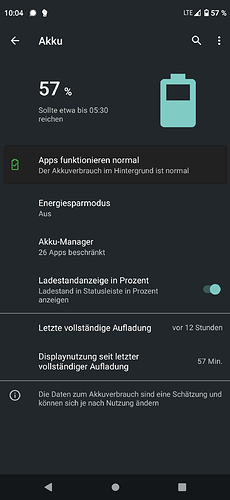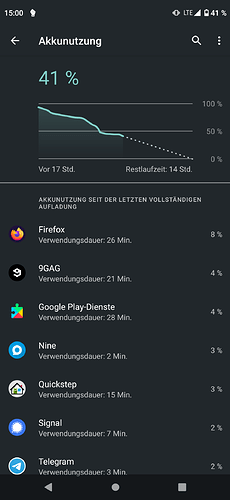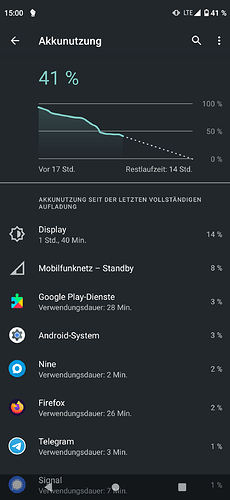Can someone help me identify, what is causing the battery to drain so fast? Draining almost half the capacity with barely any screen time is not normal.
You should start by checking the 3dot menu in the battery settings. Beware there is also a second 3dot menu accessible from the first 3dot menu page.
Aren’t you in an area with especially bad network coverage?
Otherwise, with some apps, I can also get battery drain close to 1 % per minute when using them, so it could be “normal”.
When did you reboot your phone last? Me and some other people here have noticed that the battery drain can dramatically drop after a reboot. In my case the reboot after the last update a few days ago halved my nightly idle battery drain for no clear reason.
Yeah i know. This most of the time also doesn’t give me some hint.
The only suspicious thing i see is play services and the Launcher with higher than usual usage time.
I was almost the entire time in areas with good LTE coverage in a city, so that shouldn’t have been the problem.
Also i didn’t use any resource intense app like a Game or something similar.
Last time was yesterday because even then it was faster than usual.
Well the total of 59% use does tally with the 41% remaining, but apart form the screen usage which isn 14% for less than two hours the mobile standby seems high.
I can only suggest you switch to aeroplane mode and then enable Wi-Fi, Network, Bluetooth and NFC for example when you want to use them.
You can also consider downloading the battery log via adb and analyzing it in Battery Historian: Software update: FP4.FP4G.A.170.20220920 - #18 by peci1 . However, if you want to do that, download the log immediately - it gets discarded after about 16 hours or so…
This topic was automatically closed 180 days after the last reply. New replies are no longer allowed.