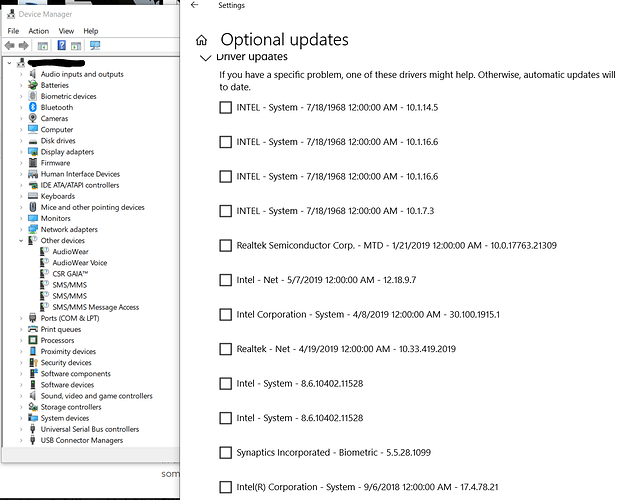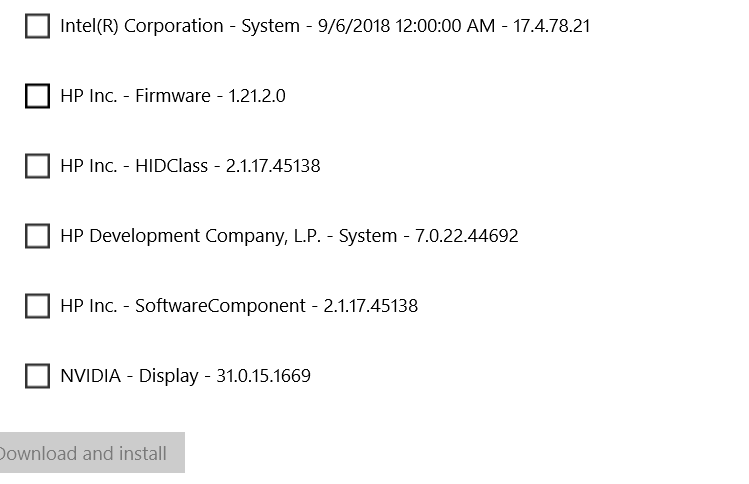So… apologies if this is discussed already too many times, couldn´t find an answer.
I’m planning to go back to Fairphone OS from Open
OS. Contacts, Signal, Whatsapp I think I can manage backing up to PC, but how to backup SMS and possibly bring them back after OS change?
I use MyPhoneExplorer for saving data like SMS, Contacts and so on offline.
https://www.fjsoft.at/en
Ok, I did try MyPhoneExplorer already, but didn’t get it to work. New attempt and it was fine.
Thanks for your reply!
Now another problem, the phone is not found in fastboot mode when connected to Win 10 laptop to run the bat provided here
Going Back — FAIRPHONE open source documentation…
Thats normally a driver issue, unless you dont use Windows?
Looks like it, it’s Win 10, in Device Manager now shows no driver for Android, a while back it was this yellow triangle with exclamation mark.
I updated FP2 to the latest build 10 22.08.0 and since that the phone is not talking to laptop at all. Nothing happens when I plug in USB.
Please follow the instructions linked its updated through Windows updates not the device ßanaher
It says there should be in Optional Updates something with “Google”, but there’s none. One related to USB was “Qualcomm… USB…” etc., selected that, download never proceeded from 0%, whole updates view crashed, opened again and even that Qualcomm is not there anymore…
Should it be something else to look for?
Now looking at FP2 “USB Preferences” everythings greyed out, the phone is connected to laptop. I guess that’s expected if there’s no driver, but: This was not an issue prior to FP2 OS update. Go figure.
In fastboot you would not see a USB device connected as far as I remember? So you did connect it to your PC while in fastboot and then you manually checked for updates and then you checked under additional?
In the device manager you have to check for Kedacom device or probably LeMobile something? Under this naming you would find the bootloader driver if installed.
Maybe this an help?
None of those “MPT”, “ADB”, “Android SDK” exist.
I didn’t go through the Android SDK Platform Tools download etc. section yet…
What about a factory reset of the phone? ![]() Probably has no effect whatsoever.
Probably has no effect whatsoever.
I assume you didn’t use MyPhoneExplorer via USB?
Since I don’t see it mentioned … Did you already try a different cable or a different USB port?
Shouldn’t matter for fastboot mode.
I personally use SMS Backup+ (it’s open source, you can find it on the F-Droid store).
It will backup all your SMS and call history to your own email box, using IMAP. You can configure any provider, not only gmail ![]()
I did use USB, that was when it still worked ![]() I took backups before starting anything else. Then I thought the flash to FPOS could work if I ran the available FP Open OS update first. I did that, but then USB to laptop stopped working…
I took backups before starting anything else. Then I thought the flash to FPOS could work if I ran the available FP Open OS update first. I did that, but then USB to laptop stopped working…
Ok, in the end it seemed to be because of Win 10 drivers. However, I have no glue what and why. Two laptops with updated Win 10 stopped finding FP2 with Open OS via USB entirely, not to mention in fastboot mode. Then later the other laptop of the two was attached to it’s dock and I plugged the FP2 also and there it was again. I did not try flash since I needed to give away that laptop. Got a new one, plugged the FP2 in fastboot mode and now there was Google in the driver updates for selection. Did that and now FP2 is with the regular Android.
I dont know, if one needs to buy 3+ laptops to maybe get the phone connected wheres the sustainability… (joke, ha ha…)
This topic was automatically closed 180 days after the last reply. New replies are no longer allowed.