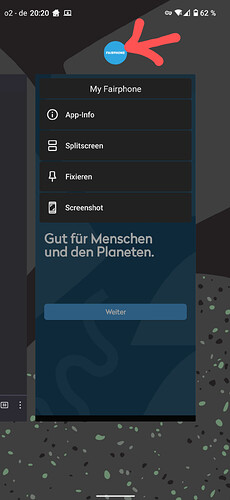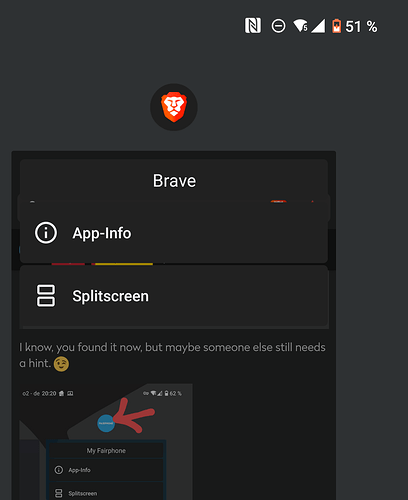So does that mean, that One Handed mode, material You and the Camera&Microphone quick setting tile will come in a later update?
If you’re using aptX/HD Audio, might need to turn that off. Was experiencing the same, someone on reddit mentioned to disable aptX. That’s “resolved” the issue for now, hoping for a fix in a future update.
Yes, this was very convenient. Removed the notification bar and the navbar (if enabled), without having to crop. This would be a welcome feature to have back.
I have installed the update, but it feels I am on a beta version. Some things are missing or broken.
- Screenshots are missing
- The searchbar in the homescreen disappears after a while
- The mentioned privacy toggles for microphone and camera are missing
- Some graphics feel sluggish
One good thing though! Selfies are not mirrored anymore.
It’s not gone. It was just moved! Click on the app icon on top. You’ll find “Screenshot” in the menu there.
Cool, thanks!. A bit non-intuitive and I could not find it in any Google search for “screenshot android 12”.
I’m a little bit lost! What do you mean by “app icon”? Maybe you could post a corresponding screenshot ![]()
It is not possible to screenshot that screen. Click the rectangle (app-switcher) and than the icon above the running app. There you find the screenshot function.
Thank you indeed! I got it! ![]()
I don’t see a screenshot feature there. All I see is app info and split screen
You should be able to screenshot that screen by pressing Vol. Down+Power ![]()
Does this fix the issue in the known bugs wiki from @UPPERCASE ? I’m not using the original OS, so I can’t verify it, just saw it by chance.
Weird that there’s no screenshot button at the bottom, I don’t get why it was removed, so much wasted space.
I thought that’s an AOSP feature as well, I still have it on Android 13, but apparently it isn’t?! ![]()
Or they didn’t enable it for whatever reason, as seems to be the case for a lot of options …
Mine is gone with the upgrade hope it stays like this😁
Does Brave have a privacy feature for not allowing screenshots maybe?
That was my first thought. But I can’t find it on any other app either.
Thats weird I just have it without changing any developer settings…
Wifi calling has to be explicitly approved both by FP and your provider. So far, I haven’t succeed in convincing these two to even start talking (that’s why I also can’t use volte). So officially, wifi calling should not work in my case. But it actually does! However, it has these impacts on GUI like hiding the wifi calling option from the settings.