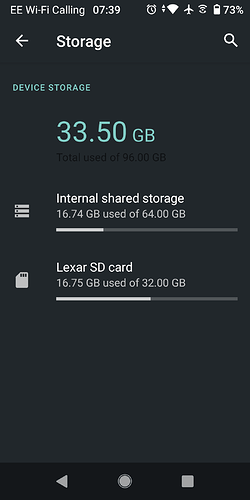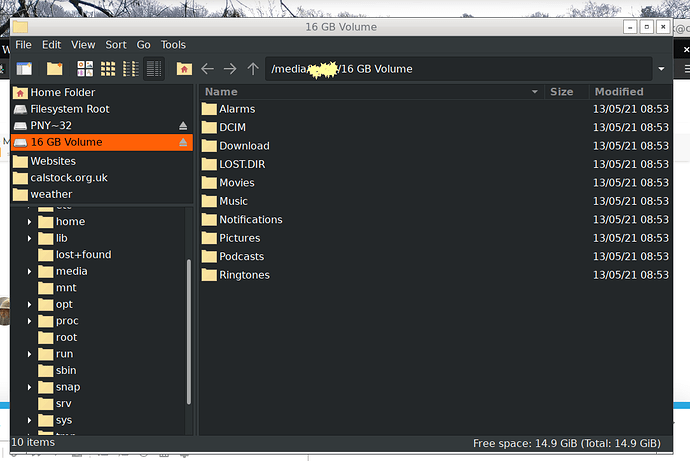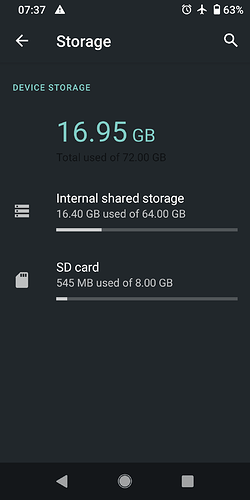Thank you! I have experienced the same problems detailed by other users. I can’t access my pictures, I can’t download or send any images on WhatsApp and my camera no longer works.
I’ve taken the sd card out but did not make any changes. I was just asked to reinsert it, which I did.
I was looking into possibilities to decrypt the micro sd card, but maybe that’s not an option?
Looking forward to any guidance on this, it’s quite a despairing situation seeing that I no longer have access to any of my pictures or videos… Thank you!
Hi. Removing the SD card, if it formatted as internal is not a brilliant ideas as when the SD card is formatted as internal, not only is it encrypted to the phone but some of the apps store their settings there too. Reinserting without making any changes to the phone would hopefully bring you back to where you before removal.
Try clearing the caches on all the apps, especially the camera and Whatsapp
Settings > Apps and notifications > See All ## apps> Camera etc.
Check the storage to see how much memory is used by each.
Even if you succeed in getting the SD decrypted there’s no guarantee your data will be there.
Once you have resigned yourself to loosing your date one option you may like to try is to use the phone to reformat the SD card as Portable. This will move all data back the phone memory if there is enough space, some of your data may become accessible.
I’m not sure it’s automatic, you have to do it yourself (as I detailed in a previous post I believe).
Thanks I haven’t tried, I’ll have to read up on it. I thought once the option was elected the OS would ask what you wanted to do and it may have just been a matter of selecting app data and media.
Edit:  I can’t find any ref to my idea that it may be a simple process of phone instructions. I haven’t found your other post, but all I’ve read implies
I can’t find any ref to my idea that it may be a simple process of phone instructions. I haven’t found your other post, but all I’ve read implies
- Manually move everything you can/want keep of the SD card, which is difficult I imagine and impossible for those that have incurred the wrath of failures to find media and operate the camera etc.
Thanks
I have just tried an Internal formatting of the SD card and the Storage Memory readings are a bit weird.
Note the SD card is listed as 32Gg when is is only 16Gb. It appears as though it has added the used memory in the SSD to that of the SD card ???
When the SD-card is added to the internal memory, the used space is added together, as they are both part of the same logical volume.
I imagine something like that, but do not understand the reasoning. It doesn’t make any sense to me and looks all wrong 
Why does it look wrong?
You decided to add more memory to the internal storage. Now it is 96 (64+32)GB instead of 64GB. And 33.5(16,74+16,75)GB of it is already used, sounds completely logical to me.
Ha! That not quite right I added a 16Gb and anyway if I had added 32Gb why would it show 16,67Gb used on a newly formatted SD?
Apologies my initial post
has been edited to
Note the SD card is listed as 32Gg when is is only 16Gb.
I tried it twice, reformatting to portable, removing, reinserting etc. ??
It’s showing, that you added a 32GB card. And didn’t it move some data to the card after opting for the internal extension?
Another possibility is, that on the card you already had two 16GB partitions and now only one of it is used for the memory extension and the second one is unreachable, therefore marked as ‘used’.
Yes what you say makes sense but
Here’s the SD card some many years old.

There was no data on it to start with before I inserted it and formatted it as Internal
Even though the SD was reformatted as portable after my test it still has the Android folders, all of which are empty
and here’s the content according to my RaspPi desktop with 14.9Gb free
I’ve got to get away from this computer, been on it soo long today.
Pick up later.
Thanks for your interest.
That’s strange, indeed. Maybe something is wrong in the header of the card, which makes the phone believe, it’s a 32GB drive.
Half an hour of hand mowing grass and I’m back. I know it’s a bit weird.
All other devices see it as it is ??
All my SD cards are old, pre Fairphone existence, very small dinosaurs like me…
I’ll try and swap content from my currently portable 8Gb to the 16 and do some more tests.
I still don’t get it adding all the SSD card usage to the memory storage output reading. ??
Thanks
I still don’t get, what you mean. Just because the figures look a bit similar, it’s not exactly the same.
Well why is there any reading of 16.75 Gb on a 16Gb Sd which only holds about 15Gb when formatted. Off to the marsh for an hour to do some weeding of invasive plants.
Speak later
Thanks again
OK have cleared my 8Gb SD and formatted that as internal that and all seems normal, so there must be some duff info being calculated by adding the system usage to the 16Gb card. A query for another maybe, as if I don’t have enough to do.
Thanks for all your support, it’s very much appreciated.
Because of the erroneous use of Decimal prefixes as Binary prefixes. 16GB means 16.000.000.000 Bytes, which accumulates to round about 14,9GiB, see: Binary prefix - Wikipedia
Yes I’m aware of that, thanks, there still this weird screen reading that says there’s some 16.75Gb used on the 16Gb card with 16Gb left.
Anyway I’ve swapped my 8Gb portable for the 16Gb, who knows when I may want to do an extended video. ![]()
All the best.
And the “format as internal storage”-bug strikes again… I just came here to say, it’s still happening.
@Dionysos I feel you. It’s super frustrating that this is not fixed yet. I also recommended the fairphone again and again.
Naturally pictures can be something very personal and I feel quite emotional about loosing this kind of data. I do have a backup of my pictures but all the whatsapp photos of my friends and family sent during covid are gone. I know they can be resend, but honestly, this should not have happend.
Hi Issi Welcome to the forum.
This issue is reported on other phones to since Android 6 ??
I presume you didn’t look up the implications before you selected ‘internal’
It would be nice to have a warning but the OS that Fairphone use has to be verified by Google, via some 500,000 tests so I can’t see google allowing that.
Anyway just in case someone else sees your post here, again, is a link to a warning