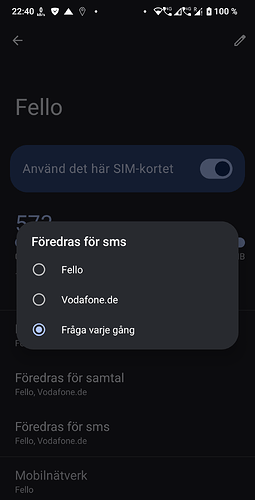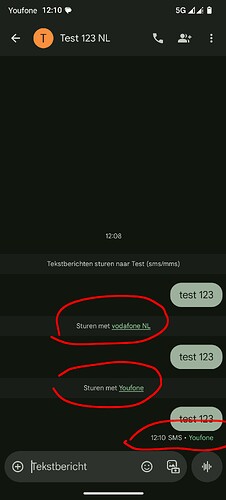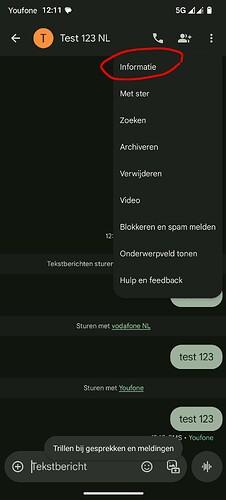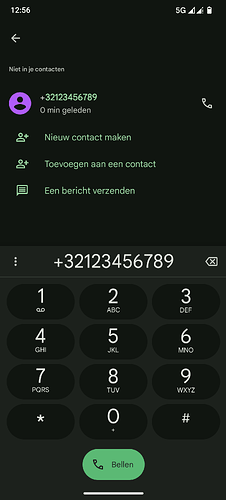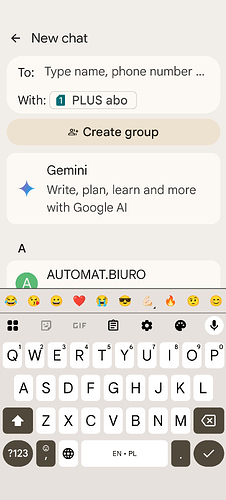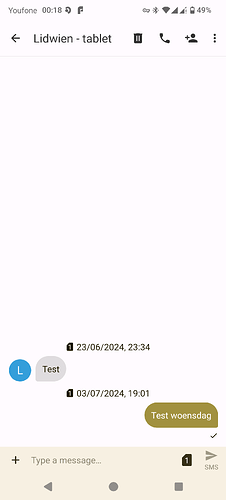Hello!
I have set to “ask every time” which SIM should be used for text messages. But that doesn’t work, it doesn’t ask but always uses the SIM on which the last message was received.
That was different before. Is that how it should be? It was better before when I was always asked.
Or am I missing something?
Thanks,
Michael
hi @MikVV,
i agree.
this is ignoring. looks like the setting is broken. no chance in behaviour when the setting is changed.
i will do some more testing. to see if i can find how the new layout is working or suppose to work…
i dit had some issues with the provisions setup: Using multiple SIM cards.
but looks like i was the only one that time😂.
its defenetly changed now again after the 15 update… …maybe just need some time to understand te new settings.
It needs some getting use to:
i think it works quite well:
I dont se a difference when making a call,
Still the bit strange way of juist starting the call and change the sim afterwards:
still looks like there is a problem in the layout:
when starting a new conversation:
its not possible to tell which SIM was selected on a blanco screen.
its possible to skip the selection screen in the first screenshot wat makes it random wat sim will be used.
ofcourse its possible to check when opening the information tap, but i think ther should be a way to tell directly on that screen.
Or do i mis something?
That’s what I meant.
Hopefully a bug that will be fixed.
I just spent a lot of money on MMS yesterday because I realised the error too late.
Regards,
Michael
I am asked before I want to make a call. That’s how it should be.
And it used to be the same with text messages. Not anymore.
Hope will never fix bugs, so I think you reported it already to support?
I think its good to start a support ticket for this,
I found it most easy to use the Fairphone app,
To prevent unnecessary workload for already overloaded seport team:
Make sure you provide all possible information about the issue you experience. this will prevent the need of the seport agent to ask you to clarify, what is time consuming for them.
make it easy to understand en fast to read as possible.
included a link to this topic in the seport request, That will make it easier for them to link the same questions together.
The number of users reporting the issue will affect how much priority the issue is given to resolve.
edit: @yvmuell sorry i don’t saw your already pointed this up.
Yes, I did.
But maybe it’s a feature and not a bug. That’s why I hope it’s a bug that can be fixed and not a feature that stays as it is.
Or do you see it differently?
Regards, Michael
In my eyes thats def a bug, because when you select always ask, the system should ask and not override that with any other logic. Else the Option “always ask” should not exist”.
Is there really no beta tester who has this too?
Hello @MikVV
I must have missed your post before.
I agree it’s not a desirable situation, have just confirmed that on my FP5.
The only workaround I found was to start from a new message instead of the thread, the system should then allow you to choose the SIM.
It is a limited workaround and not the preferred solution though.
Thank you.
One more workaround. Well, yes.
Regards,
Michael
I received a reply after all from FP. It is not a bug, but actually the intended behaviour.
Very, very annoying. I often forget about it and have ended up paying quite a bit for text messages as a result.
But we are supposed to complain to Google.
There are, of course, alternative SMS apps. But they don’t support RCS.
Regards,
Michael
Hi.
sorry to hear that.
there is another thing which might be helpful in your case though I find it annoying.
I have two SIMs (the main one, and the backup for the situations when I need extra data transfer). Once I run of the data on the main one and choose the second one as data provider, I am no longer able to send a MMS from the first one. I have to manually switch the data back to the first one.
In order to avoid paying for MMS messages, perhaps you can try a similar shuffle? I know it should be easier but .. [sigh]
Yeah.
An indicator at the box for the text would be helpful. A “1” or “2” for the respective SIM that is currently being used. Or the provider name.
M
Perhaps Fossify message is what you want.
Look at the “1” on the right of the message block, if I tap on it, I can choose SIM 2.
Is Fossify RCS-capable?
No, sorry I forgot that.
Looks like Google isn’t releasing the RCS feature for third-party apps.
RCS is perhaps not that important either. In any case, it’s not a killer feature.
Fossify makes a likeable impression. I had already tried a few alternative SMS apps. I like Fossify the best so far. Thanks for the tip.