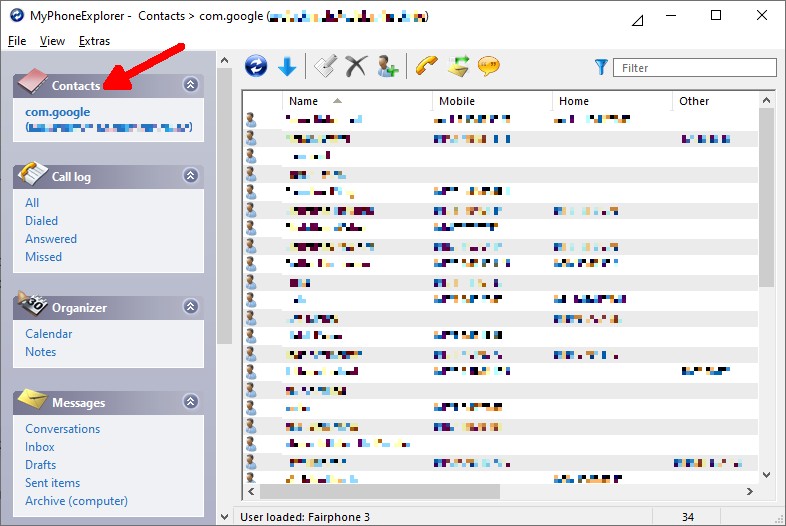I’m not using Outlook or WhatsApp, so I don’t know in practice how to approach this … but if it was me, I would have a look first at where the contacts are stored with MyPhoneExplorer …
MyPhoneExplorer can distinguish different sources for contacts on the phone.
There’s only one source listed in the screenshot, it’s labelled “com.google” with a reference to my Google account even if the contacts are stored locally on my phone.
(The label was different before I temporarily added my Google account to the phone, since then it’s “com.google”, even if the contacts are not synced to Google and the account was deleted from the phone again … whatever.)
Anyway … if more sources for contacts were established on the phone, there’s a good chance MyPhoneExplorer would list them there.
If only one source would be listed, then the contacts really would be duplicates.
But how to consolidate this then in either case, without breaking App functionality … I don’t know.