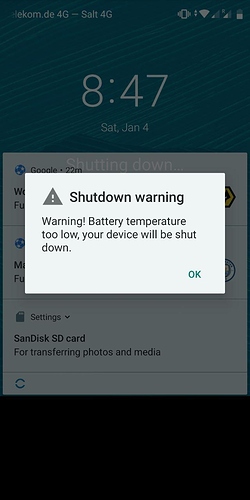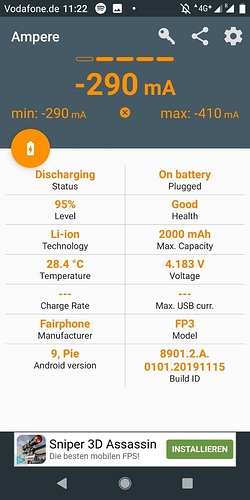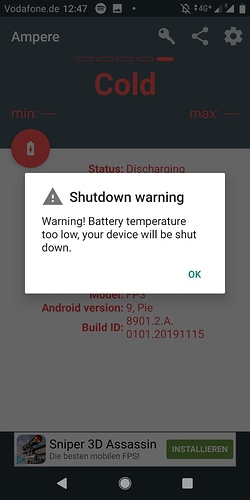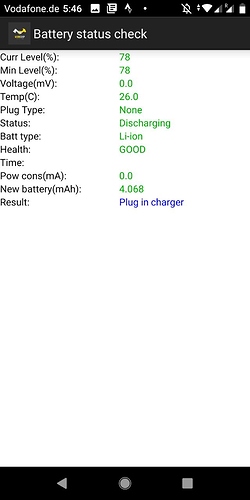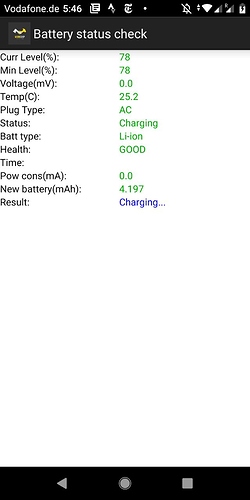Fariphone Support thinks this is an issue with the Apple charger, saying that the FP3 is not compatible with the industry USB to Power standard (which the apple charger supports), but only with the proprietary Qualcomm QC3 standard.
I would expect that the phone should just fall back to slower charging without QC3 when the fast charging is not compatible. And this is exactly what it does, i have not timed the charging process, but the phone does charge.
IMHO, FP3 being that sensitive and dependent on proprietary Qualcomm Technology, seems to defy the whole Fairphone spirit. My last phone did not have any Quick charge 3 (a 2016 standard!) and no USB-C for that matter. There should be maximum backward compatibility to widest variety of chargers if you ship your phone without a charger and say: “just use your old one”. I can see, that fast charging requires QC3, but “normal” slow charging should work with any USB power adapter and USB-C cables. After all, that is why it is called: UNIVERSAL Serial Bus.
Anyway, I still don’t think the charger is the problem, because the phone does charge and will proceed to return the phone to my retailer on warranty grounds.
FairPhone support wrote:
"
The Apple charger does not contain the Qualcomm3 chip and will cause this type of behaviour in your phone. You can seriously damage your phone. Please order a suitable charger and cable either from out webshop or elsewhere.
Find a charger for your Fairphone 3
The reason that we do not ship the phone default with a charger is that we do not want to create unnecessary electronic waste. As most people already have the right USB Type-C charger or cable at home, a default charger might be redundant in your situation.
When you do not have the right charger at home, ask family or friends if they have a spare charger or USB-C cable. Make sure the cables and chargers you use match the technical specifications listed below: then it should be good to go!
However, we recommend to also visit our forum to discuss experiences, compatible brands/products and tips with other community members.
You can also order a compatible Fairphone 3 USB-C charger in our webshop. The cable of this charging equipment also allows data transfer.
USB-C and Quick Charge
The Fairphone 3 uses USB-C charging as it is the new industry standard. It supports features like quick charging and a reversible connection.
Quick charge
The FP3 supports Quick Charge. This means you can supply your battery with new energy quicker than before using a Quick Charge compliant USB Type-C cable. For quick charging, you will need charging equipment that enables this. See the specifications mentioned below.
USB-C
The port and plug have no dedicated direction in USB-C. This way we avoid damage to the charger or the USB port of your phone as there is no ‘wrong’ direction anymore.
Specifications
A charger and cable for the Fairphone 3 must have the following specifications:
- 5 volts (5V)
- minimum output of 1 Ampère/h (1A, 1000mA) - beware that this will have a slow charge
- maximum output of 3 Ampère/h (3A, 3000mA)
- Qualcomm Quick Charge processor compatible, version QC 3.0
- the cable must have one USB-C connector
- manufactured by a USB certified brand (if your product has no brand or the brand name does not show in this list, it is NOT certified)
- must be compatible with a Qualcomm chip, version 3.0 (not all Quick chargers are compatible).
"