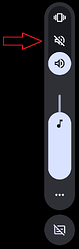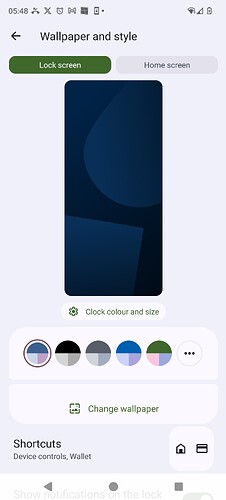A few weeks ago I tried to put my new fairphone 5 into ‘silent mode’ while I was in a meeting and so I would not be disturbed. Ever since then the screen wallpaper has been in a darker version, not black but darker, although the icons are normal.
Now sometimes when I call people their phone doesn’t recognise my phone number. I think this is linked to some setting change I’ve accidentally made. If I try to change wallpaper colour scheme nothing changes the dark mode.
Does anyone know what setting I’ve changed so I can change it back?
Thanks
Did you enable extra dark somehow? Else did you reboot the phone?
Hi and welcome to the forum.
To quickly enter Silent mode, just press Volume Up or Volume Down button, then tap the loudspeaker icon above the volume scale and choose Silent:
For the darker image, maybe check out Settings > Display > Dark theme | Night Light | Extra dim.
For the phone number problem, you can search the forum for “Caller ID” and / or “unknown caller”. You say “sometimes” which might mean that the problem is not at your end. If you made a setting change it would presumably be applicable to all calls, not just a few.
The setting is here:
Phone app > 3-dot menu top right > Settings > Calling accounts > [your operator] > Call settings > Additional settings > Caller ID
That’s one of the deepest menu levels in Android so unlikely you changed it by accident.
Thanks for people’s answers, but nothing has worked, tried changing all display settings but I’m just left with that dark wallpaper. If I choose other colour options, it just stays dark, as shown below. I’d be interested to know what setting changed, as it was unintentional.
hello,
just a random thought here so excuse me if I am going off topic.
Your screen does not look like a dark mode to me, cause then you would have the search engine darkened as well.
So let me ask - what do you mean by choosing other colour options?
have you by any chance chosen different colour pallette?
The palette choice doesn’t change it. I originally thought my phone had been accidentally put into some sort of ‘standby mode’ which also changed the wallpaper to dark, but everything else seems to work so I’ll just live with it as it is.
Thanks for your help everyone.
That wallpaper is THE wallpaper on your phone. At least for me, if I select “change background wallpaper” it defaults to that. I think your wallpaper just reseted to that.
So I think you should just get a custom background.
or you wanted this one?
Yes, I’m beginning to think that it’s just the image file itself that probably got changed / replaced. My FP5 running stock FPOS offers only three wallpapers, of which the first two are very dark. The last one seems to be the last image in Furdiburd’s post N°7 just above.
@Johnspick did you try changing the wallpaper itself? The one shown in your last post is one of the two dark ones I just mentioned. You only mention changing colour styles and various display settings, as far as I can see.
So, you might want to go to
Settings > Wallpaper and style > Change wallpaper > choose “Wallpapers” > At the bottom of the screen, make sure you slide the thumbnails to the left so that you see all of them. I think the one you want will be the last in the list.