Settings say 12…
And no I guess we dont know for sure if they switched to 12L thats the only that was said officially I think
Settings say 12…
And no I guess we dont know for sure if they switched to 12L thats the only that was said officially I think
I have to admit I had to search for the differences… The newer one of the two compared phones is Android 12, the older one I don’t know for sure, assume it’s 12, too, and FP is 12, too.
Maybe its one of those who implemend their own algorithm?
Overall I guess we can all speculate a lot and at the end that this will not change the situation and we dont know what Fairphone devs did, so need to be patient and wait
If that’s meant for me- don’t think so, vendor isn’t on the list and the older one is Android One. If I remember right they had to be quite close to vanilla Android?
My vanilla, fully updated (April 5) FP4 states right now:
Android version: 12
Kernel: 4.19 157-perf+
Build number: FP4.SP28.B.065.20230420
There’s no difference how Android 12 or Android 12L are displayed in version information. Visible differences are small.
https:// www.youtube.com/watch?v=Z9Y7fMsOpow
Seems that 12L was designed mainly for devices with larger screens / tablets and not many manufacturers adopted that.
https:// www.androidpolice.com/android-12l-explained-what-is-it-and-which-devices-support-it/
Good to know ![]()
A12L wasn’t a big update, but that’s the point monet got added to AOSP, before that it was Pixel exclusive:
https://www.xda-developers.com/monet-engine-open-sourced-android-12l/
So it would be interesting to know what versions the phones you are referring to are running.
The missing piece here is, did they get the updated fully featured wallpaper picker because they upgraded to 12L, did they backport it? ![]()
I mean FP could just tell us if it’s not incuded for technical or policy reasons, but we all know how likely it is to get that answer in time …
Answered already, I think? (I wrote “12” i the meaning of “not 12L”:
Android one and price (140€) would let me think that there wasn’t any backporting but I didn’t check the visible differences for the older phone yet.
Newer phone is definitively Android 12 (not 12L)- just like FP4 with stock and latest update.
You wrote that there’s no difference in how 12 and 12L display their version number, so unless I’m missing something, how do you know which version those 2 phones are running? ![]()
There are very small differences in user interface for 12 and 12L for example:
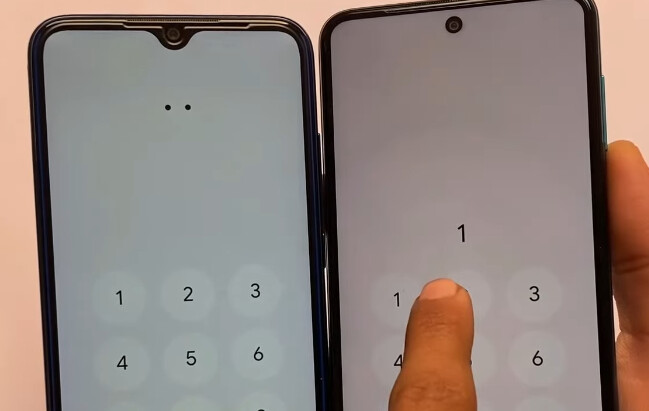

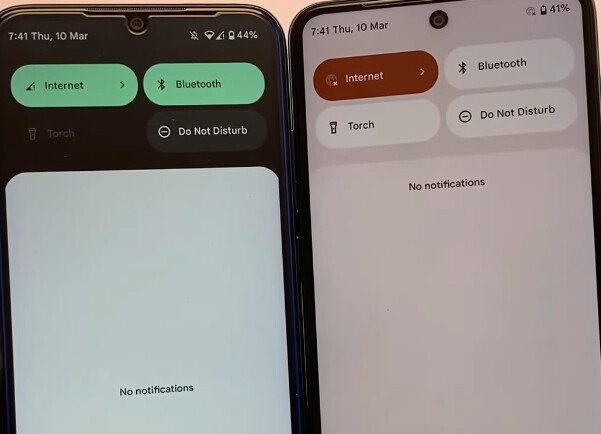
(12L has a switch to disable the double line clock)
(Pics from the yt link posted in #105, checked several sources and they’re consistent regarding the differences)
Monet got added into Android12 with QPR3 (12 months ago)
https://android.googlesource.com/platform/frameworks/base/+/refs/heads/android12-qpr3-release/packages/SystemUI/monet/
Makes sense ![]()
Yeah, as I said …
… Google published the code of monet at the same time they released A12L (in March 2022), I don’t get your point ![]()
Anyways, since your phones are clearly not running A12L but are using monet with additional options, there doesn’t seem to be a limitation imposed by Google to only ship that with A12L. Thanks for confirming it ![]()
So this could all be on the FP4 as well, it just isn’t ![]()
I just updated Fairphone 4, I noticed that the menu color is terrible,and different than before. How do I set the color myself, without changing the wallpaper?
Please change the UI theming color based on an average of the wallpaper color. I love my wallpaper selections, but I want to select the color used for my UI experience. The user should be able to opt in to this experience. Give the user the option to select the color from a color wheel as well. As it is, it makes my phone feel less like it is mine. Please change this. For the commenters saying that this is an upstream change to Android, yes and no. This is a change in upstream Android, but it gives the user the option to change the color chosen by default. This is located under Settings → Wallpaper & style. In FP4.SP28.B.065.20230420, we are provided with Wallpaper, but no style setting.
In upstream android, in Wallpaper & style, it gives extra options to choose different averages for the color sets used for the UI, but also another option is given. Users can select Basic Colors, which simply allows users to choose from a color set that will work with the Dark/Light themes.
Please give Fairphone users these options. I do not want some ugly calculated average. I want choice. That’s a big reason I bought my Fairphone!
These are the examples of the stock android experience.
Default screens for Android
Hi and welcome.
First off this is a user forum you are not communicating with Fairphone, to do that open a support ticket from the main site or email them support@fairphone.com
Secondly this feature is a default Android 12 one and is not down to Fairphpone.
First off, I know this is a forum and what that means. I did submit a support ticket and I suggest everyone else who doesn’t like this Fairphone software design implementation to do the same. There are many. I’m using all outlets.
Second off, I described in detail how Fairphone selected to implement certain aspects of the feature from Android 12 and not the whole feature.
Jeez the level of condescension.
Yes and this was already the case in the previous version. There was an error in the initial announcement which led us to expect that the settings would be accessible but they’re not, as you have observed.
What has changed, reportedly, is that if you use a third-party app to make changes, those changes stay valid (which I believe was not the case before).
Thanks for the reply. This is very helpful. I am hoping that the Android 12 style setting makes it in the hopper for subsequent updates.
Cheers.
HOW, on earth, can I change the accent color after this new update? This is the only thing I want to know, why is this so difficult to answer???
If you would be so good as to read around (see also here ), you will see that a possibility is to use a third-party app such as Repainter.
There is currently a bug which is making the Settings for accent colour unavailable.
Yes, thats it… ![]()