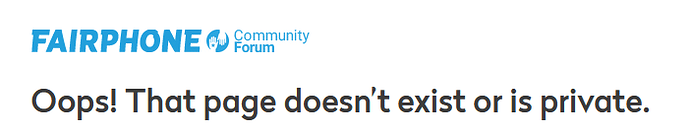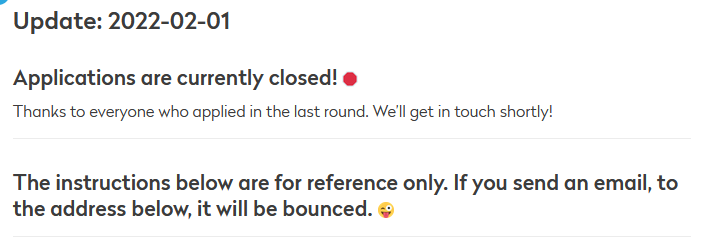that is a closed resource only available for beta testers 
Yes the offer to join has probably closed 
You would likely have to contact the OP of that topic to enquire.
Ah! . . . . . . . . . . . 
There was a time limit on new appointees.
apparently it’s closed.
so. i’ll wait. i hope a next update will solve my problem.
Again, this one is the correct one ![]()
And as the title suggests, I think it’s open atm. Don’t get confused by the inline description ![]()
the FP2 is not able to use VoLTE so probably no but never really looked at it, while having a phone call I normally dont use internet connection or I use in parralel my company IPhone
Yes that makes sense🙈
Sorry, my bad, I forgot to update the title of the thread. Sign-up is indeed closed at the moment. Sorry 
Using VoWiFi at home a lot, as I am living in an old building with thick Walls. So if you’re not near the Windows, VoWiFi is the only possibility to call or get called.
But even with the option enabled to prefer VoWiFi its often not connecting and not showing the symbol for active VoWiFi.
WiFi is at full signal strength, 5Ghz enabled, no microwave or other electric device in the near. Sometimes I even get disconnected while being on a call.
WiFi itself sometimes still being connected - sometimes also disconnecting when call breaks up.
Other devices like Handheld Consoles or Notebooks dont have any trouble with staying connected to the WiFi.
To clarify.
- Microwave works in the 2.4GHz band so should not effect 5GHz reception.
- When you say 5GHz enabled, do you mean on the router and/or on the phone?
- On the router do you have separate SSIDs for each of the 2.4GHz and the 5GHz bands, otherwise the phone is able to switch ~ depending upon comparable signal strengths as you move around the house.
- On the phone which option do you have on Wi-Fi frequency band, |Automatic|5GHz only|2.4GHz only| With a unique SSID for the 5GHz on the router you will then want to use the |5GHz only| option on the phone and accept a shorter range, which is unlikely to reach 10m and susceptible to walls and obstacle attenuation
That may be as they only pick up 2.4GHz and are not swapping due to variable signal strength.
I split my SSID’s between 2,4 GHz and 5GHz and every device is connected to the 5GHz SSID, as long as its available to the device (which is only one that cant use 5GHz)
Hi Thanks for the response, but it still isn’t clear to me. Saying if it is available means each device automatically selects, and if each is physically stationary then the signal may not change hence the connection will be stable.
You mean the FP3 and that it can but it is intermittent ??
No I split my WIFI SSID’s in one for 2,4 and one for 5 GHz. Different SSID’s , different Passphrases.
All my devices that are capable of using 5 GHz got the 5 GHz SSID WiFi connected, so also my FP3+ is connected to 5 GHz WiFi ONLY (also tried it with 2,4 GHz but that didnt make any difference). From what I remember right now, there is only one device in my home network NOT capable of connecting to 5 GHz. So has nothing to do with this issue.
Only device having trouble staying connected with 5 GHz SSID WiFi (and through that, providing VoWiFi on all times) is my Fairphone.
I don’t see any point in “debugging” VoWIFI if not even the WIFI connection is stable. So you might want to read into stuff like this and make your WiFi connection with the FP rock solid first. My FP3 doesn't like higher 5Ghz Wifi channels, especially channel 116
After testing more, i feel it’s working fine when I’m on flight mode.
when not in flight mode the vowifi is not enabled, or rarely, and when it is, Iost it very quickly.
But with flight mode on +wifi/bt on, it works fine.
Definitely a bug for me
I can’t spent all my time in flight mode 
When I have wifi I use wifi calling (VoWiFi) so being in flight mode is fine. I can still turn on bluetooth independently.
When I have no wifi connection I use the network.
This morning my phone was connected using vowifi. I left the house for 1 hours. When I came back, enabled flight mode, but vowifi does not work anymore.
I rebooted the phone but it does not help
Tried everything without success…
This feature does not work. It’s not reliable.
Your detail isn’t that clear, as according to the above that would be expected, unless you then re-enable Wi-Fi, which you didn’t indicate.
Do you really think I’m stupid enough to try vowifi without wifi?
I find this insulting to think I’m stupid like that… I work as software developer, I think I can understand that vowifi need wifi…
As I said before , in flight mode I enable wifi and Bluetooth.
I tried enabling disabling it multiple time, rebooting, switching flight mode off /on (yes… I enabled the wifi again after…).
After 20 minutes of fight against the phone I gave up.
After a while (probably 30 to 40 Minutes) I tried again to switch to flight mode (yes…,with wifi on…) and vowifi is back!
I don’t get it…
Ho.and yes. I tried with more than 1 wifi network. (I have 2 different wifi networks with different isp/different accès points at home + I tried at work)
The phone behave like if it wasn’t even try to switch to vowifi when there is gsm available. And when not, it’s random to get it working.