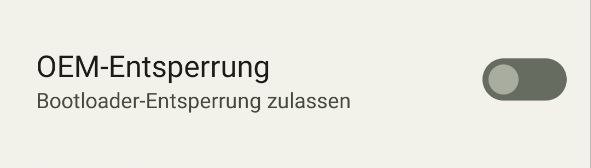cosmic
April 15, 2022, 11:50am
121
The gods were with me: Re-locking the bootloader worked – I am running CalyxOS now with locked bootloader
For the record after re-enabling the OEM unlock toggle and OEM unlocking like described, I did:
boot into fastboot mdoe
fastboot flashing lock_criticalrebooting into Calyx, reenabling USB debugging and granting connected PC adb rights
rebooting into fastboot mode
fastboot flashing lockrebooting into CalyxOS
I am very happy this worked, thank you!
7 Likes
I’m really glad this worked
Not gonna lie, I was really nervous about this as well!
4 Likes
Congratulations!
For the record: what is the state of the OEM-toggle and fastboot flashing get_unlock_ability now that you have locked the bootloader?
2 Likes
cosmic
April 15, 2022, 12:23pm
124
Without having changed anything, OEM toggle is now “OFF”, but not grayed-out anymore (can be toggled). Don’t know about the state of get_unlock_ability yet, will check ASAP, but I assume it is 0 now.
2 Likes
Not greyed out is to be expected, but “OFF” , hmm…
Edit: Ok, after some digging, turns out the devinfo partition that gets flashed with the updated script stores that kind of information and the answer was in this forum all along
I possibly have an easy way to unlock without factory resetting.
Thanks to @Ingo for checking that Before explaining how it works, I would like to ask someone who has never been unlocked to get me a dump of the devinfo partition.
To do that, you’ll need:
And the attached <a class="attachment" href="/uploads/short-url/zPPivHFMg8DKzlT2lHAFKMeYlFq.gpx">prog_emmc_firehose_8953_ddr.gpx</a> (434.9 KB)
Power off your phone
Run
./edl.py r devinfo devinfo.bin --loa…
Now we need to figure out why it doesn’t get saved
cosmic
April 15, 2022, 9:13pm
126
Just had a look and indeed get_unlock_ability was set to 0 (setting OEM unlock to “OFF”) after issuing fastboot flashing lock (was not the case after fastboot flashing lock_critical).
Yes. At least in my case, in summary the state of OEM unlock was affected at two occasions:
after flashing: OEM unlock went from “ON” to “OFF” (get_unlock_ability from 1 to 0) and OEM unlock toggle disabled (grayed out)
after bootloader locking (fastboot flashing lock): OEM unlock went from “ON” to “OFF”, but remained active (i.e. can be toggled)
2 Likes
Whopsie, that’s a problem, it should be ${FASTBOOT_BIN} --set-active=a.
You are correct
3 Likes
As suggested I contacted the support and was able to send the Fairphone to a repair shop.
6 Likes
For completeness (didn’t have access to my FP4 earlier): mine looks like this (from Stock to CalyxOS, bootloader locked):
And
’get_unlock_ability is 0
2 Likes
Definitely don’t lock your bootloader in that case (as you are probably already know
Since my method of unlocking the OEM switch works, but for @cosmic get_unlock_ability was reset to 0 again afterwards , better not to tempt fate. as well, tread very carefully here.
Edit: Should have reread your post get_unlock_ability definitely shouldn’t have been reset to 0 again, so let’s hope this gets fixed with the next CalxyOS release. You might have to wipe your phone again then, though
3 Likes
I have no problem with that. As long as CalyxOS only releases test builds, it will remain the secondary phone for now…
3 Likes
phrogg
April 22, 2022, 12:21pm
132
How long did it take them to respond? I’ve opened an issue and after 10 days there is still no answer. I’m so hyped I just want to get it running
phrogg
April 22, 2022, 12:38pm
133
NVM just received an answer
2 Likes
I just reflashed a FP4 with the updated factory images and get_unlock_ability was reset to 0. That phone hasn’t been flashed to any custom ROM before (so not a Calyx problem this time) and get_unlock_ability was 1 before flashing.
So this is definitely not fixed…
Edit: I followed this process without locking the bootloader at the end and reflashed the whole OS again.
Edit 2: Third time wasn’t the charm either. Tried a factory reset beforehand, tried fastboot flashing unlock again (doesn’t work on a unlocked phone), still changed that 1 to a 0 again
12 Likes
friede
April 29, 2022, 9:08pm
135
Hi,
I think I messed up too… I did a quick flashing of CalyxOS (unlocked without critical). Then I recognized a much dimmer LED flash and wanted to get back to stock.
And now for the messup. I got the message, that an unlocked phone isn’t secure. In my endles wisdom I locked critical and “nomal” again without toogling OEM unlock first in OS.
Here is my getvar all
(bootloader) parallel-download-flash:yes
(bootloader) hw-revision:10000
(bootloader) unlocked:no
(bootloader) off-mode-charge:0
(bootloader) charger-screen-enabled:0
(bootloader) battery-soc-ok:yes
(bootloader) battery-voltage:4096
(bootloader) version-baseband:
(bootloader) version-bootloader:
(bootloader) erase-block-size: 0x1000
(bootloader) logical-block-size: 0x1000
(bootloader) variant:SM_ UFS
(bootloader) partition-type:modemst2:raw
(bootloader) partition-size:modemst2: 0x600000
(bootloader) partition-type:modemst1:raw
(bootloader) partition-size:modemst1: 0x600000
(bootloader) partition-type:tunning:raw
(bootloader) partition-size:tunning: 0x600000
(bootloader) partition-type:fsc:raw
(bootloader) partition-size:fsc: 0x20000
(bootloader) partition-type:fsg:raw
(bootloader) partition-size:fsg: 0x280000
(bootloader) partition-type:fpconfig:raw
(bootloader) partition-size:fpconfig: 0x20000
(bootloader) partition-type:fpconfig_persist:raw
(bootloader) partition-size:fpconfig_persist: 0x20000
(bootloader) partition-type:traceability:raw
(bootloader) partition-size:traceability: 0x100000
(bootloader) partition-type:ALIGN_TO_128K_2:raw
(bootloader) partition-size:ALIGN_TO_128K_2: 0x1A000
(bootloader) partition-type:swversion:raw
(bootloader) partition-size:swversion: 0x20000
(bootloader) partition-type:oembin:raw
(bootloader) partition-size:oembin: 0x400000
(bootloader) partition-type:catecontentfv:raw
(bootloader) partition-size:catecontentfv: 0x100000
(bootloader) partition-type:catefv:raw
(bootloader) partition-size:catefv: 0x80000
(bootloader) partition-type:secdata:raw
(bootloader) partition-size:secdata: 0x7000
(bootloader) partition-type:uefivarstore:raw
(bootloader) partition-size:uefivarstore: 0x80000
(bootloader) partition-type:storsec:raw
(bootloader) partition-size:storsec: 0x20000
(bootloader) partition-type:logdump:raw
(bootloader) partition-size:logdump: 0x4000000
(bootloader) partition-type:cateloader:raw
(bootloader) partition-size:cateloader: 0x200000
(bootloader) partition-type:logfs:raw
(bootloader) partition-size:logfs: 0x800000
(bootloader) partition-type:toolsfv:raw
(bootloader) partition-size:toolsfv: 0x100000
(bootloader) partition-type:limits-cdsp:raw
(bootloader) partition-size:limits-cdsp: 0x1000
(bootloader) partition-type:limits:raw
(bootloader) partition-size:limits: 0x1000
(bootloader) partition-type:splash:raw
(bootloader) partition-size:splash: 0x20A4000
(bootloader) partition-type:spunvm:raw
(bootloader) partition-size:spunvm: 0x800000
(bootloader) partition-type:apdp:raw
(bootloader) partition-size:apdp: 0x40000
(bootloader) partition-type:dip:raw
(bootloader) partition-size:dip: 0x100000
(bootloader) partition-type:devinfo:raw
(bootloader) partition-size:devinfo: 0x1000
(bootloader) partition-type:fsgbk_b:raw
(bootloader) partition-size:fsgbk_b: 0x280000
(bootloader) partition-type:core_nhlos_b:raw
(bootloader) partition-size:core_nhlos_b: 0xAA00000
(bootloader) partition-type:uefisecapp_b:raw
(bootloader) partition-size:uefisecapp_b: 0x200000
(bootloader) partition-type:imagefv_b:raw
(bootloader) partition-size:imagefv_b: 0x200000
(bootloader) partition-type:featenabler_b:raw
(bootloader) partition-size:featenabler_b: 0x20000
(bootloader) partition-type:dtbo_b:raw
(bootloader) partition-size:dtbo_b: 0x1800000
(bootloader) partition-type:vbmeta_b:raw
(bootloader) partition-size:vbmeta_b: 0x10000
(bootloader) partition-type:vbmeta_system_b:raw
(bootloader) partition-size:vbmeta_system_b: 0x10000
(bootloader) partition-type:recovery_b:raw
(bootloader) partition-size:recovery_b: 0x6000000
(bootloader) partition-type:qupfw_b:raw
(bootloader) partition-size:qupfw_b: 0x14000
(bootloader) partition-type:devcfg_b:raw
(bootloader) partition-size:devcfg_b: 0x20000
(bootloader) partition-type:boot_b:raw
(bootloader) partition-size:boot_b: 0x6000000
(bootloader) partition-type:keymaster_b:raw
(bootloader) partition-size:keymaster_b: 0x80000
(bootloader) partition-type:dsp_b:raw
(bootloader) partition-size:dsp_b: 0x4000000
(bootloader) partition-type:abl_b:raw
(bootloader) partition-size:abl_b: 0x100000
(bootloader) partition-type:mdtp_b:raw
(bootloader) partition-size:mdtp_b: 0x2000000
(bootloader) partition-type:mdtpsecapp_b:raw
(bootloader) partition-size:mdtpsecapp_b: 0x400000
(bootloader) partition-type:bluetooth_b:raw
(bootloader) partition-size:bluetooth_b: 0x200000
(bootloader) partition-type:modem_b:raw
(bootloader) partition-size:modem_b: 0xC300000
(bootloader) partition-type:hyp_b:raw
(bootloader) partition-size:hyp_b: 0x80000
(bootloader) partition-type:multiimgoem_b:raw
(bootloader) partition-size:multiimgoem_b: 0x8000
(bootloader) partition-type:tz_b:raw
(bootloader) partition-size:tz_b: 0x400000
(bootloader) partition-type:aop_b:raw
(bootloader) partition-size:aop_b: 0x80000
(bootloader) partition-type:questdatafv:raw
(bootloader) partition-size:questdatafv: 0x1000000
(bootloader) partition-type:fsgbk_a:raw
(bootloader) partition-size:fsgbk_a: 0x280000
(bootloader) partition-type:featenabler_a:raw
(bootloader) partition-size:featenabler_a: 0x20000
(bootloader) partition-type:core_nhlos_a:raw
(bootloader) partition-size:core_nhlos_a: 0xAA00000
(bootloader) partition-type:uefisecapp_a:raw
(bootloader) partition-size:uefisecapp_a: 0x200000
(bootloader) partition-type:imagefv_a:raw
(bootloader) partition-size:imagefv_a: 0x200000
(bootloader) partition-type:dtbo_a:raw
(bootloader) partition-size:dtbo_a: 0x1800000
(bootloader) partition-type:vbmeta_a:raw
(bootloader) partition-size:vbmeta_a: 0x10000
(bootloader) partition-type:vbmeta_system_a:raw
(bootloader) partition-size:vbmeta_system_a: 0x10000
(bootloader) partition-type:recovery_a:raw
(bootloader) partition-size:recovery_a: 0x6000000
(bootloader) partition-type:qupfw_a:raw
(bootloader) partition-size:qupfw_a: 0x14000
(bootloader) partition-type:devcfg_a:raw
(bootloader) partition-size:devcfg_a: 0x20000
(bootloader) partition-type:boot_a:raw
(bootloader) partition-size:boot_a: 0x6000000
(bootloader) partition-type:keymaster_a:raw
(bootloader) partition-size:keymaster_a: 0x80000
(bootloader) partition-type:dsp_a:raw
(bootloader) partition-size:dsp_a: 0x4000000
(bootloader) partition-type:abl_a:raw
(bootloader) partition-size:abl_a: 0x100000
(bootloader) partition-type:mdtp_a:raw
(bootloader) partition-size:mdtp_a: 0x2000000
(bootloader) partition-type:mdtpsecapp_a:raw
(bootloader) partition-size:mdtpsecapp_a: 0x400000
(bootloader) partition-type:bluetooth_a:raw
(bootloader) partition-size:bluetooth_a: 0x200000
(bootloader) partition-type:modem_a:raw
(bootloader) partition-size:modem_a: 0xC300000
(bootloader) partition-type:hyp_a:raw
(bootloader) partition-size:hyp_a: 0x80000
(bootloader) partition-type:multiimgoem_a:raw
(bootloader) partition-size:multiimgoem_a: 0x8000
(bootloader) partition-type:tz_a:raw
(bootloader) partition-size:tz_a: 0x400000
(bootloader) partition-type:aop_a:raw
(bootloader) partition-size:aop_a: 0x80000
(bootloader) partition-type:ALIGN_TO_128K_4:raw
(bootloader) partition-size:ALIGN_TO_128K_4: 0x1A000
(bootloader) partition-type:ddr:raw
(bootloader) partition-size:ddr: 0x100000
(bootloader) partition-type:cdt:raw
(bootloader) partition-size:cdt: 0x20000
(bootloader) partition-type:ALIGN_TO_128K_1:raw
(bootloader) partition-size:ALIGN_TO_128K_1: 0x1A000
(bootloader) partition-type:xbl_config_b:raw
(bootloader) partition-size:xbl_config_b: 0x20000
(bootloader) partition-type:xbl_b:raw
(bootloader) partition-size:xbl_b: 0x380000
(bootloader) partition-type:xbl_config_a:raw
(bootloader) partition-size:xbl_config_a: 0x20000
(bootloader) partition-type:xbl_a:raw
(bootloader) partition-size:xbl_a: 0x380000
(bootloader) partition-type:userdata:ext4
(bootloader) partition-size:userdata: 0x377E72E000
(bootloader) partition-type:super:raw
(bootloader) partition-size:super: 0x180000000
(bootloader) partition-type:rawdump:raw
(bootloader) partition-size:rawdump: 0x20CCCD000
(bootloader) partition-type:oempersist:raw
(bootloader) partition-size:oempersist: 0xC800000
(bootloader) partition-type:metadata:raw
(bootloader) partition-size:metadata: 0x1DE0000
(bootloader) partition-type:frp:raw
(bootloader) partition-size:frp: 0x80000
(bootloader) partition-type:keystore:raw
(bootloader) partition-size:keystore: 0x80000
(bootloader) partition-type:misc:raw
(bootloader) partition-size:misc: 0x100000
(bootloader) partition-type:persist:raw
(bootloader) partition-size:persist: 0x2000000
(bootloader) partition-type:ssd:raw
(bootloader) partition-size:ssd: 0x2000
(bootloader) partition-type:ALIGN_TO_128K_3:raw
(bootloader) partition-size:ALIGN_TO_128K_3: 0x18000
(bootloader) has-slot:modem:yes
(bootloader) has-slot:system:no
(bootloader) current-slot:a
(bootloader) has-slot:boot:yes
(bootloader) slot-retry-count:b:7
(bootloader) slot-unbootable:b:no
(bootloader) slot-successful:b:no
(bootloader) slot-retry-count:a:6
(bootloader) slot-unbootable:a:yes
(bootloader) slot-successful:a:yes
(bootloader) slot-count:2
(bootloader) secure:yes
(bootloader) serialno:3fdf6edb
(bootloader) product:FP4
(bootloader) snapshot-update-status:none
(bootloader) is-userspace:no
(bootloader) max-download-size:805306368
(bootloader) kernel:uefi
Is there a way besides sending it to the repair center?
Thanks in Advance
Volker
April 29, 2022, 9:38pm
136
Unfortunately no other (better) way has come up here on the forum up to now…
3 Likes
z3ntu
April 29, 2022, 10:00pm
137
@friede Can you share the filename of the zip you used for flashing? Did you pull the latest one from the support article?
5 Likes
Sorry @friede but now it’s time to send it back
phrogg
May 3, 2022, 12:05pm
139
I’m kinda sad. I wasn’t able to send my FP4 back until now, I rarely got a response on Apr 22 that I was able to send it back if I wanted. I replied that I indeed wanted and did not receive an answer since. I mean I get they don’t have the capacity like tech giants but I was so hyped for my FP4 and now I kinda completely forgot about it since it is already in a package waited on being shipped to the repair center… They mention a support phone number on the support site but the only number I found was the one in the impressum here Impressum - Fairphone is that the correct one to call? Just to make sure they didn’t forget about my request?
I think the number is mentioned here #contactsupport
3 Likes
![]()