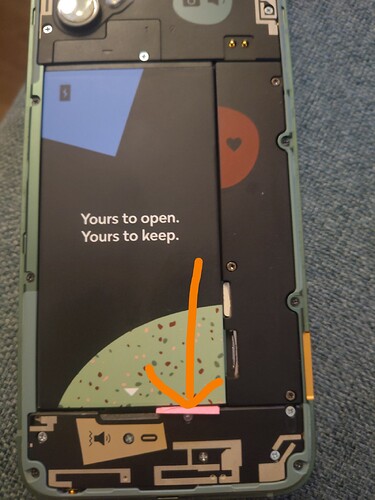SOLVED (at least in my case) !!! Thanks to some unique post in some forum, where this single advice had gone unheard. I remembered it and tried, it works ! Happy New Year !
My Fairphone 4, after accidentally falling a couple of times (because it’s heavy and can quite easily slip from the hand), had started erratic random (re)boot and battery recharging behavior.
After opening the phone and reconnecting the display plug following the Fairphone tutorial video, still no success.
How I solved: make the battery strictly fit in its slot with a piece of paper. Even an eight of millimeter of loose connection triggers the recharging/(re)booting process.
- Remove the battery (and the charging cable of course).
- Take a look at the bottom part of the battery, where it fits towards the USB with the two tiny black rectangle fitters (Don’t know how you call those two protrusive parts), they are really discreet and camouflaged by their black color and tiny size, they’re carved onto the battery.
- While sliding-in the upper part with the four “golden” pins, place a small piece of paper in the bottom part, just between the two tiny rectangles, then push the battery flat. The piece of paper should be just large enough, but not too much, else you can’t properly fit the rear cover.
- Clip the rear cover, which should be flat, and not bumped because of the piece reinforcing the contact of the battery with the pins.
Voilà ! Spread the news, because all the people on Android and Fairphone forums are tearing off their hair because of this crazy issue.