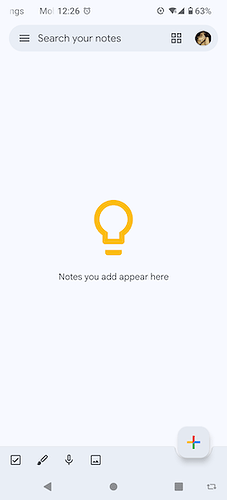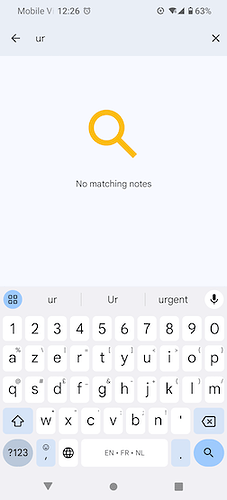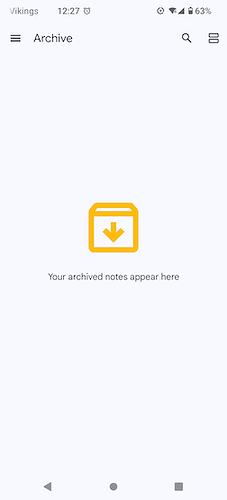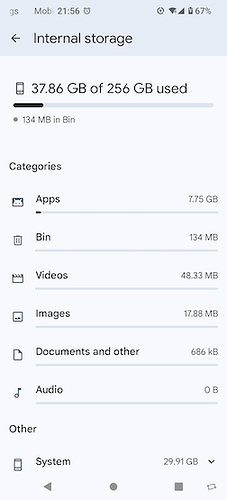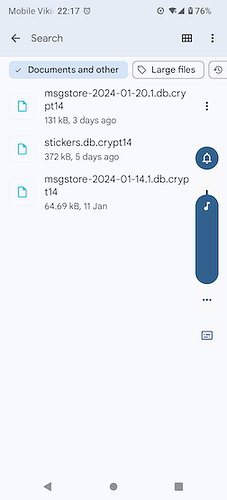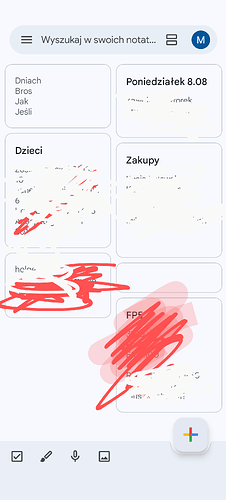I lost an URGENT note, I need today:
See my description starting with:
“Notes”… Oops sorry, “Keep” finally worked fine until I suddenly got an unwanted question [1] about something I didn’t wanted.
About Keep:
- no “Notes”, proper name is “Keep Notes”, or in short “Keep”
- “Keep” is not for long text, is for notes, for long text is better used some of regular 3rd editor
- not have “Save” button, is saved (and synced do your Google account) automaticaly
About Copy&Paste to/from clipboard
- for popup menu show is need hold on SAME place, not tap&move&wait
If you have problem keep finger on same place, you can also use GBoard features
- for pasting, when is some text in clipboard, is show in GBoard top bar/panel (before you start write something)
- if clipboard is empty, and text box is empty, in top bar is showed some icons
- if icons is not show, you can switch to it, via top-left 4-little-square icon
- order of icon you can change by hold&move icons to different place
- rearange visible/invisible icons, you can moving from/to bottom part (when is switched to all gboard icons using 4-little-square)
And finnaly, two usefull icons for you in GBoard top bar is
- Clipboard (look as paper with some text)
- this show last and some of your previous text in clipboard
- you can paste it simple by tapping on it
- you can pin it by holding
- Cursor icon (looks as <I> )
- you can start selecting by Select, and tap to “cursor” keys
- on right is buttons for “Select All”, “Copy”, “Paste”
- cursor keys is usable also for simple positioning cursor where you can write
BTW: cursor position you can also when normal keys is show, moving on Spacebar left/right, maybe after you enabled it in GBoard Settings (Gear icon on top-right), “Glide typing/Enable gesture cursor control”
The answer you received is very complete so I won’t add anything answering your question. I will simply complain !
In several of the hundreds threads you created, several people told you not to use uppercases but you did it again in the title. Could you change this by editing it ? Thank you.
I edited it as all others.
@Sono Dont write words in Capital letters unless its an abbreviation, in the subject line/title.
Also keep them as short as possible and understand that those are used in searches, so add in short valuable information in it, especially here in the help category. Subjects like “Frustrating note problems” belong in the discuss category.
I lost an URGENT note, I need today:
See my description starting with:
“Notes”… Oops sorry, “Keep” finally worked fine until I suddenly got an unwanted question [1] about something I didn’t wanted.
I know the Fairphone community welcomes everybody and tries to help as much as possible but I think you should also try to look for answers on the web using your preferred search engine.
I did it for stopping the developer mode and I got this link : How to turn off developer mode on Android: 3 Easy Methods. Maybe you can try it…
About notes, use Google documents in Google drive. They aren’t notes stricto sensu but they will do what you want.
Sorry, but that’s just not true, you got two answers:
“Notes”… Oops sorry, “Keep” finally worked fine until I suddenly got an unwanted question [1] about something I didn’t wanted.
[1] I was in notes, looking for my urgent file and can’t remember what the message was because:
a) it came when I wanted just to open the urgent note needed for today and
b) I was totally devastated by the fact I could see any note anymore. I searched for hours! Tried everything I could think of…
So I tapped the left arrow at the bottom to go back to where I was and… NO MORE NOTES. (Once again the “Keep” concept is a totally perverted concept in my experience). I had a very important note about all which is urgent today, so I need at least that note back. I was confident as since yesterday it worked fine.
[PS: pity this site doesn’t allow to put 3 pictures horizontally next to each other; it would greatly facilitate the reading, isn’t it?]
Whatever I choose [2] it is always empty
[2] Notes, Reminders, “Create new label”, Archive, Deleted
Who can help me ASAP?
In Documents I can see there are 686 KB of documents (and other) so I hope they are still hidden soemwhere but where? And how to get them back in… “Keep n…”?
I also still see those queer system files. This too is paradoxal to me: why can I see system file and not my own ones, those I need!??
you start to duplicate things, so I moved your post.
Also see here
@Sono
Three bits of advice
- Close and re-open the app, without going to the search function
- As suggested by @k3dAR before, please consider using Desktop access to notes, https://keep.google.com/
- Please consider, as you are still learning your ways with a smartphone, to not use it as an essential source of information/assistance, keep as much as you need offline or on PC, which should in my opinion help reducing the anxiety when the phone does not act as expected
@Meaghan, I’m only using “Keep” on my FP, everything works fine on my desktop computer, which I use for making and replying to decent topics on this forum.
All problems I describe are related to my FP never about the desktop computer.
Like you, dear @yvmuell, I never use the Search function. It is just that I need to tap in it, before other options appear. Without taping I can do strictly NOTHING AT ALL in Keep.
Oter options are: Notes, Reminders, “Create new label”, Archive or Deleted"
**The Keep made ALL my notes disappear **and I can’t find the back, whatever I tried since this morning! Please cf. my new topic:
Seeking an Expert in “Keep notes” for Challenging Disappearing notes
as I had an ESSENTIEL VITAL note I need today… and as time goes by, I’m afraid I’ll lose a lot… I was finally so confident in that app which , clearly, dos NOT deserve the name “Keep”, on the contrary!!
I DO NOT duplicate things. You forced me to change the title of this topic, because the original disappeared.
Please RE-read what I wrote, I deleted all my other comments because that issue dated from before is solved!
This is a totally new subject;, Again: please reread what I wrote
it’s about my description starting with:
“Notes”… Oops sorry, “Keep” finally worked fine until I suddenly got an unwanted question [1] about something I didn’t wanted.
You did duplicate, as you still have issues to find your notes and this has absolutely nothing to do with programming the Fairphone or alarms.
I did, as the last note xas vital. Even Google themselves could not help me… until now. I hope they soon can.
So which Category do I have to put it in?
Hello @Sono
Please understand you should be able to access the same notes you put on your Keep app via the link added in my previous post. It might be worth checking whether your vital note is not saved there.
I do not think the name of the thread should be changed, as it is still about the same app, and @yvmuell was more than right to move it and merge it.
I don’t understand why you insist on tapping the search function, I use the keep app and easily access all my notes and/or create one without tapping it. Please see my screenshots attached but please note I have modified it so you cannot read the actual notes
dear @Meaghen,
I never used Keep on my desktop. I repeat: I only use my desktop, (regarding FP and Android) to make edit correct and post topic, responses on this FP Support Community site, nothing more, nothing less.
When i use your link on that desktop, I got the same result as on my FP: everything is empty, on each of the 5 following options:
Notes, Reminders, Edit Labels, Archive & Bin.
Before I used the “Keep” a dozen times after and before reboots. It worked fine, thus I was confident, thus I didn’t make backup (on paper or electronically).
Please, do not tell me, or do if it’s really the case…
- That it is normal that everything [= Notes, Reminders, Labels, Archive & Bin] disappears from time to time.
A few hours before I had plenty of notes, a couple of archives, labels, and things in the bin. Then suddenly: everything was gone!!! - That there is no reason, **this happened right after that the Nth (hundredth?) unwanted, non asked for, and totally disturbing message (which unfortunately I didn’t copy nor retained).
Thus it is clear to me that it is responsable for the removal of everything which was in Keep. - That there is no recovery possibility.
I discovered it was not the search field itself but the 3 horizontal lines
For me it was part of the search field as it had the same background. Now I see that the other icon (4 squares or 2 hor. rectangles) are also part of the same background delimited by circular edges.
Can you forgive me?
I start to understand that there is no way I recover the small texts which i made the last 18 days…
Photos screenshots etc. are preserved in Files. Texts not. But a text is a file not? And what’s the difference between a file and a document? Isn’t everything a document? Whether it’s a text, a photo, a message or whatever? So why cant I see the notes in Files?
And how to avoid those unwanted messages who are not only disturbing, bu deleting 18 days (of minor but extremely valuable) work.
About those horizontal menus (which doesn’t’ seem to existe anymore since very recently: probably since 2 days):
FILES APP:
At a certain moment (and this is very confusing to me, as menu’s changes, nothing seems stable or consistent), I got in the Files app:
by (most probably) tapping those 3 hor. lines (instead of the Search field), appeared, just below, a horizontal line with following choices:
“Audio, Documentes and other, Images, Videos, Large files, This Week”
And by swiping to the extreme right I could see the only valuable option to me: “This week” as there I could see all files I created. I was just amazed they made it so difficult to access the most important files.
Today, I don’t see that horizontal menu anymore, Now, as I open Files, I can see clear choices like:
“Files, Categories and Collections”. This is very new (max 2 days old).
KEEP APP:
When in tap the 3 horizontal lines in Keep I get:
“Notes, Reminders, Create a new Labels, Archive, Deleted, Settings, help and feedback”
If someone can explain me why and (¡¡¡)How(!!!) this changed (from horizontal menu’s to normal vertical menus), it would certainly help me.
Ah I remember a change I made (yesterday evening): I activated the “Nearby Share” with finally didn’t work (on Mac mini), so I disabled it.
Maybe it is this change which activated that awful message destroying everything I made in Keep.
Who to inform? Who to ask?
When you tap search, you get a search screen, where you can type in a search box, and sometimes you will see the horizontal line ( I guess it depends on the contents you have).
When you tap the three lines, you get to the settings or different options.
When you do not tap anything you get the original view, like in files collections or categories.
I have no idea what happened to your notes.
As you are still experimenting with the phone, do not use it to keep anything essential.
Thanks.
It’s all too much to explain.
I just know that right after editing my most important note [1],
I got a message (from Google? from Android? which is the same company isn’t it?)) everything regarding Keep was gone (not only the notes, also the labels, the archived and pinned ones: ALL).
[1] I can update notes wherever I am thanks to the smartphone (and that’s one of the advantages of a smartphone, isn’t it?)/
If I can’t trust Keep, I need to go back to my pen and notebook… don’t you agree?
Although I’ve far less messages? ./ invitation? / notifications / questions (from Google etc.) those problems diminish a lot.
Now it’s Fairphone itself sending me regular messages to upgrade? to take a warranty etc. And when I try to ask them to stop sending me I have to wrte it down ands… give my eMail-address which I can’t even copy!!!
THEY HAVE my data, so why don’t they at least, fill them in?!?? (as default and, of course, with the option to overwrite it)
So up to now, the FP wasn’t very user-friendly … just because of these unwanted interruptions, who deleted (at least one) all my “work” in Keep.
I get used to it.
How would you react?
What do you think of that sarcastic name “Keep”, instead of simply naming it Notes?
And if there is a reason, why not name all others alike? Thus
Keep clock,
Keep contacts,
Keep files,
Keep messages,
Keep settings???
So I prefer asking until I succeed that all those companies (especially Google and Fairphone) stop sending me unwanted “offers” and keep confident that all those problem will disappear in time.
PS: I also made a mistake.
I copied the wrong title
Seeking an Expert in Alarms for Challenging Fairphone Programming Questions
instead of
Seeking an Expert in “Keep notes” for Disappearing notes
(I corrected it just now)
I didn’t enter the one about the alrarms yet.
And about that note, if I understand it well, I need to put it in that other question, already poster some time ago, isn’t it?
Or can I make a totally new topic?
Dear @Sono
I used the google search engine to find out more about keep note app crashing and notes disappearing
https://www.google.com/search?client=firefox-b-d&q=keep+notes+disappearing
It does not seem you are the only one it happened to, and it is in my view absolutely not connected to Fairphone as a brand. Solutions suggested in the internet included checking whether you are logged in in a proper account, using browser history to get old links (which I suppose would not work for you as you didn’t use Desktop Keep notes before they disappeared). Feel free to search more. It seems the app might be buggy if that is true (what they say) that if you click the command to refresh all notes disappear.
Please check the notifications settings, that is the easiest way to stop unwanted messages.
What I think about the names of google apps is not really relevant. I suppose Google had to change the name for proprietary reasons.
As mentioned before, phones can break and apps can crash. The general advice is to backup anything worth having.
Finally, please get familiar with this forum etiquette, FAQ - Fairphone Community Forum. There are hundreds of people benefitting from this forum and just a few patient admins/moderators trying to keep it neat, tidy and user friendly (kudos! btw). Yes, my advice would be to post any issue connected with alarms in a previous thread about alarms.