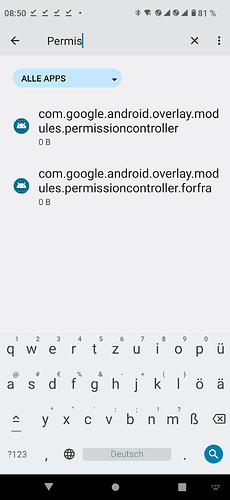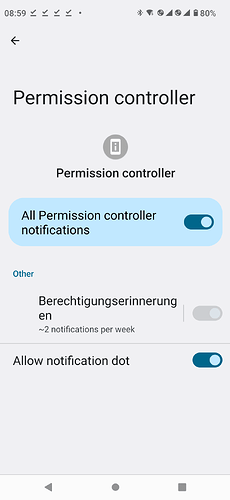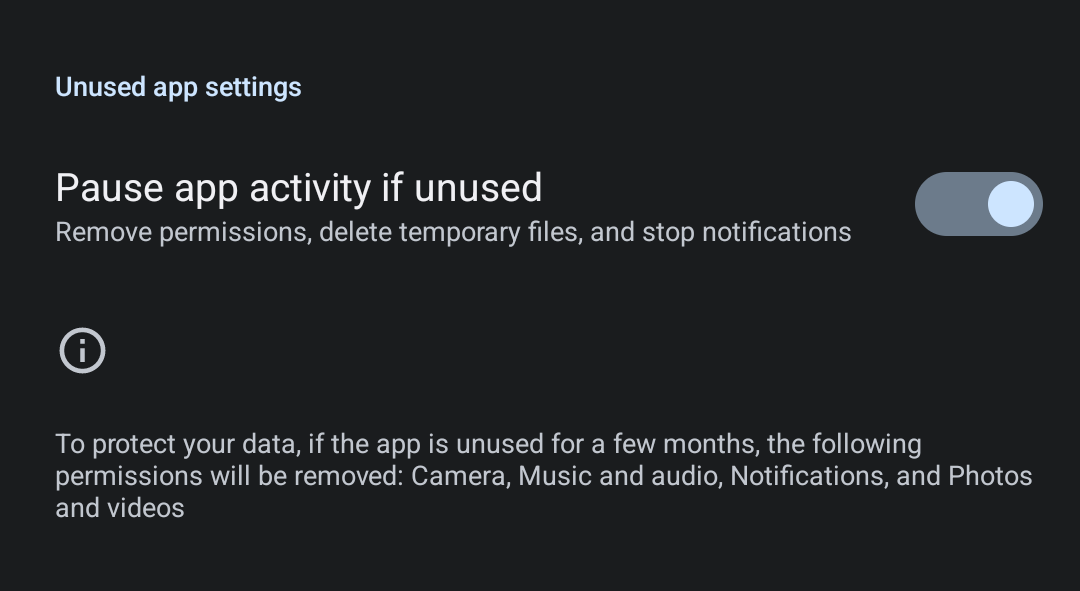I dont even find the App, maybe I have disabled it somehow…
I also had to download it Yvonne
I meant the permissions controller “App,” which should be integrated into the system? Sure the Screenshot tile App would have to be downloaded.
The permission controller can not be disabled. Maybe you misunderstood the procedure - it is about how to tell Android not to display permission reminders. Please see my original explanation how to get there.
Just to get screenshots you don’t need to do this - just install the screenshot app and add the quicksetting tile.
I think understood it all correctly, and still its not there in the apps after enabling systems apps. It doesnt matter to me, I just wanted to mention, as Marianne could find it, however for her the settings are greyed out, so there must be something having influence on it. I dont care about the Screenshot tile App I just use the vol and power button
Edit: ok setting system language to EN helped, thought I tested it yesterday already and thought I searched for the German word as well, seems I had a dream about doing this only…
However for me its the same as for Marianne, so there must be another “setting” somewhere having influence. Is your phone rooted or do you use another ROM? Overall we might split this discussion to a new topic…
These are called notification toasts. You can’t easily change the display duration, since it’s set by the app.
But there are only some presets the app developer can choose from. The longest one should be about 3.5, the short one about 2 seconds. So if the toast stays literally minutes, this would be a bug in Fairphone OS and you would have to contactsupport . If the toast just stays 3.5 seconds and you think that’s too long for three words, you would have to contact the app developer or switch to an alternative app.
Doesn’t it help to change the app specific permission settings?
No - this setting will reset permissions automatically when the app did not get opened for a while.
What I talk about are the permission reminders (“Berechtigungserinnerung”) for existing permissions. For example: when I start OSMAnd (Open Streetmap for Android), Android 12 tells me every couple of days that OSMAnd is allowed to use GPS in the background and I should check if I really want that. Also for the screenshot app Android 12 will ask every couple of days if it is ok that this app is registered in the accessibility settings. You can just ignore these reminders if you don’t want to change anything since the permission is already set - but if you don’t want to get this reminder every couple of times when you start the app, you need to disable the notifications of the “Permission Controller” - because this is the system app which creates these notifications.
FYI, for anyone who has lost screenshot and doesn’t want to install anything new to restore it, you can still capture screenshots from the app switcher screen. Just swipe up from the bottom of the screen to get to the app switcher (the one that shows the current screen display from all your running apps.) See the icon at the top of each app? Tap the one for the screen you’re interested in and a menu will appear. One of those menu items is “Screenshot”. Tap that, and it will capture the current screen of that app.
It’s not exactly handy, but for a function I don’t need very often, I don’t mind the clunkiness in order to avoid having another app installed. Hopefully a future update will restore the more conventional screenshot methods.
That does not work for everyone, for whatever reason.
For me it does!! Very handy!!
@yvmuell Do you mean that the normal way of screenshotting from the app switcher (via a button at the bottom of that screen) doesn’t work? If so, that doesn’t work for me either. It vanished when I lost all the other methods. But tapping on the app icon to access it from a submenu still works for me. Maybe it will still work for some other people too. At the very least, its one more method to check on before falling back to a new install.
as mentioned already above the new way works for some and not for all,
I already did contact support about this issue, they can’t help me.
And this didnt help?
Nothing helped until now Yvonne ![]() . And it’s pretty annoying I can say.
. And it’s pretty annoying I can say.
I wouldn’t know how to change the display duration as the post says.
And support doesn’t know either
A little news and option, if you are inclined
https://www.xda-developers.com/slicedtoasts-android-toast-notifications/
Xposed modules would require Magisk to install, so I wouldn’t recommend it in this specific case.
@Mariannevl So the toast persists really for longer time? Does this happen with all toasts or just the ones from the Gallery app?
Hi @Mariannevl,
@Martin_1964 just proposed the following in a German speaking topic regarding the same issue:
This translates to Settings -> Accessibility -> Timing controls -> Time to take action (Accessibility timeout).
Default should set the mentioned two or three seconds, all other entries of course whatever they state.
Was just about to post the same ![]()
Should be Instellingen → Toegankelijkheid → Bedieningselementen voor timing → Tijd voor actie
Thanks guys but that is not what I mean.
Let me explain: I see notifications on the bottom of the screen when I have done actions. For example: contact added, photo saved or photo shared, or uploading photo, or even agenda item saved.
Don’t you recognize this? No-one?