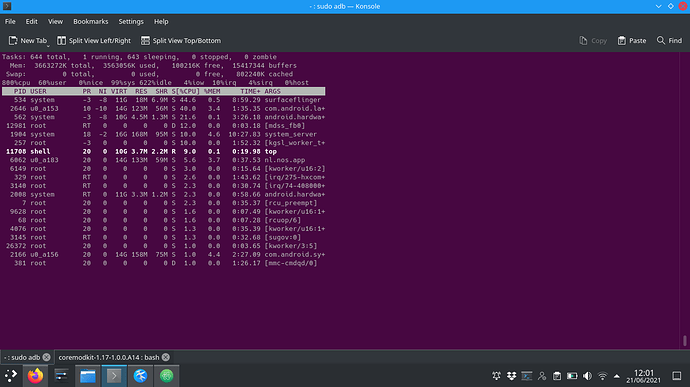How did you do that, and what were the effects?
I was checking the os settings, and realized, there was no swap active (as on LOS17/FPOS). This was because i twice lost the sd card because of oom events and had to reboot. Checking for how to activate zram i stumbled over franko kernel manager which i happened to have bought quite some time ago. FKM allows to activate zram with different settings. In the end i used 1G, as i thought these were the pre-18 settings.
I’m now 2 hours short of 9 days uptime and never lost the sd card again
Is this possible without FKM when rooted? I use zram as primary swap on my Linux systems to great effect, especially on low ram systems.
I do wonder how android’s memory management works in comparison to desktop systems. Back in the android 2.3 days people were tinkering with ram management but I never experienced a good result.
I would expect it to be possible without FKM. I was just using it because i did not adopt zram on my fedora system @home and thus consider me not up to par 
Kernel changes, would take some more time. So we can skip that from the list. What other open issues you plan to work on/fix before going official?
Nothing really – just testing the build for myself and asking for LineageOS dev review. I will have time to concentrate on this in the coming two weeks, fortunately.
Just confirmed that migrating from LOS 17.1 to 18.1 is possible without loss of data. I used the LineageOS recovery sideload to flash an 18.1 zip. Definitely recommend backup of data though, as always.
Do you have a new alpha build ready? 
Nothing has changed since my last build. When reviews or fixes come in I will create a new version.
We are happy to share that we have fixed the following issues:
Tiny display upon first boot
NFC not working
So, these fixes are in your zip from 29th of may @dk1978 ?
They are, for reference here the link again.
Somehow i didn’t realize there was a new build. Probably because @TeamB58 mentioned waiting for security fixes also. So, if my plans persist, I’ll try this one this weekend. If nothing bad happens till then, I’ll have an uptime of 18+ days then
Hmm yeah, I guess @dk1978 didn’t announce here that he has updated the build 
Yesterday i switched to the newer build, after i had to forcefully reset the phone on Friday. Something went amok, phone was hot, but i wasn’t able to catch logs then.
Looks like the cpu frequency scaling works now, for all cores and all frequencies. My idle drain thus is lower, also.
Nfc can be enabled and disabled, logcat entry is
nfc_write: failed to write -107
In both cases
I hope you mean it can be enabled and disabled - that is: it is actually working? I tested NFC and it did work for me. The logs for NFC are very noisy, but I think the failed to write -107 is harmless: https://forum.mangoh.io/t/i2c-nack-error-messages/3518
Ik can confirm NFC is working 
After a few days on @dk1978 latest ROM I can confirm the ROM is stable
- NFC works
- Calling works
- Videocalling is working good
- Banking app works
- No weird hiccups/reboots etc.
What is not working: Fingerprint scanner. After adding a fingerprint and turning off screen the fingerprint scanner activates until it has too many tries and I have to unlock with a pattern. I removed and re-added the fingerprint and it got weirder: the phone unlocks itself after turning off the screen.
System performance seems to vary. Yesterday I had a stuttering interface and browser scrolling so I used performance. Today I wanted to check it with ‘adb shell top’ and with balanced settings everything is suddenly smooth. I made a screenshot while scrolling when the system is running on ‘balanced’ setting
Last thing is that the ROM uses a lot more battery in idle mode than LineageOS 17.1 or stock rom. I’m losing 15-20% battery overnight on battery saver.
That’s it for now. If I can help with some issues I have some time the coming days.
PS. I have a system notification: ‘Serial console enabled. This affects performance’ in my notification settings. Is it something from the kernel?
Confirmed that - something is broken. I tried registering a second fingerprint (the old one from 17.1 was still registered and working). After that the device no longer unlocked with fingerprints at all. Should be straightforward to fix, hopefully.
This, we still have it enabled to check if something goes wrong(like device doesn’t boot up or any other critical cases) while being in Enforcing mode(where we don’t get ADB to work). We’ll remove this when we’re almost ready for a release. Should be fine right?
@martine : looking at this, there seems to be a truly weird issue. The logs are suggesting that both the Settings app and the lock screen are somehow fighting in trying to authenticate using the fingerprint sensor:
06-21 12:02:21.213 1882 1882 W FingerprintService: client com.android.systemui is no longer authenticating
06-21 12:02:21.213 1882 1882 V FingerprintService: handleError(client=com.android.systemui, error = 5)
...
06-21 12:02:40.088 1882 1882 W FingerprintService: client com.android.settings is no longer authenticating
06-21 12:02:40.089 1882 1882 V FingerprintService: handleError(client=com.android.settings, error = 5)
I know it seems rather stupid - but I got the fingerprint unlocking to work properly after closing the Settings app. Could you try that with your device?