Hi everyone,
I initially installed a 32 GB micro SD card in my FP2 but now I would like to change it for a 64 GB one. I don’t remember if I configured it as internal or external capacity (how can I get this info?)… Would it be as simple as copying the content of the old card to the new one to do that??
Thanks for your help!
Make a screenshot (hold Volume Down + Power to create one) of Settings > Storage and upload it here. Other forum members will be able to easily tell you what your 32 GB card is configured as. 
The screenshot combo doesn’t work on my phone anymore (don’t know why) but I could take pictures using my laptop.
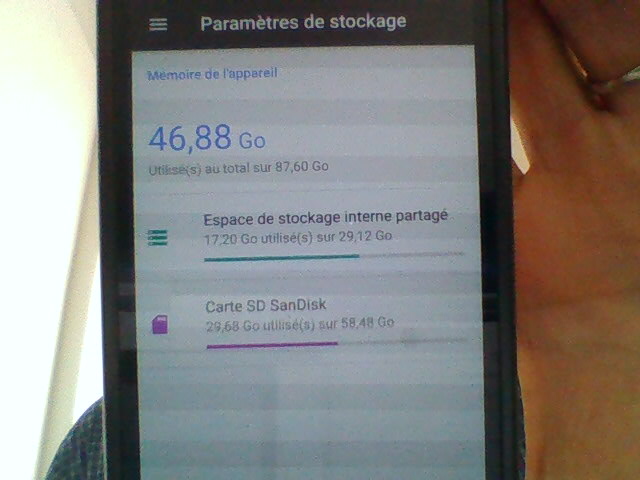
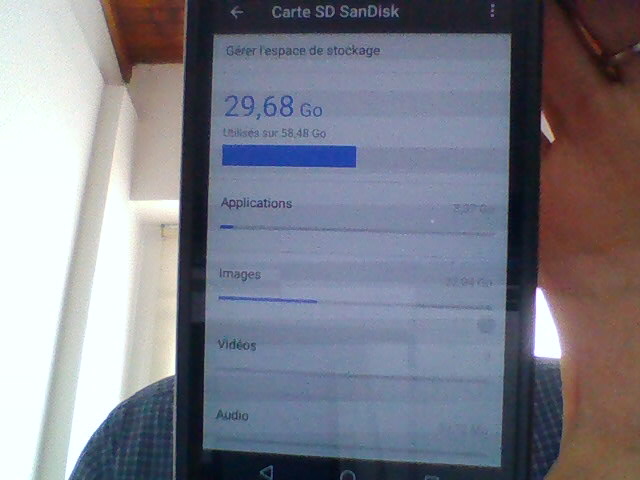
So your current 32 GB SD card is configured internally. I strongly recommend you configure the new card externally (portable/mobile storage).
Unfortunately, I cannot give any specific recommendations how to migrate your data from the 32 GB card – I have always configured my own SD cards as portable/mobile/external storage, so I haven’t got any experience with that.
P.S.: Actually the photo suggests you already have a 64 GB card in it? (“87,60 Go” …)
Thank you. I hope someone else would know how to do. And yes, my card is already a 64 GB and I would like to upgrade to 128. My mistake.
Hi. Would anybody know how to replace my SD card which is configured as internal capacity ?
I would recommend that you move all data that is not embedded into an app to an external medium (computer drive, cloud, external hard drive). Typically, that would be photos and videos taken with your camera app, as well as music you loaded onto the phone (not through an app).
Ideally that would leave less than 10 GB on the old SD card so that this rest fits on your FP2’s internal storage. If that is the case, you could choose to EJECT (virtually! i.e. you choose this option in your FP2 settings) the old SD card. Perhaps Fairphone OS will then offer you to transfer its contents to the FP2’s internal storage which you should do.
After that, you power off the FP2, open it and remove the old SD card and put the new SD card in. Power on the FP2 and then format the new SD card in your FP2 as portable/external storage.
If everything has worked out so far, you can move back all the stuff on your new SD card.
P.S.: Recently another Fairphoner reported that after the switch, the FP2 would still show the old SD card (in addition to the new one!) in Settings > Storage and that the FP2 was indicating it was missing the old one. He was able to solve this by ejecting the (quasi-empty) old SD card symbol from Settings > Storage once more.
There is an old topic about this, if this piece of advice can be useful:
Thank you both I will try your tips when I have time for it and post feedback.
This topic was automatically closed 182 days after the last reply. New replies are no longer allowed.