From what I remember in other forum topics and from what @anon83191809 has said above you should do the upgrade with your encryption ON. From what I have read, encryption is currently not possible if you decrypted it before the upgrade:
Hi Ronald, I had a similar situation. My company requires my phone to be encrypted for some authentication tasks.
I did upgrade my FP2 from encrypted Android 7 to 9. This is currently the only way to have an encrypted Android 9 FP2.
Encryption is disabled on FairPhone OS Android 9.
For the more info you can look here.
As I said: My own FP2 was already encrypted with A7 and it updated quickly and smoothly, without any problems.
While the one of my wife, also being encrypted with A7, when rebooting after the installation of the new OS forced us to do a complete reset, and it said this is due to the encryption. No way to save the data before that.
Well, she has a newly installed FP2 by now with A9. While I have an updated FP2 with A9 that by the way does a lot of spontaneous reboots which is a bit annoying…
There is a bug where inputting the wrong encryption PIN can cause a message that the data is corrupt and prompting for a full reset (instead of saying the PIN is wrong) - however if you cancel out of that and put in the right PIN, it will unlock successfully. So it may be that your wife’s phone didn’t need to be reset. I hope that issue can be fixed as your situation is a perfect example of how it will lead to people losing data!
Thanks, but too late, the phone is already completedly resetted 
Have updated to Pie successfully.
The FP2 now asks me to enable Open GL ES 3.0. Do you recommend to enable this or should I better dismiss the request?
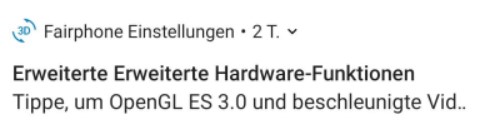
A report of my first experiences and impressions will follow soon.
Probably, depends on how much graphics you use.
Sad to hear about the spontaneus reeboots. Hoped to get rid of that by updating.
This is a known issue:
The manual update instructions for Android 9 are in a separate article now: Fairphone 2 (A9). Manually install Fairphone OS – Support
The Updater app manual download link is updated now 
Thanks ![]() .
.
I just saw the current distinction of the support areas for Android 7 and Android 9 starting here … https://support.fairphone.com/hc/en-us/articles/360017957437.
I see that the path to the individual support pages is given at the top of the respective page, but I don’t think it’s obvious or clear enough to not confuse people landing on an Android 7 page coming from e.g. an internet search or a forum link.
Can the Android 7 support pages perhaps get an obvious (red, bold) pointer saying that the page refers to an old OS version and that there’s a more recent one, with a link to the distinction page?
Searching for ‘fairphone android 7 support’ does take me to the 7 support otherwise I get the choice your links point to. I’m not sure I get what you mean?
Let’s say you just click on this link which can be found further above in this topic … https://support.fairphone.com/hc/en-us/articles/207914363-Manually-install-Fairphone-OS-for-the-Fairphone-2
Apart from the really unremarkable “Support → Fairphone 2 (Android 7.1.2) ->Using OS (Android 7.1.2)” path near the top of the page there’s almost no hint that this page is about Android 7, and absolutely no hint that there is an extra version of this page for Android 9.
Let me be an unsuspecting user wanting to install Fairphone OS manually, possibly I found a link to this page in the forum where it was proposed as a solution to an issue … ok, the page tells me how to do that, check … it says Fairphone OS 19.11.2 … like I care, the page says it’s an upgrade, so it seems new enough, check.
But what if I have Android 9 on the phone already?
I think this is bound to lead to confusion.
I didn’t target my initial request to update the links on the pages at support either, and it seems to have worked out fine nonetheless  .
.
You’re right, of course, but I’ll leave a support request for when I have an actual example of confusion, it may still be that I’m concerned for nothing.
It definitely is something, I may email them ![]()
I give up. I will reinstall FP Open 19.11.2 as long as it will run. Or e-OS with Android 10.
This new FP open with Android 9 is an absolute pain in the behind: an even worse usability than in former Android versions (I understand every iPhone user!), every 30 minutes or so a spontaneous reboot, the batterey is down after half a day, and apps that are no more working as they used to do (e.g. the Open Camera app has lost some functions), etc. etc. I don’t blame the FP people, probably it’s again that company called G… that makes us suffer.
And if nothing helps, I will switch to iPhone :-p
P.S. I wonder actually why it run well during the beta period. The problems began with the roll-out…
The battery usage stabilises after 2 days, just like after every previous update and upgrade. There’s been one report of an actual dead battery here on the forums, which may also be a coincidence or the upgrade may have been the “reaper” of a battery that was about to go anyway, but generally it’s always been the case that upgrades come with temporary battery- and resource usage increases as it re-“optimises” all your apps, which will settle down after it’s done optimising.
Reboots will settle as well, as I often feel that they are related to load. However, I do have an open bug report, because my reboot count is now twice a day on average, whereas with A7 it was only once a day and usually at night when I don’t care about it.
Perhaps a problem with the update then? If you have the will for it, you might want to try a reinstallation of Android 9 (or reinstallation of A7, then update again, if you want encryption), or at least a factory reset, it may actually help.
Do you have examples? I find this quite strange that a third-party camera app loses some functions with an update.
Edit: corrected a sentence
@Open Camera: the panorama function has simply disappeared. And unfortunately nobody is answering the mail I sent to the developper (Mark Harmann).
While on the e-OS with Android 10 it is still here!