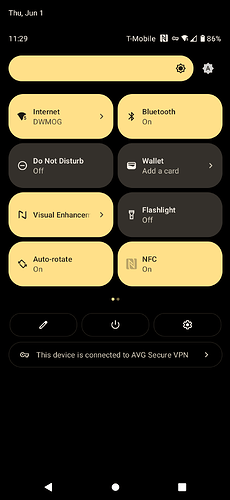I had the same problem, but I think I have found a solution. In the accessibility menu you have a menu called “extradark” for the display. If you click on this, you can make settings for this. If you turn the there the Extradark mode on, then you have an option for intensity of this. In my FP4 it was about 75%. I put it on 100% (brighter). then I turned off the extradark mode again.
Since then it think i didn’t have these problems anymore. It seems although its turned off, that the FP4 activate this mode somehow. But if you put it on the brightest setting it doesn’t have any effect. i am looking forward for your comments.
Hi and welcome, thanks for that, I set it to 100% and will test over the weekend, luckily sun is shining, so easy to test.
Edit: sitting here in the sun since several minutes and my screen did not dim, that was not possible yesterday before I changed it.
So at the Moment I think it solved the problem for me while in the sun. Will observe further over the weekend.
To easier find that possible workaround I will mark it as solved for the time being.
Edit 2: no this helped only once, now I’m back to see almost nothing in the sun…as we have 3 (1 in a DE topic) reports it does not work I will remove the solution mark.
I set it to the lowest brightness and even that seems like it could have worked, so maybe only having toggled that option on/off helps? ![]()
So far randomly switching between tabs in Duolingo, which really heats up the phone and usually triggers it, doesn’t dim the screen.
I’m cautiously optimistic ![]()
Edit: At least turning it down didn’t work for long, Duolingo still triggers it. Interestingly enough it didn’t get any dimmer than before, so changing the level had absolutely no effect, this might not be it.
I’ll try the proposed solution for a bit.
Edit 2: Nope still happens. But I’ve made the observation that if I immediately switch out of Duolingo into a less demanding app (with how bad it’s handling resources any app basically), it only takes maybe half a minute to get to full brightness again, while after staying in Duolingo with a dimmed screen for longer it can take several minutes.
Interesting! I’ve tried switching this well named “extra dim” menu item on and off again too, so let’s wait a couple days and see it if this changes anything… ![]()
In my case it unfortunately didn’t help at all. I previously had the Extra dim set to the lowest value so I changed it to the highest value. But the display is still absolutely unreadable in bright environment when the dimming happens.
i realized I have the random(?) dimming issue as well. didnt realize it before as it probably didnt happen too often but now it appears daily. and i dont find it linked to sunshine, it happens everywhere.
United States user. Anyone else notice that when it dims on Android 12. The touch screen seems to stop working for a moment when playing games. I leave mine on the brightest settings and have adaptive brightness turned off in settings. I play Mario kart tour and it gets annoying when it dims. Even if only for a moment. I don’t find it’s only when I play games like Pokemon go outside that the phone is a little warm. It’s the middle of summer here. In the 90 degree heat. I like taking it with my old iphone with internet enabled on it. I think it’s more of a safety feature. But like I said it’s annoying at best and it cost me a PokeBall or two (points in tour.) I enjoy using this device. I want to help the environment by supporting company’s effort in Europe. Please send a working model to other countries in the future.
Yes both mny wife and I get this issue, and it makes the phone quite unusable outside
A temporary fix that I found useful was disabling visual effects. The phone I have solves the problem. But it’s not a permanent fix. I’m able to game outside for longer without dimming. I was able to game for about an hour give or take a couple of minutes on a hot day. My phone is only two weeks old though. But it’s annoying when playing pokemon go. Mario kart tour. I just have to replay the level in most cases. Your results may vary is what I’m saying.
What are visual effects? Animations, in Settings > Accessibility?
See “Settings”/“Display”/“Visual Enhancements” (last item at the bottom of the list)
I’m wondering, since the OP mentions it helps with playing games, if the “Video & Game enhancement” feature couldn’t be the culprit.
For the record on my phone (and I have the issue) the top two are enabled (“Image enhancement” and aforementioned “Video & Game enhancement”). IIRC this is the default setting, which would explain why so many people experience this.
I tried turning it off yesterday before driving and using a navigation app and I didn’t experience any dimming during that drive. But I also wasn’t charging my phone this time which usually triggers it almost immediately. I’ll try running the navigation while charging today (with the Visual Enhancement off) and see what happens.
Its always turned off on my phone, so for me def not the culprit, for me it remains sun, no charging, no games or anything extensive, just sun while reading, typing, taking pictures
No solution with disabled Visual Enhanced.
Now i am outside on a sunny day. Screen brightness was okay for z couple of minutes, but suddenly brightness drops, and screen is almost not readable anymore. I tried rebooting, but no luck. It is not super hot outside so i think it just occurs in bright sunlight. This way the fp4 is no longer usable outdoors. I was really happy with my phone, and recommended this at work. So many collegues have a fp4 now, and everyone is complaining about this. That just really sucks! Come on Fairphone, fix this bug!! Never had this previous summer on android 11
Well, as others already pointed out, it doesn’t help. So the main culprit is probably something else.
As they dont read here, please contact them all via support!
I’m in beta program and I’ve reported this issue on gitlab about 2 weeks ago. So far no response.
I’ve noticed that this bug occurs when I switch apps. I watched a YouTube-Video while sitting in the sun, then switched to another app (Spiegel Online, for anybody interested) and then my screen dimmed. Could it have something to do with that?
Also, I think the display gets dimmed to 30% of original brightness. A 3rd party app I have (YouTube ReVanced) installed lets me set a custom brightness. The brightness doesn’t change after moving the slider past 30%.
It happened to me without switching any app. Don’t think it has sth to do with that at all.
I got this answer from support today
Currently, the experts in our Software Team are investigating the issue and are liaising with the manufacturer to find the quickest possible solution. I appreciate your patience and cooperation so far.
I kindly ask you to give us more time to investigate this. As soon as we have any news, I will make sure to immediately communicate it directly to you.
In the meantime, if you haven’t already done so, please keep your phone updated with the latest software: Fairphone OS v.065 (Build number FP4.SP28.B.065 ). Every update contains improvements that might help with your issue.
We sincerely apologize for the inconvenience and thank you for your understanding. Rest assured, we will not close this ticket until we have a solution for you.
If you have any other questions in the meantime, let me know and I will be happy to help you further. The path to a fairer electronics industry has its fair share of obstacles, and we appreciate your continued support while we work on this matter.
Doesn’t sound like they will fix it soon.
As I said before I am so disappointed and I really regret that I recommended the FP4 to so many people.