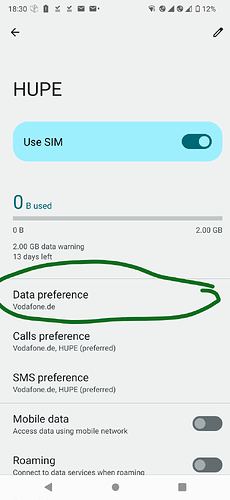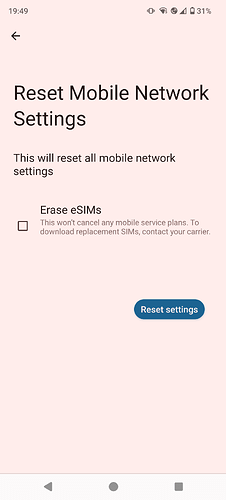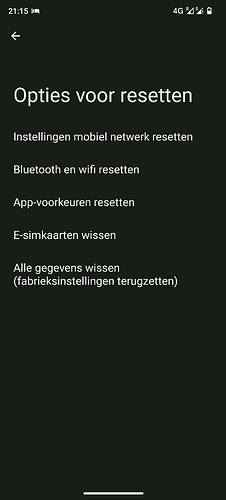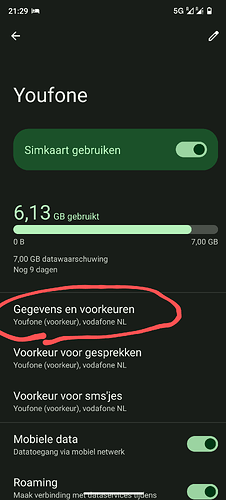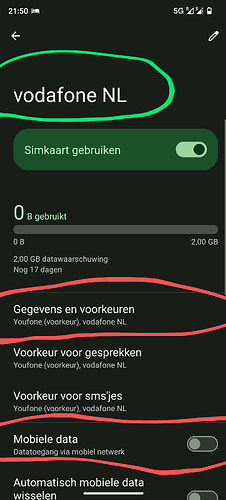Hi
I tried to ask help in French but nobody answered (https://forum.fairphone.com/t/probleme-dual-sim-sim-physique-e-sim/111436)
I tested different options and I identified the problem, unfortunately without solution.
I have a physical sim (payed by employer) and I put a personal esim on my FP4 (eos).
When both sim are “on”, I cannot get internet (except with wifi).
Did you meet this problem… and how can we solve it?
I’ve quite a similar setup but have never faced that problem.
So you don’t get internet on either SIM (physical and virtual)?
Both SIMs work with internet when you disable the other one?
Thanks for your answer
Yes, each SIM works when the other one is disabled.
Some time, I could have Internet when I put data connexion on the eSIM but it is not very stable. Unfortunately, I would prefer to connect data on the physical SIM (paid by my boss).
A friend told me to change APN… but on which SIM and to put what? I don’t understand theses parameters by I’m sure that the key is here…
Yes, APN is a good guess and nearly always the reason if mobile networking is not available.
But in your case it’s a bit weird as correct APN is also need when only one sim is installed…
Anyway, you should check the settings! You’ll find the values on the documentation pages of your mobile provider.
The APN setting details are adjustable in the settings of your SIM cards.
Note (maybe you already know that), that there is a SIM-specific setting about mobile data.
Personally I have a similar setup (except my professional SIM is the eSIM), and I did only allow mobile data usage for that one. It has been working reliably for years.
The mobile data setting is in “Settings” → “Network/Internet” → “SIMs” → (Individual SIMs)
Thanks for your answers.
I think there is a conflict with the 2 SIMs. Maybe APN ? I checked parameters (in fact, only one at this moment because it is more difficult to have professional SIM documentation) and all seem OK.
When I connect only one, all is OK (and provider said it is not his responsability). As far as switch the other one, I specify I would like to put data in one and Networks and some tel calls start to fall.
Who are your providers?
So can you confirm: you disabled mobile data for the eSIM and than it doesnt work with the physical SIM?
Can you check under SIM cards that the physical SIM is selected as preference for using data? Because if you have selected the eSIM in this field while the eSIM mobile data are disabled it cant work.
My providers:
- Bouygues Telecom (physical SIM) - professional
- Free (eSIM) - perso
When one is disabled, all is OK
When both are “on”,
- if mobile data is on physical SIM, nothing works (no phone, no internet)
- if mobile data is on eSIM, sometime I can phone (sometime, not) and no Internet
PS. It seems impossible to let mobile data selected with a SIM which has been disabled
So dont disable the eSIM only disable mobile data and then check that for data preferences (as in my screenshot) the physical SIM is selected.
Edit: maybe it makes sense to reset all mobile network settings, without erasing the eSIM
Settings-System-Reset options
Hi
Sorry for my late answer (very busy).
I did. I lost all my wifi passports and bluetooth associations ;-(
And always the same problem
Hi Moldu
sorry to hear you have problems setting up dualsim.
normal, you wifi and Bluetooth will stay when you reset your mobile network settings.
i did last week, had some issues with automatic network selection, i use dualsim.
sorry to tell but it sounds like you just press the wrong button.
reset mobile network settings is above the reset option for resetting the Bluetooth and wifi.
i think its better you can check furst the preferences settings yvmuell was explaining.
go to the network settings of both SIM card’s.
and make sure mobile data is switch on and preferences settings are set to the right sim. the phone can only use one sim for internet. for calling and sms it possible to use both.
sorry the screenshots are not in English you can use the ons from yvmuell, its the same.
Checked again and seems that with Android 13 the reset options were not yet split into Mobile Connection and Bluetooth-Wifi…so sorry it didnt help. Did you also check in the e/OS forum?
No problem. I did because your idea seemed good. Don’t worry.
I can find again passwords… I suppose
I’ve been having trouble with mobile internet recently. Since reading this I’ve disabled my secondary sim and it seems to have improved.
I had used a secondary sim card in my phone for a trip earlier in the year. On the trip I configured the secondary sim as default for data and left the eSIM configured for phone and SMS. Since I returned from the trip I have used the eSIM for all functions but left the other sim active as it caused no problems. This worked fine for several months.
In the last few weeks I have noticed my mobile internet was less reliable. Frequently it would work for a while, then fail. Since reading this thread I have disabled the secondary SIM and the internet connection has been reliable so far.
Is there any way to get more info on what’s failing with two active sims? It was very useful to have two working when travelling. I can configure the ADB bridge on my phone and gather logs if someone could give me a few pointers of where to look.
Thank you for your message.
Sorry for you, but this proves that I’m not alone in having this problem.
I’ve opened a ticket with the esim supplier… but I think the problem is with the OS. Unfortunately, the last update did not improve.
This situation is very difficult. What can we do?
For starters, mentioning your providers’ names (specifying “eSIM” and “physical SIM”)?
If that way we discover that specific providers, or combinations thereof, are more prone to problems than others, we would have made a big step to better understanding (and hopefully eventually solving) the problem.
(It’s obviously the OS, since individual phones, each with a single of those SIMs, work normally. So it’s something in the dual SIM management which is potentially buggy, but one would need to know in which direction to look. Also comparing with other phone brands having the same dual SIM combination would help to know if it is a generic Android bug or something Fairphone OS-specific.)
Thanks Kurt.
In my case,
eSIM (free)
Physical SIM : Bouygues
2 french providers
Cross fingers to fix this problem.
Same problem here:
Fairphone 4
Esim KPN
Normal sim Vodafone
My wife have no problems:
Fairphone 4
E-sim KPN
sim KPN
so maybe the problem only occurs with 2 different providers?
This topic was automatically closed 180 days after the last reply. New replies are no longer allowed.