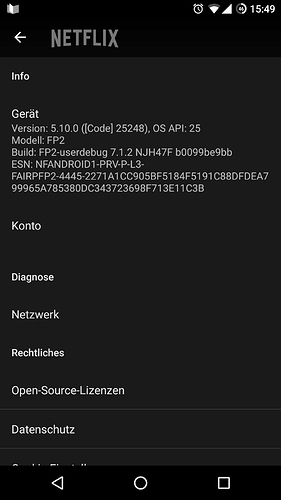Ah right, that feature explains a lot actually. So what probably happens is in offline usage mode is it stores the DRM keys to decrypt the content in a secure enclave.
I guess not.
Remember, I have an Samsung Galaxy S4 Mini, running LineageOS. And Netflix 5.x works fine on it. So it’s probably not a device or os/rom blacklist/whitelist thing.
@JeroenH did a little testing and found out the following:
- Uninstall and reinstall the app, or stop it an clear it’s data.
- End all network connections (e.g. WiFi and mobile data).
- Start Netflix 5.x and you’ll get the following error instead: “Sorry, we could not reach the Netflix service. Please try again later. (-14)”
That doesn’t have to necessarily mean anything for our problem. But maybe Netflix somehow needs a connection to it’s server when doing the compatibility check. But it could also be unrelated to the compatibility check.
@chrmhoffmann found a solution!
The the FP2 LineageOS ROMs had missing/incorrect libraries for WideWineCDM. Should be fixed in the next nightly! (probably 2017-11-14)
DANGEROUS - BE CAREFUL
For those who can’t wait: Copy those three files onto your system partition. You need to remount the system partition writable before.
- libWVStreamControlAPI_L3.so => /system/vendor/lib/
- libwvdrm_L3.so => /system/vendor/lib/
- libwvdrmengine.so => /system/vendor/lib/mediadrm/
After copying, issue chmod and chown to each file.
chmod 644 FILENAME
chown root:root FILENAME
Don’t forget to remount the system partition read-only at the end!
Finally stop the Netflix app, delete it’s data and restart it.
Netflix 5.9.1 works for me on the latest LineageOS+MicroG.
oh, oh, emailadress is visible! 
I did not pay attention. 
thx 
This topic was automatically closed 183 days after the last reply. New replies are no longer allowed.