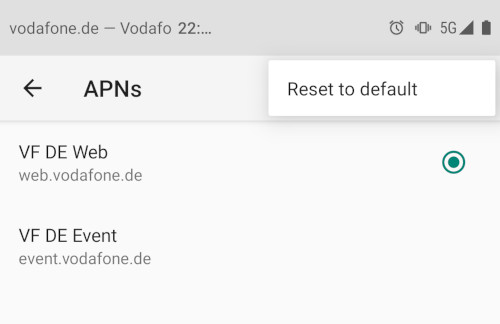Thanks, I run the reset and now it seems to work stable again.
BTW, is there any way to remove or edit the provider name on top left? Mine is too long, as you can see on the screenshot, it makes the clock to hide under the front camera.
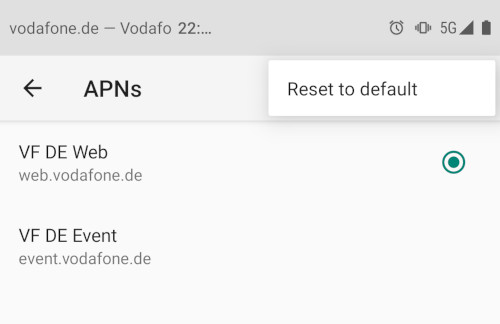
Thanks, I run the reset and now it seems to work stable again.
BTW, is there any way to remove or edit the provider name on top left? Mine is too long, as you can see on the screenshot, it makes the clock to hide under the front camera.