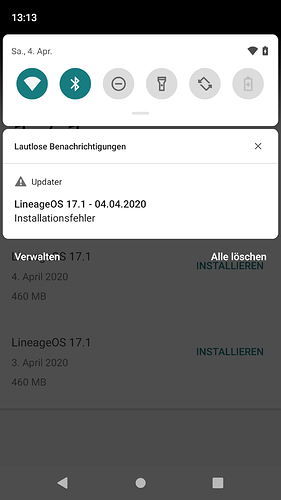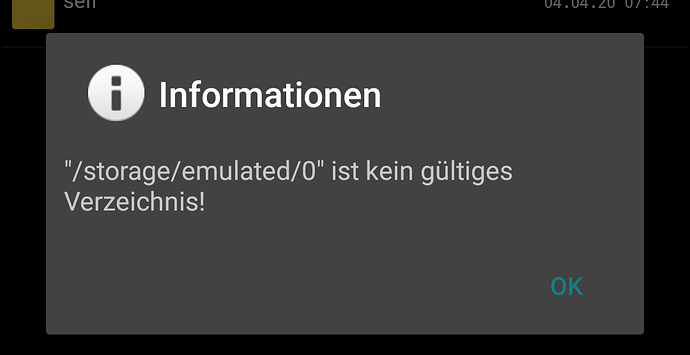Works perfectly now! ![]()
Thank you so much! ![]()
Installing with official twrp 3.3.1-1 via adb sideload doesn´t work on my FP2. After 50% it breaks off. Installing via twrp-recovery from sdcard works. But installing the updates via twrp is not possible on my FP2.
Do you mean the standard update procedure? With that I mean the Updater App that downloads the update during normal boot, then restarts the phone to apply the update in TWRP and then reboot to the updated system?
That was broken and needs at least lineage-17.1-20200404-nightly
Judging from that screenshot it seems you tried to install the update to 20200404.
That’s exactly the thing that’s broken about the updater. It will only work, when updating from 20200404, i.e. tomorrow will be the first time that the updater works when you have manually updated to today’s version first.
That means you have to do the update to 20200404 or later for example via adb sideload (as if it was a fresh installation, but without the wipe/formatting).
Here is the description how to upgrade: https://wiki.lineageos.org/devices/FP2/upgrade
Since you have already downloaded LineageOS 17.1 you can update it the following way (which worked for me):
- reboot to TWRP
- install lineage-17.1-20200404-nightly-FP2-signed.zip from /data/lineageos_updates/
Thanks, I understand, I will try it!
It seems not possible anymore to switch off WiFi or mobile data individually for an App  . In LineageOS 16 you could tapp the App-icon, then go to App info -> Mobile data & Wi-Fi and switch it on or off. Now there is only “Background data”, no Wi-Fi, no mobile data. As Netguard is still not working that is a no-go for me. Or is there an other way for this?
. In LineageOS 16 you could tapp the App-icon, then go to App info -> Mobile data & Wi-Fi and switch it on or off. Now there is only “Background data”, no Wi-Fi, no mobile data. As Netguard is still not working that is a no-go for me. Or is there an other way for this?
Netguard seems to work here?
Chris
Tried again. It didn’t work. Netguard blocks all data, like in LineageOS 16.0.
I had lineage-17.1-20200404-nightly-FP2-signed and open_gapps-arm-10.0-pico-20200403 installed, data not wiped.
For now I’m back on LineageOS 16.0.
Is there hope, that this will work later in LineagOS 17.1?
@chrmhoffmann thanks a lot again ![]()
I wiped all data except the sd card and the internal storage and flashed LOS 17.1.
I noticed one strange behavior of the file manager Ghost Commander.
The app can’t find and/or access
/storage/emulated/0
So the local storage isnt accessible via Ghost Commander. At LOS 16 this problem didn’t occur.
With other file managers it is possible so my guess is that it is a problem of Ghost Commander with Android 10.
I tried a fresh install from F-Droid and a restore from backup. No difference.
Maybe somebody else can test it?
I also contacted the developer of Ghost Commander.
I think this is the WIP…
https://review.lineageos.org/q/topic:"ten-data-restriction"+(status:open%20OR%20status:merged)
Seems I got my first problem, related to the calendar app. I use DAVx5 and I was able to connect it to my e-mail-account. Contact sync is working, calender seems so too, but I’m unable to edit or add dates and also there is no configuration in the calender app. What am I missing here?
@Singulus
Edit:
Oh sorry. For the stock calendar app i can confirm this behavior too.
The app was installed via TitaniumBackup but my account was newly created. Seems I’ve got a similar problem like the person here:
This is how I am able to access it:
- Select Storage Access Framework on the home screen of Ghost Commander
- When you are asked to allow access (this will only be asked once):
- Select the storage you want to access (internal or external) if it isn’t already selected
- Allow access
The AOSP calendar has been stripped down to some sort of “viewer”. ![]()
See e.g.: 551499ec6d3878cd3dce99bebe08c4552d05c29c - platform/packages/apps/Calendar.git - Git at Google
Chris
While you get upset you could star this issue: Google Issue Tracker
Thank you, so I need to lookup an alternative app for such a basic functionality… congrats Google  !
!