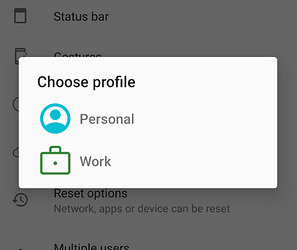No, but I have a bad signal in my office, so carrier changes from LTE to H (or H+) back and forth, and every time the carrier changes, there is a small gap between the signal triangle and the battery icon, but only for some milliseconds before it is gone again. But I have not seen the gap when connection is completely down.
@Alex.A OK, today I had the “no connection” issue exactly as you described, with a space between the signal strength icon and the battery icon. There seem to be two different causes, a “soft” and a “hard” one. Yesterday I had the “soft” failure (without space), which I could vanish by enabling flight mode for approximately 30 seconds and disabling it afterwards. Today this procedure did not work, so I had to reboot the phone. BTW, I was in a roof top restaurant for lunch, having a strong LTE connection when it happened.
I will update to the latest LineageOS build, but I doubt that will change anything in this regard.
I’ve reinstalled LOS 17 on the FP2, which had various issues.
I found out, that it’s highly important to install LOS and OpenGApps in the right order. You must not boot the device, if you are planng to install OpenGApps. This must occur before booting the device the first time.
#mobiledataissue
I updated to the latest build on tuesday, and the issue occured again yesterday.
First, it seems I had the “soft” bug, i.e no connection, but logically sovable by switching on flight mode. I didn’t have the space in the status bar as described.
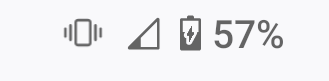
I switched flight mode on, and it seems I then had the “hard” bug. There, I had the described space in the status bar.
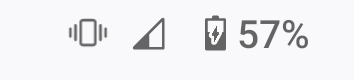
I rebooted and it worked fine again (until next time).
Edit: Happened again just a while ago. It really seems to be random…
I think I can confirm your observations. Although I normally don’t have this issue too often I had it more often when my phone was roaming recently (Telenor DK). I saw the space bug but I also had the issue that the phone showed e.g. 4G but the (full) signal strength indicator with a little x meaning that no data could be transferred. When that happened I could switch off mobile data or turn on flight mode and then toggle back and data was working again. As soon as my phone was back in its home network (Telefonica Germany) the issue didn’t happen again. So it doesn’t depend on your provider but mainly on the network the phone is in. However unfortunately I couldn’t recognize any pattern when and how this happens.
FYI: I am with “Spusu” (“Mass Response”), a MVNO using the network of “Drei” in Austria, and I experience this issue as well.
To all those affected by the issue: I was wondering, how long you wait before declaring the issue has occured.
I tried to reproduce it today again, because I thought I had found a pattern, but didn’t manage. If I wait 10s, I see the space in the status bar and no connection. If I wait 10-20s more, then connection seems to come back. So either A. the issue is really totally random and it sometimes happens and sometimes doesn’t, or B. I wasn’t patient enough when waiting for the connection to come back before. I’m rather thinking it’s A., but I’m still wondering.
Also, how often does the issue occur for you? For me it’s 2-3 times a week, apparently mostly at week-ends.
I’m doing another poll about the issue, one was already done a few months ago I think.
How often do you have the mobile data issue (no connection after switching flight mode on and off, not when connected to wifi) approximately?
- Never
- Once a month
- Once a week
- 2 to 6 times a week
- Once a day
- Each time I switch flight mode on and off
- I have the issue but can’t quantify the frequence of its occurrences
0 voters
I do not think that this survey is representative, because the average user will not recognize the issue when connected to WLAN. This is the case for me when I am at home.
I voted Never, because this issue didn’t occur for me for the last few months.
Every evening I switch to flight mode. When I switch off flight mode in the morning, mobile data is reliable available right after. WLAN I use rather sporadically, but mobile data is also reliable available right after switching it off.
Today I am on the latest build of 17.1 with no gapps.
Yes, I understand, but it’s also to know how many have the issue and could potentially help to find a pattern or solve it, and also to get a idea of the scope of the idea.
But you’re right about this, I will add “not when connected to wifi”.
FYI, for the first time ever I could “recover” from the “hard bug” (with a space between the icons) without restarting the phone: I enabled airplane mode for approximately one minute before I disabled it.
Yes, that’s what I was meaning in my post. Same happened to me on monday, and since then I have switched flight mode on and off, but the phone has always reconnected to the network after around 20 seconds.
Does your carrier feature VoLTE? Mine (Spusu) is a MVNO and got no permission to use it from Drei Hutchison Austria. I do not know if this is relevant…
I’m on Free Mobile (France) and a quick search indicates me it apparently doesn’t.
@others affected and not affected by the issue, does your provider feature VoLTE?
I’m not affected, I’m on Congstar (Germany) and the provider supports VoLTE since July this year.
FYI: I removed my SD card (which was not recognized reliably anymore anyway) approximately one week ago, and I have not had a “overnight reboot” since then.
Has anyone tried out to backup the LineageOS apps and data with SeedVault that has arrived with the latest update?
I wasn’t even aware Seedvault had arrived to Lineage already! Will check it out tomorrow.
I was asking because I would like to use a SD card to backup to, but I have none available right now. Guess I will buy one next week and report afterwards.
Ok, I tried to backup through SeedVault.
First thing, I am using Shelter, so some apps are isolated into the work profile, and when seeing that there was a possibility to choose between personal and work profile (like in other places, allowing to have different settings for both), I thought I might be able to back up my sheltered apps as well.
Disappointment: when choosing work profile, it says “disabled by admin”. Shelter probably doesn’t support it.
Second, I thought it might have options for the backup, a bit like in OANDBackupX. But no so many actually (well, there are options to choose where and what to back up, I probably just like customization too much ![]() ).
).
Third, as @Ingo stated rightfully when he tested it:
Most of the apps I would like to be backed up don’t allow a backup, but those I don’t care much about do…
Fourth, as @Ingo rightfully stated again last time:
I think it might be possible on a rooted phone through a hidden activity you can launch from e.g app manager, or from a terminal with adb shell as described in the link, but frankly it doesn’t seem easy, and as I often copy my system from my main to my backup phone, I hoped it would be easier and implemented in SeedVault, not just a workaround.
But fifth, I don’t know if the restore of a backup works well or not since the backup went to 90% quite fast, and then stayed stuck there for the last hour (probably because I have 126 apps and that’s too much and it bugs ? ![]() ).
).
TL;DR: It seems really good, but I wouldn’t count too much on it for the moment, there’s still some progress to make ![]()
Well, after I implemented it in the setup wizard, it was dead easy. During initial setup you are asked if you want to restore your backup and then it does just that.
At the point I was writing the post you quoted I wasn’t aware how the thing was designed to work.
I think I read somewhere why they chose this approach. IIRC it has to do with doing the restore at a defined point with a fresh system. And not any amount of time later after already having used the phone for a couple of days.
But yeah, that information is somewhat hard to find.