I did not push it through code review as there were more than 5000 changes. I pushed it directly to the source tree. So you can see it on github. https://github.com/lineageos/android_kernel_fairphone_msm8974
Chris
You should also under Settings->About phone->Android version see the “new” kernel version 3.4.113
Thanks. Which gapps package did u install? Did it bring the pixel launcher?
Chris
[1] People seem to have problems when installing pixel launcher alongside with gapps micro.
Thank you for the link and the version number we have to see. Please keep your work up. I’m very satisfied to have a phone from 2016 with android 10 and the newest updates on it.
I indeed installed OpenGApps Micro (open_gapps-arm-10.0-micro-20200408), which includes Pixel Launcher.
Could someone confirm if the time setting works now even before internet connection is established?
Chris
I had turned flight mode on and turned the phone off. Then started it. Flightmode was still on and the time was right. So it looks like it is working.
First of all I like to thanks everyone how works and supports LineageOS for the Fairphone 2. I’m a really happy, heavy user of LineageOS since it’s available! 
I have one questions: The randomized MAC address assignment should be set as the default for all wireless connections in Android 10, but I could find that option in LineageOS 17.1 for FP2. Is this feature not include in LineageOS or is it just Fairphone related, that random MAC address is not available? 
Seems to work for me. I switch of Mobile Data, shutdown the phone, remove the battery and wait a few seconds. After booting the time is correct. Kernel is 3.4.113.
I use trebuchet without problems.
But I don’t have any GAPPS installed and I don’t use the option to lock apps.
I tried it like in the manual linked below. But it is not there. So we don’t have that option. I hope it will come.
The feature-flags in the developer menu are also missing.
Tested & Works; with recent nighly from 20200415.
Many thanks for the fast and excellent work!
I just tried to take a look at the feature flags option in the developer options (Funktions-Flags in german). They are just plain emtpy, is this correct @chrmhoffmann?
alarm bug:
Can it be that the alarm settings under system options are not linked to the options of the alarm widget?
Sounds other than the selected sound for the alarm are also played.
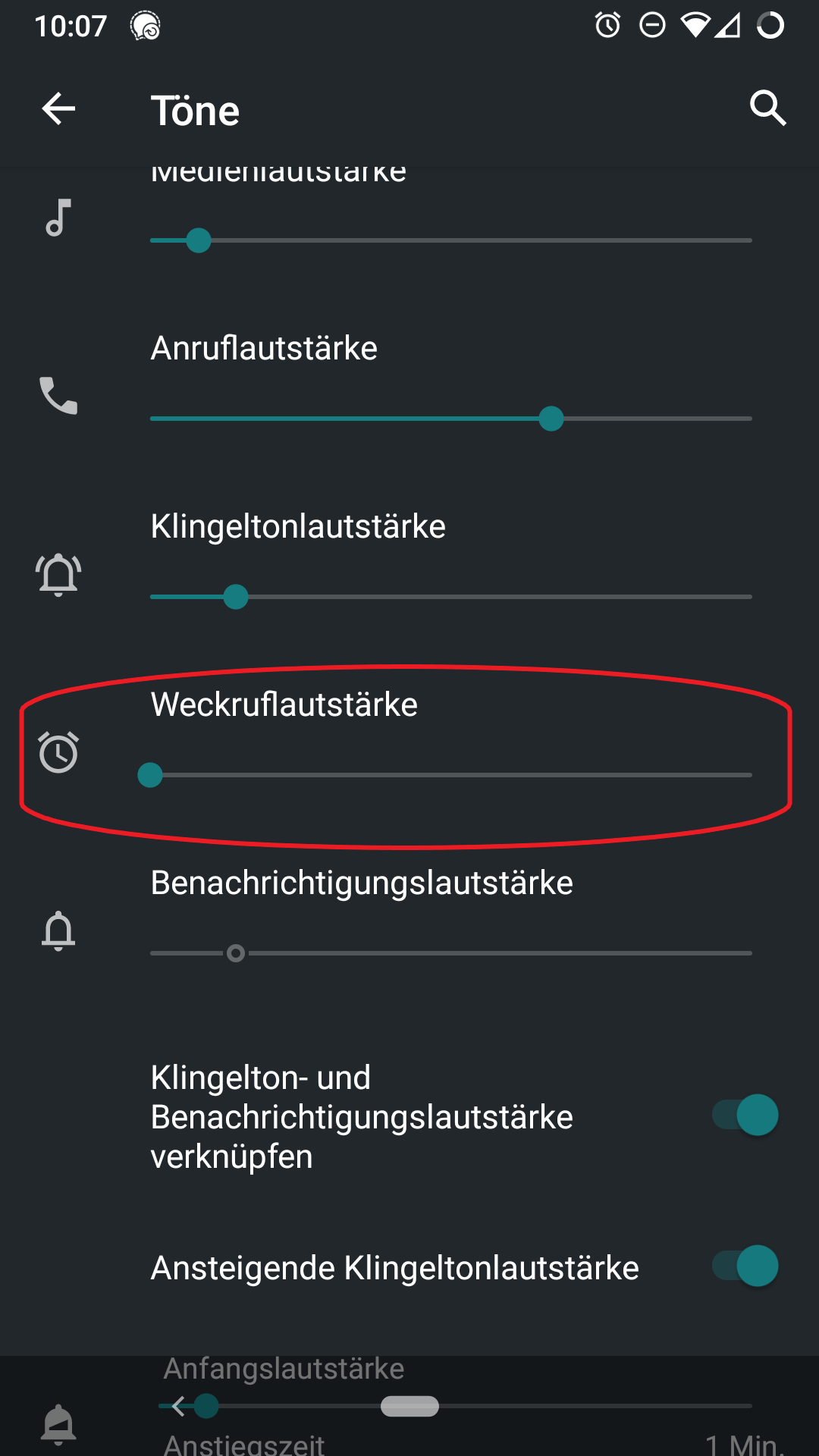
!=
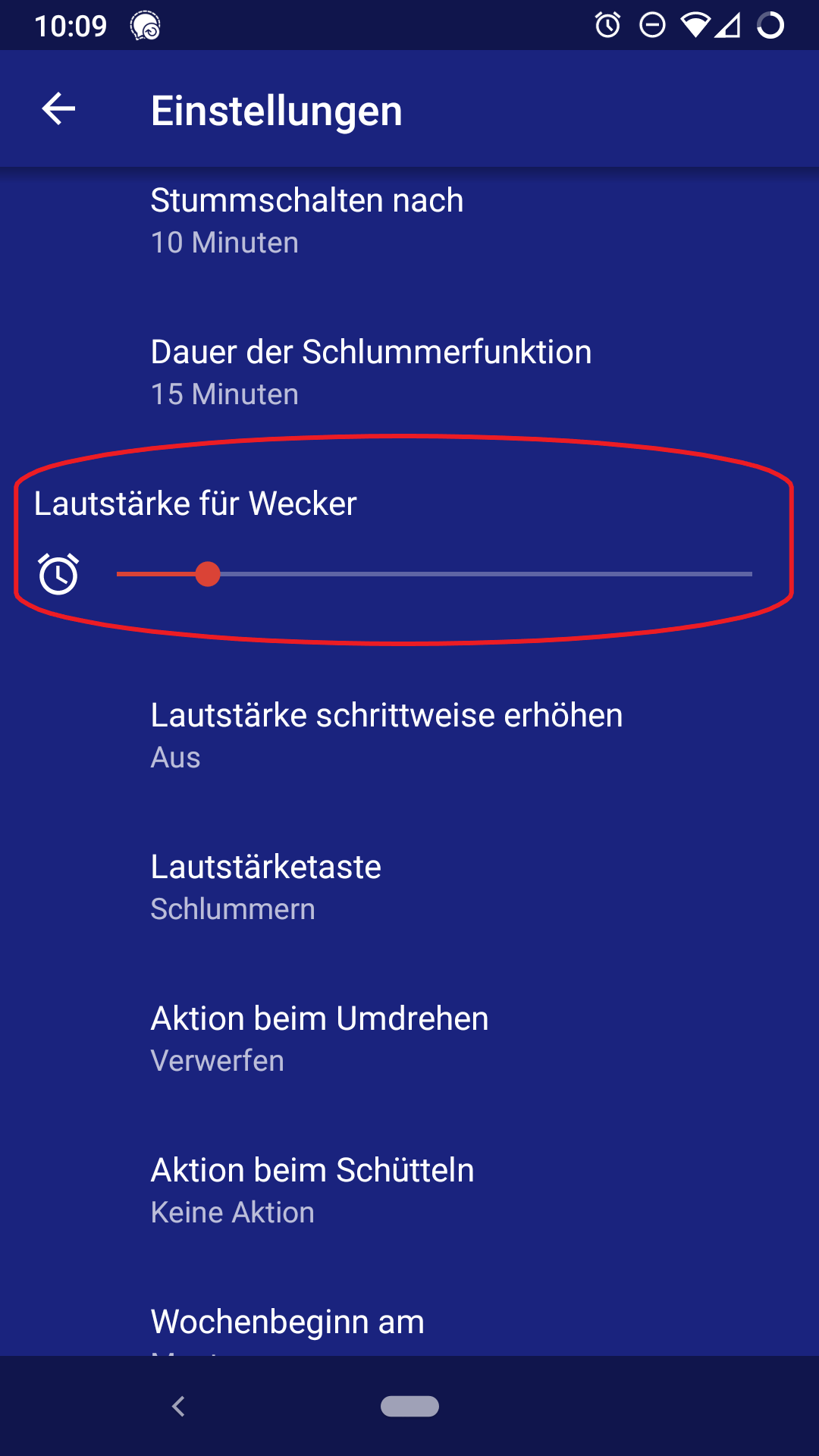
Steven
The settings are identical and clearly linked on my FP2. Strange.
They are also empty on pixel 2 with stock google os.
Chris
I also have trebuchet crashing repeatedly, so using pixel instead… And I did install open gapps micro at the same time.
In our WiFi-Network we have got three FP2 devices connected. Our wireless network is controlled by a FRITZ!Box 7560.
Since the update on lineage 17.1, we have got problems on all three devices:
- When ending the flight mode, no connection to the wireless network is possible. Neither automatic connection nor manual re-connection helps. It just never shows a successful connection.
- An established connections gets lost, sometimes after one minute, sometimes after an hour. Sometimes a connection to the network works after disabling and re enabling WLAN on the FP2.
- Very infrequently, the wifi watchdog on the FP2 triggers a message.
To tackle down the issue I configured the FRITZ!Box to use different names for the 2,4 GHz and 5 GHz network and also shut down the wireless repeater in our network. The described issues remained. I also changed the network standard to “802.11b+g” [1], but it did not help.
[1] https://bugtracker.fairphone.com/project/fairphone-android-7/issue/276
I have just done the update to lineage-17.1-20200418 and at first it seemed that an issue had returned. After the first start I had no chance to get mobile data working.
After a reboot I had mobile data. But by turning on and off flight mode, mobile data was gone again with no chance of getting it back.
Since a further reboot it works fine yet, but it seems not to be quite sure.
Same problem here. Mobile data only works after restart of phone. After turning mobile data off and on again it does not work anymore. A new restart of the phone is necessary. Wifi works without any problems. Besides that it is a very nice port!!