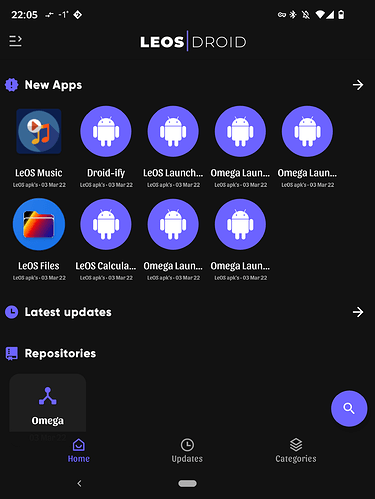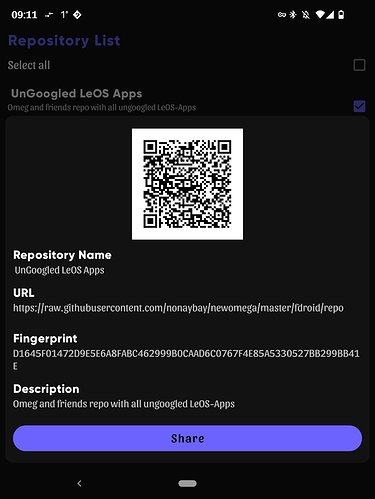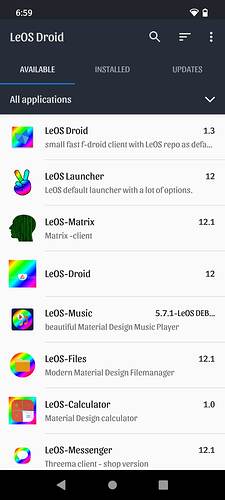Which is why i suggested a blockchain or even git for localized backups on other devices, pc, laptop, nas etc. So you dont need the cloud with trust issues.
Why would you want to use a blockchain to sync userdata? ![]()
Distributed hash tables (DHT) used by e.g. syncthing (or BitTorrent), sure, but a blockchain is complete overkill in this scenario.
Not everything has to be “solved” by using “crypto”… ![]()
I suggest you read the docs on how Brave Sync actually works, specifially:
Brave Sync version 2 aims to make a wire compatible server side protocol which understands components/sync/protocol/sync.proto used by the official Google sync service.
Maybe have a look at the repo while you’re at it.
Spoiler Alert: There is no blockchain involved.
Don’t take my word for it, here’s what Brave support had to say about it on reddit (regarding v1 but still valid):
no, Sync data is not synced to a blockchain
Oh and since you don’t want to trust a cloud, this tidbit from the FAQ might be interesting as well:
Brave also enforces client-side encryption to keep your data safe and secure. Additionally, all Sync data is sent to Brave operated servers
Just use syncthing for your data and be done with it. There’s actually no cloud server involved that holds your data, only discovery servers that tell your devices where to find each other.
Sorry, haven’t gotten any notification.
My full ungoogled LeOS-S ( Android12 ) runs on various FP3 (+) and FP4 without problems.
One has a BT problem, but that is more likely due to the BT device.
Good support and more info’s are on Telegram: Contact @LeOS_Support
LeOS is much faster, it’s? Android 12 and allways actual security patches. You can decide which apps you want install, because on LeOS only 4 apps are preinstalled. In Wiki we have a linux script for installing essential apps, incl. several LeOS apps.
And sure, eOS acount user are able to sync data, contacts, appointments with ecloud on LeOS.
So no reason to stay on ‘old’ Android version 
By the way, LeOS has a great Launcher with a lot of customizing options, you can place widget where ever you want and widget could overlapping… … and what can you do on eOS Bliss Launcher? ??
In short my LeOS apps will be on my F-droid repository 
With my F-droid client ( LeOS-Droid ) it’s easy to activate 
Nothing. At least nothing meaningful
Based on what? Or self developed?
Based on great Omega, but full degoogled. Omega has a lot google stuff included
May we have the link or QR code?
Yes, sure. But as,I have written, in the moment only some apps are uploaded.
This is the Omega Repo. I’m on the way the create my really own. I hope it will be ready til March LeOS-S release on Wednesday. Then I will post also that QR.
Thanks a lot! I installed leOS and all seems ok. Only OpenCamera cannot switch to wide-angle. And: Can I change the font of the launcher? This is to barock for me.
in Setting/phh treble settings/Misc you will find 2 option for Camera. Activate and reboot and OpenCamera should show you a small camera icon with a plus on top. With this button you can change the Lenses
Thanks, will try another time. I sadly corrupted my installation by installing Magisk. After flashing and reboot I got a bootloop. Any ideas?
Flash the OS again and/or do a factory reset (if you’ve a working backup or not configured a lot yet).
I tried factory reset via recovery, didn’t work. So i flashed OS again. Thanks!
Sorry, I’m late. If you really need Magisk, you should flash the bvN version.
If you use the bvS version you have to run securize. That will remove all root stuff like phh su. But some device getting bootloop after running securize. That’s why the bvN version is the better choice
harvey, can you tell me what you have exactly degoolaged in your fork?
I have it running right now, but obviously nothing is visible at first sight…
thanks
Hi, the Omega Launcher has google feed reader and google voice assistant and google search and some google code inside. And as far as I remember it has some google tracker. I have removed all this.
Sorry, but it’s long time ago and I can’t remember in detail, because I have modded a lot of other apps in the meantime.
i deleted my review for @harvey186 GSI
because I have to revise my opinion on this GSI
good for nothing.
Yes, I have been waiting for this. Typical reaction of a hurried guy because he was kicked out of my Telegram group.
This is the proof that my decision to remove him from the group was right.
On discord is a LeOS hater group. They will welcome you
The Android powers that be would like to disagree …
GSIs are meant to be good for this, that’s their purpose.
So you installed a GSI to do anything of the above and it didn’t
work well for the intended purpose?
You can’t expect it being good for anything else, even if any given number of users have good experiences using a GSI for anything else. That would be a bonus you can’t rely on.