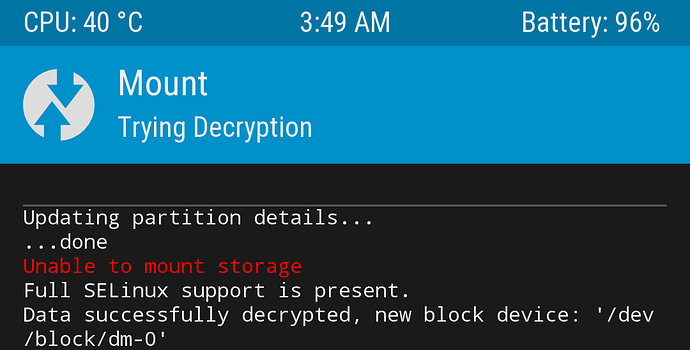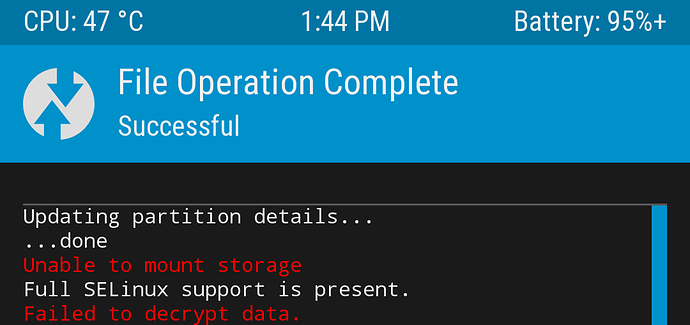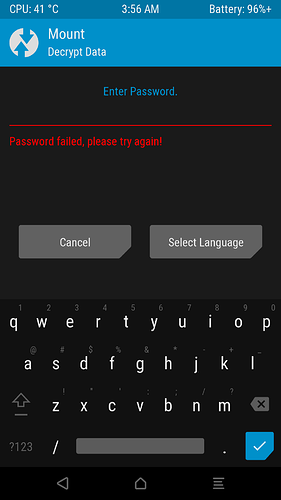To avoid any misunderstanding:
If i boot to TWRP recovery by pressing up-and power button: Is there any question for a PIN?
Yes, TWRP should ask you for the PIN. The PIN is necessary for TWRP to decrypt the data.
If you enter the wrong PIN for example, TWRP will try to decrypt data without success and directly ask for the PIN again.
Here’s how it should look (for a short moment before TWRP displays the main menu) after entering the correct PIN …
Here’s the message for a decryption failure (forced by entering the wrong PIN in this case and thus only visible after a second successful decryption attempt) …
And here’s the PIN entering screen …
(Screenshots were made with TWRP 3.1.1-2, I hope not too much changed on this front ![]() .)
.)
Hey @phonefrog,
how did you encrypt the phone?
Do you use any additional apps to split the de-cryption password from your screen-unlock password?
I just remember that I hat some issues with Snooperstopper. As far as I understand on LOS this isn’t a problem.
Up to now I did not encrypt my phone again (here I described my last update to FP Open 17.11.2) as I wasted so much time with fighting with these kind of issues. (additionally I did not yet flash the latest TWRP version -> 3.2.0-0)
On the other hand I never had a real problem with de-crypt when starting TWRP. As mentioned by the others it always ask for a PIN when bootinh into TWRP.
If you will not find a solution until the 19th we can check it together at the FP Hamburg Meetup. Another guy (I know him from a XMPP chat room) will probably join, who has an encrytped FP2 with FP Open and without gapps. He currently uses the same password for screen unlock and de-cryption on boot.
You can give oandbackup a try. For me this works fine for years now. Ok it does not have as much features as Titanium Backup but at least simple App+Data Backups and restores are no problem. (as well a scheduled recurring backup).
You will need BusyBox in addition and configure the path to BusyBox in the oandbackup settings, otherwise it will not work like expected. Apart from that it is pretty simple (my personal opinion ![]() ).
).
Many thanks. Oandbackup (never heart before) sounds good because I only need to back up Apps for comfort reasons. Basically I cannot loose important data because Mails, Calendar and Contact are safed with my provider and are synced with all the devices in my family. All other info is on my PC and only copied to FP2. Photos I always save manually.
But I takes a lot of time to reinstall all Apps in case of problems. Therefore I would need only backup of Apps and preferably including the password etc.
Last question: I just looked to F-Droid store and I use a lot of software from them but up to now I never downloaded Software with the remark:
"Diese Anwendung hat Merkmale, die Ihnen nicht gefallen könnten."
Does this mean that there is any advertisment included? I hate advertisment!
I haven’t seen this message yet, but this could be the cause …
https://f-droid.org/wiki/page/AntiFeatures
https://f-droid.org/wiki/page/dk.jens.backup
https://f-droid.org/wiki/page/AntiFeature:KnownVuln
https://f-droid.org/wiki/page/AntiFeature:DisabledAlgorithm
Probably an older MD5 hash for the signature of the APK and an older SSL version.
So the issues are more security related as far as I understand. There is no advertisement included and the App does not need Internet access (ok it has/needs root to do it’s job, so it probably can workaround a firewall like Afwall+ but this should not be the topic here).
The last commit/version is for this App is from January this year. Not sure if the developer is still active. In August he said “yes” it is still alive he is just a bit busy right now.  -> https://github.com/jensstein/oandbackup/issues/180
-> https://github.com/jensstein/oandbackup/issues/180
As already said for me the app is doing what it should do.
I just had a look into adb and fastboot which was already available on my PC and I tried to backup.
It informed me that my FP2 system is encrypted and therefore I also had to encrypt the backup (It did not ask for the password for decryption!).
With the command: adb backup-all it created a 350 MB file.
I do not know what it really backed-up but there was no info that anything went wrong.
This topic was automatically closed 182 days after the last reply. New replies are no longer allowed.