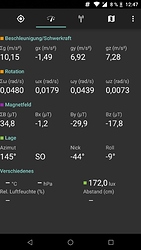Paise @AnotherElk, my Lord and Savior!
Today I finally had the motivation* to try this out. (*= I had to get it done until saturday because I need the phone by then)
After procrastinating studying for my biology exam I have in two days ( ), I tried everything, and after a successful install of UBports using the Linux installer (the Windows version didn’t recognise the phone in fastboot mode), installing TWRP and not being able to transfer the files because neither MTP nor ADB sideload worked, a couple of failed attempts to install UBports via Linux again I remembered that I could install OpenOS via fastboot, which is what I did and *tadaa*, the screen rotates. Currently, LOS 15 is booting and I hope this works too.
), I tried everything, and after a successful install of UBports using the Linux installer (the Windows version didn’t recognise the phone in fastboot mode), installing TWRP and not being able to transfer the files because neither MTP nor ADB sideload worked, a couple of failed attempts to install UBports via Linux again I remembered that I could install OpenOS via fastboot, which is what I did and *tadaa*, the screen rotates. Currently, LOS 15 is booting and I hope this works too.
My mental health is completely destroyed and my sanity gone, but hey, at least I have a working phone again. After 7 months.
Tomorrow I’m going to put my data on it again. Hopefully.
Edit from tomorrow: It refused to boot yesterday, but today I wiped the storage and flashed LOS15 again and it finally worked! 
I haven’t finished setting it up completely (Xprivacy is going to take a while), but so far everything runs