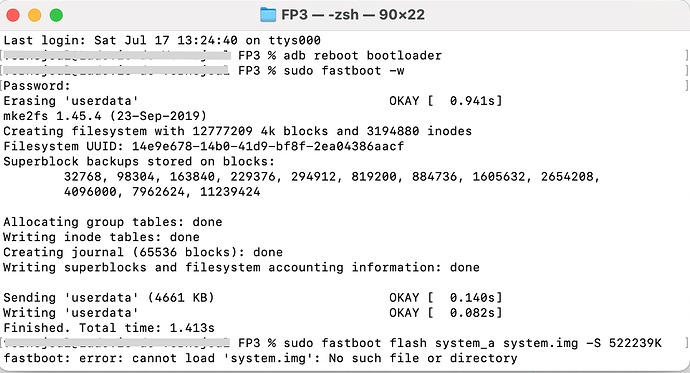Bonjour,
J’espère que mon sujet n’a pas été traité ailleurs, j’ai cherché sans succès :
J’essaie d’installer /e/ sur mon fairphone, mais je bloque toujours au même endroit après plusieurs tentatives :
Je suis sur mac, j’ai bien activé fastboot et adb sur mon ordinateur, j’ai dévérouillé le bootloader et activé le débogage USB de mon appareil.
Je bloque juste à l’installation de /e/ sur le téléphone : j’ai téléchargé le zip sur mon mac (IMG-e-0.17-q-20210621120947-stable-FP3), mais la commande
unzip IMG-e-0.17-q-20210621120947-stable-FP3
ne fonctionne pas. Je peux certes dézipper manuellement, mais après aucune commande ne fonctionne, à partir de celle-ci
fastboot flash system_a system.img -S 522239K
, rien ne marche. Je ne suis pas très à l’aise avec l’utilisation du terminal, merci de vos conseils pour résoudre ces difficultés !
Bien cordialement,
Hello,
I hope that my subject has not been treated elsewhere, I have searched without success:
I try to install /e/ on my fairphone, but I always get stuck in the same place after several attempts:
I’m on mac, I did enable fastboot and adb on my computer, I unlocked the bootloader and enabled USB debugging on my device.
I just get stuck installing /e/ on the phone: I downloaded the zip on my mac (IMG-e-0.17-q-20210621120947-stable-FP3), but the command
unzip IMG-e-0.17-q-20210621120947-stable-FP3
does not work. I can certainly unzip manually, but then no command works, from this one
fastboot flash system_a system.img -S 522239K
nothing works. I am not very comfortable with using the terminal, thank you for your advice to solve these difficulties!
Sincerely,