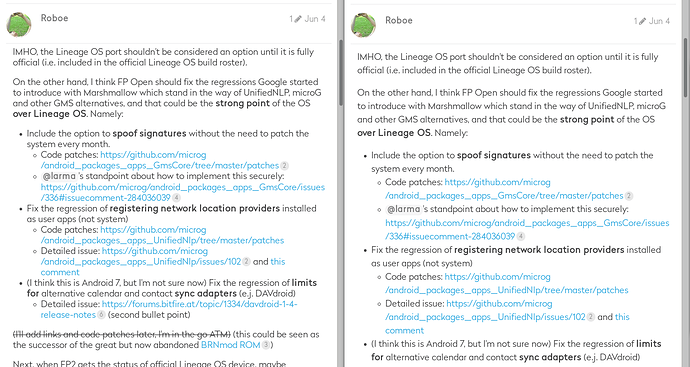I surf the forum a lot and usually write some big tutorials and howtos to help other people, or large post explaining things about how Android works or other techy stuff.
The thing is I usually read those posts afterwards to review them and I end up with eye strain closing the browser. I’m used to work with computers and this kind of things doesn’t happen to me too often.
So what’s the problem?
Line spacing is too tight. Specially combining it with other forum features like link badges, lists, mentions (hey, me! @Roboe ) or inline codes.
And… the solution?
Increase it with a bit of CSS!
body { /* or wathever selector you want */
line-height: 1.5em; /* relative em unit here is important. You don't want to space a heading like a normal line */
}
Here you have a comparison: