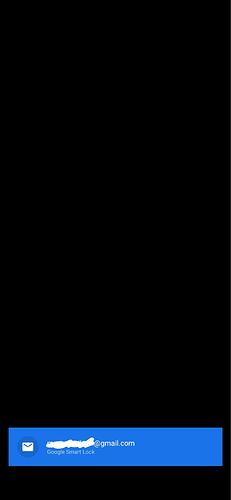For some reason I could not connect to the camera, when I try it pops up a window with a notification regarding Google smart lock and I can’t go past it. Did any of you had something similar? Maybe it is something basic, and I am missing it. Thanks for your support.
GoPros connect through their own adhoc Wifi network, maybe that clashes with Trusted Places in Google Smart Lock ![]()
Have you tried (temporarily) disabling Smart Lock? Should be in Settings under Security (or just search in the Settings for it).
Oh and welcome to the community ![]()
What role does the USB C 2.0 hardware play in this case? Would a USB C 3.0-1-2 handle the connection better?
The GoPro connects over Bluetooth for the initial connection and Wifi for more data intensive tasks like Live Preview / updates etc., I don’t think the OP has it connected via USB.
@Sil86 Have you added a Trusted Bluetooth Device to Smart Lock? Maybe the Bluetooth connection to the GoPro trips up the connection to the other device and that triggers the error? ![]()
I can connect to my Hero 8 on stock FPOS with Smart Lock disabled just fine.
Thansk for the warmhearted welcome ![]()
![]() . I did try, and I failed. Today I tried to do it again, apparently I can’t connect through my google account, but logging in with the email+password worked out well. I do not understand why, hopefully will manage until next time. Once again, thanks for your care.
. I did try, and I failed. Today I tried to do it again, apparently I can’t connect through my google account, but logging in with the email+password worked out well. I do not understand why, hopefully will manage until next time. Once again, thanks for your care.
This topic was automatically closed 90 days after the last reply. New replies are no longer allowed.
Hello everyone,
I found a topic for a user struggling to connect F3 to his GoPro, but the solution there didn’t help my case. I hope there are action camera users here who could help me out.
I haven’t been able to connect via the camera’s wifi to view the video content, sync it or update the firmware via the QUIK app.
Until now I have managed to:
- manually update the firmware of the gopro (it didn’t work via the QUIK app because connecting to the camera’s wifi was impossible), but that didn’t solve the issue
- i tried different wifi frequencies (5G or 2.5G)
- i manually connected to the wifi of the camera, but that also didn’t help
- i was in contact with GoPro’s support and they blamed it on the phone model
- my F4 is up to date and restarted multiple times
- for the record, the camera pairs successfully with the phone/app when connected via Bluetooth. The issue is that for viewing the shot content and making updates, it all needs to happen via the camera’s wifi. It just enters a loop of trying to connect. Often there isn’t even an error, it just keeps trying to connect.
Has anyone had such issues? Do you have tips on what I could try?
Thank you in advance! ![]()
Welcome to the community ![]()
I’ve moved your post to this existing topic, do you have Smart Lock enabled by any chance? ![]()
Just tried to connect my GoPro Hero 8 to my FP4 and that still works. I’m not on stock FPOS at the moment, but it worked fine in the past, though it’s possible some OTA update broke it in the meantime.
Thank you for moving it!
The Smart Lock isn’t enabled.
Allright, then let’s debug this further ![]()
- If you got an error message, what does it say?
- Does the app ask you to enable an ad-hoc Wi-Fi network?
- Any VPN or adblocker installed?
- Are there a lot of access points around you?
- Have you tried connecting with cellular connectivity disabled?
Thank you for troubleshooting with me ![]()
It turned out to be the VPN ![]()
![]()
This topic was automatically closed 90 days after the last reply. New replies are no longer allowed.