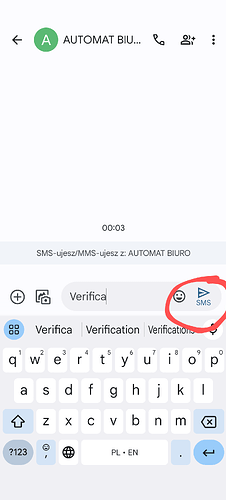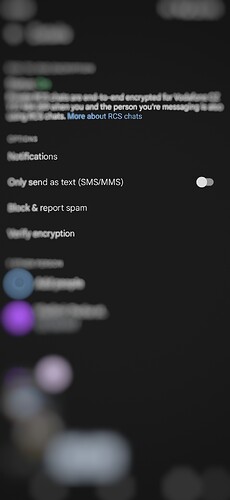This FP5 is my first smartphone. Yesterday morning I could send a normal PLAIN SMS, it was shown in a big square taking up a decent space (8,7 cm in height & 6,5 cm large)… exactly as it should.
Then I made some mistakes, and had to reload gBoard. But the situation got worse (except for the SEND function).
When I type text, instead of showing it in the big space above, it puts it in (a bit cynical) a tiny, little, insignificant and totally useless, microscopic input field.
[only 1 line and 3,5 cm wide followed by 2 (for me totally useless) icons: SMILEYS and MMS voice] while the BIG FIELD ABOVE remains BLANC the whole time!
Furthermore some of my contacts are stuck with RCS format and NOI WAY to get rid of it. Even if I delete all conversations!!!
When I choose one of those recipients it automatically put it in RCS mode, what I don’t want BUT, up to now, can’t change it. So I’m utterly blocked. I can’t send a proper plain simple SMS to them.
Q1. How can I definitely disable all other type of messages (like RCS & MMS, which I don’t want to use for very good reasons) or at least privilege SMS texting?
When using the Message app with other contact it gives SMS but… I can only type in that ridicule tiny, input field, where I can see, at most, only the last 17 characters typed, and of course, we don’t speak about multiple lines; it’s not because I use clear plain text fields, that I don’t use proper punctuation. Q.E.D.
So:
Q2a) How to see what I type in the big box ABOVE? like before, and outside that tiny, input field, which doesn’t seem to have any use!
Q2b) And even if this is the NEW texting input field, what’s the use of that big empty space above which always remains BLANC?!
Q3. How can I SAVE an SMS, and, if possible make it a template?
Q4. How to get back the Voice input possibility to make it PLAIN TEXT instead of activating an MMS? I had some possibilities with “Google Voice Typing”… which worked well but disappeared since the Gboard update.
About ARCHIVED messages:
Even in Messages, I only get: Unread, Known, Unknown, Starred, Images, Videos, Places & Links [1]
When I read a msg, on the top right I have: “Add people”, Details, Starred, Search, Unarchive, Delete, “Show Subject Field”, “Block & report SPAM” & “Help and feedback”
and even if I tap UNARCHIVE (twice) I don’t get any list of archived messages…
So where are those Archives?
There not in message, not in Files, and I don’t bother about Google elephantshit[2] telling me it’s in the mail app.
[1] as I forgot to write down how I get this list, so now I can’t find it back + whatever I do Messages is always go back to the previous state… EVEN IF I DELETE the whole conversation!!!
[2] Sorry but that’s my daily experience with Google Help
Thanks for helping me normal SMS back and if possible with voice input I can edit with the normal keyboard option.