Have had no problems with the 3 + but I notice recently that it has become slower in operation. I also see that I am using 46gb of the 51gb memory which I suspect is why it is getting a little sluggish. I assume that perhaps I have too many apps installed but other than reducing those does anyone have any suggestions for freeing off some memory please.
Hi You could insert an SD card ensure you format it as Portable unless you format before insertion on a PC ~ then move all your media /photos/music/videos/docs etc to the SD card
Thanks for the response. All my music is already on an sd card. I thought of moving the pictures but was confused as they seemed to be stored in two places on the phone.
In fact I tried the obvious solution of a restart and this seems to have done the trick.
Brian
Still a great idea to move the pictures. If you need help let us know where you find them and I’m sure someone can help.
All the best
You are right of course but I was confused by 2 folders. One called DCIM and the other Photos which seemed to contain the same sub-folders and files and as in total only about 2gb I decided to leave well alone.
Brian
Personally I don’t trust built in phone memory to always be available, the SSD is not only hardwired to the core module but encrypted to phone’s ID, so I transfer all personal stuff to the SD 
Are you sure your SD card is formatted as portable, as I see no Photos folder on the phone’s memory.
Sorry but I am not particularly technical so not entirely sure what is meant by portable. It has all my music on it and a DCIM folder. Would that mean it is portable? I use Photos as my photos app. I tried Gallery but wasn’t happy with the layout.
When you check Settings > Storage you will see the SD card. If it is portable you will see an eject symbol to the right of it. That means you can eject it and use in in another phone/computer etc.
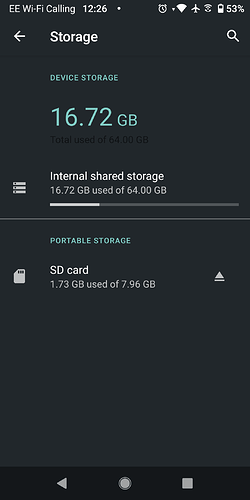
If you don’t have that then the SD card is encrypted and you will not be able to use it elsewhere, so if the phone gets corrupt, and maybe you do a factory reset you will all data stored on the SD card.
How did you get the music on the card? If it was on there before you inserted it into to the phone then the SD card is ‘portable’ i.e externally formatted.
If you place a new SD card in the phone you will have been asked if you want to format it as internal or external. As the top option is internal - Google’s preference many people opt for that.
Many thanks for that. Yes it says portable storage exactly as your picture. From memory I put a fresh sd card in the phone and made it external as I had seen the problems with other users trying to use the card as internal. I then transferred all the music via the computer which is how I saw the two folders (via Windows 10 file manager). It is a shame that you can’t use an sd card as part of the internal memory as running the apps from an sd card is useful for maximising internal memory.
How much internal memory do you have left.?
A good reason to
a) Move any images/videos etc.
b) Cleat the cache of each app regularly
You can use the SD card as internal but
a) you may want to back up your data twice a day  and
and
b) you may have to reset the phone if something plays up 
I’ve used 59.27gb of 64!! I presume a restart cleared the cache hence the immediate increase in speed.
That’s a lot! I think the phone has to keep 4Gb for swap memory, so you best do some more cleaning ![]()
Too many apps I guess!!
This topic was automatically closed 180 days after the last reply. New replies are no longer allowed.