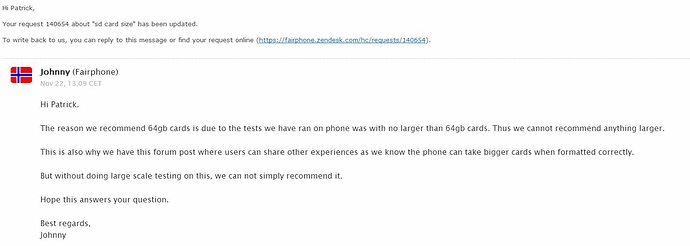Hi. I am an avid music lover and I’ve half filled my phone with music. I want to have lots of space so I don’t have to feel concerned. I don’t know how to add more memory though. Can someone point me towards a tutorial? How do I transfer my current files to the new 64 SD card? Thanks!
Hello, for how to insert a SD card see this article. I suggest that you format the SD card as external (or portable) storage, it will keep your music files stored independently from system files. For transferring files there are a few different options, the easiest is to format your card using a card adapter and your computer (use default format settings), copy the music files to the card, than take the card from the adapter and install in the phone following the instructions on the page linked above. You can also connect the phone to your PC using a data-capable cable (after installing the SD card in your phone) and turn on the phone MTP mode in the USB configuration options to be able to access your phone from your PC file explorer, or you can connect to a server via Wi-Fi using a network-capable android file management app and copy the files to your android, or even send music files to your phone via Bluetooth.
I think Jonny wants to move files from the internal storage to the card.
Hallo.
I love to work with Total Commander.
Just install and try it.
True, but I’m assuming he wants more memory to increase the number of songs in the device. I agree that maybe this isn’t his real question though.
But it sounds like he already has got himself a new SD-card.
I do use “Ghost commander” or my laptop to fill the SD-card.
Thanks Dr_Cool.
Unfortunately the link to the tutorial didn’t work for me. 
That’s what I was looking for though! Much appreciated!
Odd, the link works for me here, it’s on the Fairphone site.
It works for me.
But here’s how to find it:
Go to the support page (link on top of this page).
Click: I own a Fairphone 2
Click: Setting Up and Using Fairphone 2
Click: SIM and MicroSD Cards
There you are.
Thanks you uncommonly helpful and attractive people!
I have another question now. If the memory card holder is under the battery, what is that slot just beside the dual sim card readers for?

The slot next to the SIM cards is the one for the micro SD-card.
I would not know of a slot under the battery, especially, as the battery might turn hot and roast the SD-card.
Maybe you got the support article wrong, as it states:
You don’t have to remove tha battery, to access the micro SD-card, but to make sure, there is no electricity in the circuits, or so I guess.
The memory card is not under the battery. It is, like you said, beside the dual sim card.
Only to access the sim cards you need to remove the battery.
Oh, I see! Thank you.
HI, I use my FF2 with a Sandisk Extrem 128 GB MicroSD and have about 110 GB of msuic stored. It waorks perfectly with the FF2 and Poweramp-app. Don´t know why FF restricts to 64 GB.
Best regards
Klaus
In my case even a 256 GB SanDisk is working just fine.
See the list of compatible cards here (if Yours is not listed, please feel free to add it!):
This topic was automatically closed 182 days after the last reply. New replies are no longer allowed.