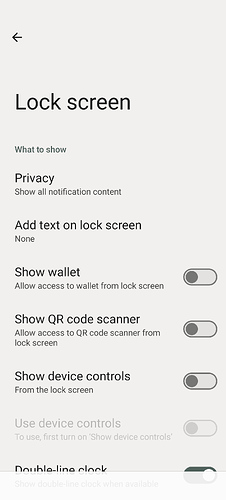hi
I know it is a similar topic to few others but perhaps it will be easier to list it separately.
I am aware that leaving a phone in public spaces is a no-go but still I am a bit concerned what appears on my lock screen. I can change the notifications, I managed to change my user name and tinkered with the emergency settings, but - since the update to Android 14, the google wallet shortcut appeared and I cannot remove it.
I toggled it off in lock screen options and still it is there. You can click it without unlocking the phone and it would show my card details. You can also then go to short settings as was mentioned by @Fox007 in the post quoted below and even turn on NFC. Now I know I can block actually using the card but still found it super annoying.
I did some quick search and it seems it is a Google thing but hopefully some of you will have some ideas on how to stop it, a different launcher perhaps?
Edit. The internet resources mention the option of shortcuts under wallpaper or lockscreen but I don’t have any
Edit2. You could also access the wallet from the quick settings, which I did not like either, so I removed it and NFC from there. One issue solved.