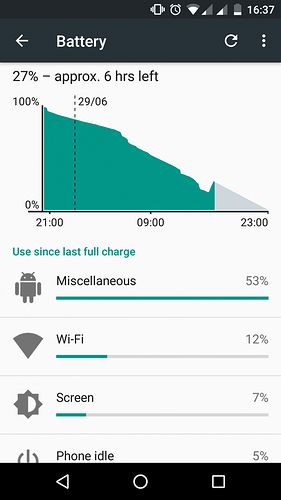Thank you for your answer. Can you recommend something in particular?
Thank you for the explanation. This makes “other” a very useful indicator of something going not as planned. I shall try a tracker as fusurugi said.
nothing comes to mind, I once used battery minder on my old phone, but it didn’t really do me much good.
you could try greenify to kill useless processes.
I also have quite some remarkable amount of “other”. I tuned the phone with Greenify,amplify and specially tuned tasker tasks, and get 0.4% drain while idle… But this is of not much use of you use you phone much…
I also had the same problem with “other/ Sonstiges” being my primary source of battery consumption since November and in general a very poor battery life.
It’s a proximity sensor problem that occured when the developers introduced the new sensor calibration. Probably it’s because one of your apps uses the proximity sensor and your fairphone doesn’t switch do deep sleep mode when not used for a while. A very short battery life is the main result.
This thread discusses the problem: https://forum.fairphone.com/t/use-of-proximity-sensor-drains-the-battery/22155
@explit described a workaround how to flash older drivers to your fairphone that don’t cause this problem. You need a little bit advanced knowledge how to flash, though. Since doing that I don’t have the problem any more. But it’s annoying. You need to do it over and over again with each update.
You should open a ticket and let the fairphone devs know. @explit is (rightly) very worked up, that this problem was not addressed so far and I think fairphone developers need to know that it’s a very nasty bug they have to fix.
That’s because the topic title doesn’t reflect that that’s what it’s about:
I’ll redirect that discussion here.
This post was moved from another topic replying to @anon26506580’s post.
Am besten schreibst du den Fairphone-Leuten und erklärst das Problem. Es liegt an einem Software-Bug, der mit dem Näherungssensor zusammenhängt. Er führt dazu, dass dein Telefon nicht mehr in den Tiefschlafmodus geht, wenn es nicht benutzt wird. Das Problem ist hier auf Englisch beschrieben: https://forum.fairphone.com/t/use-of-proximity-sensor-drains-the-battery/22155 und es gibt auch eine Lösung als Workaround, indem alte Treiber installiert werden, bei denen das Problem noch nicht bestand. Leider ist das nicht ganz so einfach zu machen und es sollte unbedingt von den Fairphone-Entwickler gefixed werden.
Leider haben sie das Problem scheinbar noch nicht auf dem Schirm bzw. nicht auf hoher Priorität. Ich denke, viele wissen gar nicht, dass sie das Problem haben und sind dann im Zweifelsfall einfach enttäuscht von der schlechten Akku-Laufzeit die aus dem Problem resultiert…
In letzter Zeit geht bei meinem Fairphone 2 der Akku teilweise sehr schnell aus. In den Einstellungen steht, in solch einem Fall dass dass “Sonstiges” bis zu 50 Prozent der Akkukapazität verbraucht hat. Außerdem habe ich bei meinem Display teilweise eine Wackelkontakt allerdings ist dieses Problem durch Schieben wieder zu beseitigen. Ich bin mir zwar nicht sicher aber ich habe die Vermutung dass das zusammenhängt.
Ich würde mich freun wenn jemand eine Idee für eine Lösung hätte
@parisc hat schon weiter oben geschrieben, dass Dein Problem (vielleicht) mit einem anderen Softwarefehler, der den Näherungssensor betrifft, zusammenhängt.
Falls Du Fairphone OS nutzt, gibt es mittlerweile einen Fix dafür:
“Fixed the proximity sensor calibration data not taken into account”
My Fairphone 2 drains the battery in half a day or even faster and I have to charge the battery multiple times a day. When I check the battery stats, most of the usage is filed under the Miscellaneous category which only tells me that it wasn’t able to figure out what app uses my battery:
First I suspected a broken battery and ordered a new one. Now this still happens with the new battery and I’m lost.
I also tried to to use top on the terminal to figure out what process uses to much resources/cpu time but couldn’t see anything unusual.
Edit: Yes, I obviously plugged the phone it at some point as shown in the graph above.
Did you try to install any battery stat applications to see more details?
Are you on the open os or just the stock ?
I’m on Open OS and couldn’t find any battery stats app on F-Droid which was able to tell me anything I didn’t already know.
Do you have a suggestion when app I could use? (Without relying on Google Play/Gapps)
Or even at the play store, as I’m on open and gapps, have similar stats, maybe i can get some insights.
I already tried better battery stats, but the idle drain, while somewhat high, is not too revealing. Some kernel related issue, but it sleeps quite well… The active part is, where this mostly happens.
One thing which i already stated is some problem with the cpu governor, which keeps the CPU running at too high frequencies, imho
In my case the curve looks quite linear, I don’t think it only happens when the phone is active. Something just slowly drains the battery.
Try to use betterbatterystats which you can download directly from XDA :
https://forum.xda-developers.com/showthread.php?t=1179809
I am using this one and tells you plenty of tings… You can select ‘process’ and it tells you the percentage for each process of the phone so you can see if it is an app that is draining or if it is something else…
Another app that you can try is batterystat plus, this one works with Xposed (the other one just need root access). The link is from xposed is
http://repo.xposed.info/module/com.rootuninstaller.bstats
Try those, might help you.
Also I just installed an app that is called “force Doze” which actually force the Doze to stay active few minutes after the screen goes off and even if you are moving. I found it very useful and I am saving lots of battery.
I installed BetterBatteryStats which didn’t reveal anything new. It just shows stats that never add up to 100% battery usage. It’s still totally unclear where the drain comes from In the mean time it even got worse. Without any heavy usage of the phone I’m still not getting more than 6 - 8 from one charge.
I’m beginning to suspect that my phone is broken. That would be a pity, I expected to get more than two years out of it… 
You might try out “wakelock detektor” but I think it’s not available in F-Droid.
To see if it’s HW or app related you might do a complete backup and then a factory reset and run your phone half a day without all your additional apps to see if power drain remains.
If HW related it could also be related to SIM card(s) or SD card.
Hi there! My FP2 OS drains battery very fast. Even in plane mode, the phone can pass from 80% to 70% in few hours, while a few months ago it was kept at 80% all night in plane mode. Somebody with the same problem? When looking at battery use, miscellaneous is on the top of the list (sometimes more than 100%! :-S and other apps at 10% or 20% at most ). Any idea what is happening? In developer options I can see that settings is the one using more RAM.
Any ideas or help please?
I’ve got a similar problem after installing Open OS update 17.07.6. Reverting to 17.06.4 solved the problem for me (except that I can’t install any updates anymore for the time being). See here: FP2 Battery Problems (drains quickly, CPU gets hot) - See batteryguide for workarounds
It seems that “miscellaneous” is now called “over-counted” in Marshmallow.
I’m having trouble with “over-counted” battery usage these last days and I also have wifi under battery usage, even if I don’t use wifi (and no location services either that could use wifi). I am on open 17.07.6.