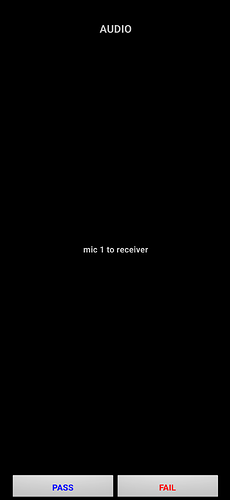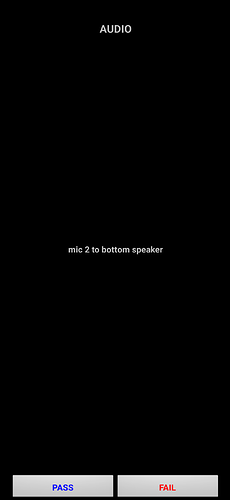Hello there, I seem to be having the same issue, but unfortunately with my telephone-app. Whenever I call someone, I can hear them, they can’t hear me. I hoped this issue would be resolved with the update mentioned above, but it’s still there. I checked, the telephone-app has access to the microphone.
Does anyone have any suggestions?
Could you run the troubleshooting tests via myFairphone App?
As I dont think its the same issue, I created a new topic.
Despite testing the mics as suggested by @Meaghan you can disbale Wifi calling and /or VoLTE/4G Calling and/or 5G
I just ran the test, both microphones won’t work on the myFairphone app. They work, though, when I record a video in my camera app, so it seems not to be a hardware issue.
Wifi calling is disabled. When I search for VoLTE on my German phone it gives me the setting “4G-Anrufe”, which I just disabled, but it didn’t make a difference.
Calling uses different microphone(s) than the apps. Sorry to say but to me it looks exactly like a hardware issue and my suggestion would be to contact support.
Just a comment: the FP5 has 3 mics, when contacting support, be specific about which failed. So does Loudspeaker calls work?
Edit: weird in the App there are indeed only 2 tests.
Another way to test is calling *#*#2886#*#*and just scratch on the mic holes 1 bottom, 2 top, 3 side.
Thanks for the help. But how am I to use the test after calling ##2886##? I choose Manu, then Audio, and then nothing happens, there’s just two buttons saying “Pass” and “Fail”. How am I to know whether my phone passed or not?
So you dont see e.g. mic 1 to …? Well then there is def something wrong with your device
If you see the sentence scrach on the respective mic hole as I mentioned above: 1=bottom usw.
Ok, I see. I scratched mic 1 and nothing happened, so I pressed fail and the other tests didn’t show up. I did it again just now and just pressed pass, so the tests for mic 2 and 3 showed up. They both seem to work, just mic 1 doesn’t. So this looks like a hardware issue, doesn’t it? I will add this information to the request I already sent to the fairphone support.
Thanks for your help everyone ![]()
Yes hardware I would say… Be prepared to send it in to repair for motherboard exchange, i.e. make a back up and have back up phone at hand
Hi, same problem here very intermittently in about the last 10-12 days - FP2, Phone Co-op (EE serviceProvider). If you’re with EE too, then my guess is it’s a serviceProvider/server fault.
We ordered a backup simCard (arr. next day from phoneCo-op), just in case, but right now calls are working normally again!
C.
2 posts were split to a new topic: FP5 Upper speaker not working in calls
Hi Chris, I don’t think that is the same problem. Mine actually seems to be hardware, mic1 never works, not on any test or with any app, calling via bluetooth headset works fine. Support asked me to send in my phone for repair.
Hello,
I purchased a brand new fp5. When on a call, the person on the other end cannot hear me unless I have them on speaker. Calls work normally in WhatsApp. The microphone tests in the fp app have yielded passing results. Wondering if anyone else has had this issue and what they’ve done to solve it.
Cheers
I’ve had a similar issue crop up on FP5 and then again on a replacement FP5, which makes me think it’s something software-wise because the chances of the same issue happening twice in a row seem slim to me. I’ll be on a call and then about 5-10 minutes in the bottom mic will just stop working, which is a massive pain.
This topic was automatically closed 180 days after the last reply. New replies are no longer allowed.