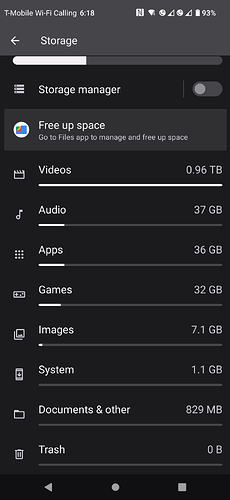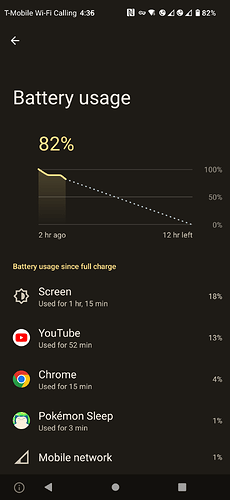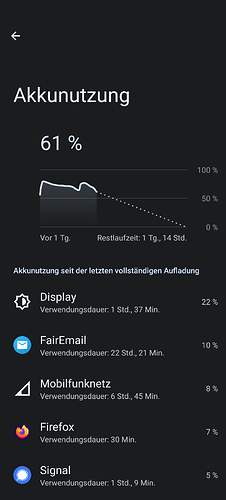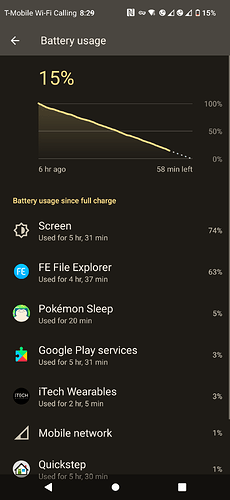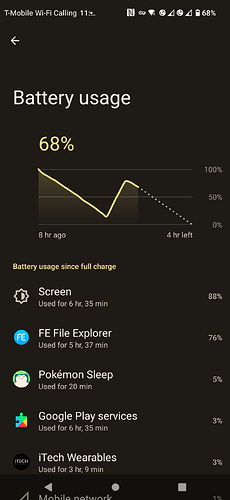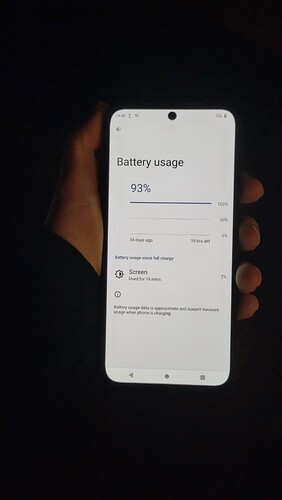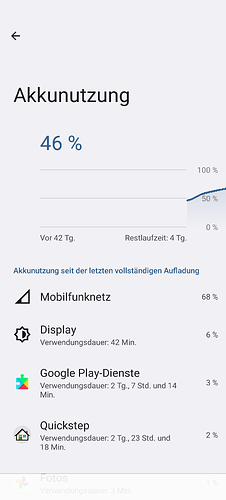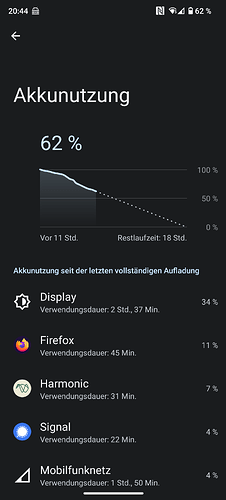Seems like that indeed. I’ll contact support as well about this. Because in your pocket the AoD is off.
Not sure how many proof you need that several FP5 proof AoD creates huge battery drain
On a Fairphone ![]() What is observed is not common. AoD as a process seems to drain energy, not so much as screen usage.
What is observed is not common. AoD as a process seems to drain energy, not so much as screen usage.
@urs_lesse
Your not the only one who stores ton of video. My 1Tb card is maxed out. I even asked FarePhone if we can have a 1Tb of internal storage phone in the future. Besides on FarePhone 4 I get only 4 hours with it. But turning on airplane mode I got about 8 hours. It has something to do with cellular network and Wi-Fi bands draining the phone. If more people used offline storage options like SD Cards to store their content instead of the cloud. We would be less reliant on the grid. I know this about battery drain for FarePhone 5. My phone lasts 1 hour to 2 when I’m online.
AoD on a Samsung from a friend. He said AoD uses about 1% per hour on his device. Similar to my experience with the Pixel 3.
Also note that the double tap to wake doesn’t always work with AoD on a FP5. So there might really something causing CPU usage due to some bugs in the FP AoD implementation and thus the phone doesn’t idle and thus wastes more power with this feature on.
As I hinted at, the drain didn’t persist in my case. Did you reboot the device in between battery drains?
No matter how efficient or inefficient the FP5 may be, it is definitely much more efficient than my FP2 used to be with more or less the same apps installed. I have been on a cycle trip the last two days and I tested charging the phone only using my dynamo charger (Forumslader). While on the last trips with my FP2 I was only busy with keeping it alive while not really using it, I have used my FP5 for taking pictures (because with that phone this finally makes sense, yeah!) and looking things up from time to time and the balance of the buffer battery of my charger was still positive and the phone charged in virtually no time (still not using quick charge). I’m really happy with this phone so far.
3 posts were split to a new topic: FP5 Tap to wake wakes up phone in pocket
I also turned it off, partly because it was unreliable and partly because I wanted to see if it had any effect on battery life. In theory keeping it enabled should keep some circuitry and logic running even if the phone is otherwise in deep sleep. However, I did not observe any impact on battery life. Something else must be draining much more battery than that little feature.
@urs_lesse
I charge my phone at night; basically resetting the counter. I ran an all day binge from the SD card with one charge in between. All with the Internet on and everything. I have noticed it lasted the estimated 4 hrs before charging. Charged it to 80 percent while binge watching. The display really spiked while watching TV shows and movies. Hope this helps with the battery drain issue.
I understand you dont have a FP5 and this is about the FP4?
On the FP4 (Android 12) the battery stats are broken. So I think he/she has a FP5.
On the FP5 (community device) they are also broken, but in different ways.
What’s a community device? And can you elaborate on the FP5 battery stat issues? ![]()
The one device provided by Fairphone thats sent from meetup to meetup. I just wanted to express that the behaviour was observed on that specific device.
During the last meetup in munich the battery stats displayed an absurdly high usage time of 34 days below the plot, but a straight line for the graph, as if the stats were just reset:
Also there have been instances of the plot starting at the wrong side or something, but you’ll need to ask @Volker for screenshots of that behaviour.
Just replying. A user said the SD card was the issue with FarePhone 4 battery drain. He thought it was doing the same for the FarePhone 5. I plan on getting a FarePhone 5 for Wi-Fi 6E capability. So I should be able to test if that was the case soon. Plus I wanted to test T-Mobile’s network in the states. Sorry if I bothered you on this subject. I was just trying to help with this situation. That’s all.
Dont worry, I just would like to keep this seperated as it might be misleading for new user thats why I asked. I will check later if I will merge your FP4 comments to the FP4 topic or just add a more obvious hint, your graph is a FP4 graph. Just in general: You can always link to topics and name user to make them aware of your answer even in another topic. And if needed a moderator can always help you.
Could the “Always on Display Battery Drain” and “Tap to wake happens in pocket” have a similar root cause?
Both afaik depend on proximity detection. AoD to Turn the screen Off, Tap to Wake to not engage in pockets.
With AoD Off, 90Hz on. No complaints Here:
Can’t hurt to record some proximity sensor data while the FP5 is in a pocket and see wether it consistently says near or has any interruptions.
If someone wants to collect some sensor data, there are some quite nice apps for that. For example this one: