What do you mean? Android’s permission system knocks the socks off Linux’s traditional “every app running as a given user has total access to everything else running as that user” approach. So an attacker who breaks into my “unprivileged” user account can drain my bank account, post pretending to be me and steal all my work, but they can’t install a new kernel module! How terribly useful.
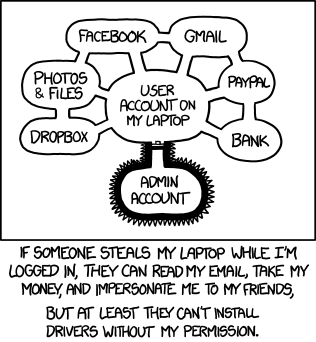
As for battery life, I find it crazy that it could improve from a factory reset. ![]()
Well, it is not a factory reset. It is a clean install from scratch and that means that the OTA updates are nice but not the same es clean installations. Some remains in /data and/or /system obviously were not cleaned during the upgrade from A12 to A13.
I already explained the difference here: FP4 battery life got worse after Android 13 update - #161 by Lars_Hennig
Some nights I tried flight mode but with WiFi on and it was better. Last morning I didn’t hear the alarm clock - since it was turned off due to 0% battery already at 05:00 a.m.
I set a IFTTT recipe that mails me on certain levels, this way I want to log the behaviour, but that’s not part of the solution.
The support guys should get going, otherwise FP won’t be able to save the planet…
I tried restricting background usage for several more demanding apps (Zepp, weather app, etc.), I run the Battery Saver basically all day and it still usually doesn’t last a whole day. That’s pretty weird. Prior to A13, I could easily get 2 days of battery life. ![]()
Hey, I just fix a battery drain problem with the adb shell and the top command.
Maybe you will interested in it:
I have battery drain after android 13 update too (I have /e/ OS, and this update came last month). This is clearly a bug, almost for me: android 13 update = battery drain. And the only fix is a “fresh install”, wiping every data on my phone, or turn-off 5G, WiFi, adaptive brightness, mobile data and, I don’t know, Camera App? This is insane. If it’s a bug, there will be a fix in next OTAs.
I noticed a similar battery problem and in addition network issues when using both radios. I run e/OS and posted a bug here: Dual SIM registration exclusivity on FP4 (#1) · Issues · e / os / android_packages_services_Telephony · GitLab
I have yet to confirm that limiting to 3G or 4G reduces battery drain. I did a radio reset, but it did not help.
I have the same problem with the battery draining too quickly since Android 13 (original rom). I practically can’t leave the house without a power bank. I replaced the battery because I thought it was faulty, but unfortunately that didn’t help. Is it any use writing to support, or do they just tell me to do a hard reset anyway?
Also noticing sigificantly worse battery life. My phone cannot last anywhere near a day of usage any more, even with battery saving mode enabled, low screen brightness and minimal usage.
I’m finding the same.issue too. Battery has drained by 2% just browsing this forum over 10-15mins!
Is there anyway of checking battery health? faulty battery, heavy processing? Definitely need some guidance here
Well reading above should give useful info…
I managed to fix the radio issue and the battery drain (which corroborates my suspicion that the battery drain was caused by the radio module).
I first did a fresh install of the same e/OS version (2.1-t) which did not help.
But flashing a fresh install of fairphone OS 13 (FP4-TP2D-factory) which absolutely has to have the same Security Patch Level then whatever you have installed (beware of bricking), both radios worked well. Interestingly my eSIM survived the whole endeavor.
After confirming it fixed with fairphone OS, I reflashed e/OS 2.1-t and the issue is fixed.
I don’t exactly know what the issue was, so I cannot recommend this procedure generally.
Unfortunately it did not last: The battery drain is back.
Hi !
I did the same.
From /e/ V2.2 to FP4-TP2G-factory and then fresh /e/ V2.2.
I had 2 years only 30-40% of the battery time like before after an /e/ OTA update in July 2022.
Now again are 48h use possible…
I did another try with the option from dev settings to keep mobile data on all the time.
After switching this option off I noticed a slower battery drain and the wake lock RMNET_DFC is not so prominent in the battery statistics any more.
Maybe it is worth a try…
Did it work for you or is the phone still chewing up battery? I’ve tried everything and the only way for me to prevent a massive battery drain over night is to enable airplane mode and then enable WiFi.
No, it did not really help. I also tried disabling 5G but the battery drain is only slightly lower then. At least not as I would need.
I usually have my phone switched to flight mode over night automatically. Do I understand right that enabling wifi after flight mode (without connection or with active network?) helps?
Yes sir, airplane mode while connected with WiFi completely eliminates the battery drain for me. I’d suggest trying it out. Just enable airplane mode and enable WiFi and then go to bed and you should notice the difference in the morning.
I’ve also tried:
Disabling mobile data and leaving WiFi on - Massive battery drain
Disabling mobile data and disabling WiFi - Massive battery drain
Airplane mode without WiFi - Expected battery drain, about 3% over night
Airplane mode with WiFi - Expected battery drain, about 8% over night
So yeah. Whatever this bug is, it’s something with 2G/3G/4G.
I’ll try leaving mobile data enabled with 4G and 5G disabled and we’ll see if this is a 4G bug or if it affects every type of network. Current theory is that it’s the latter, which is kind of sad.
Strange, for me airplane mode over night without wifi drains much more than the 3% you mention on my FP4.