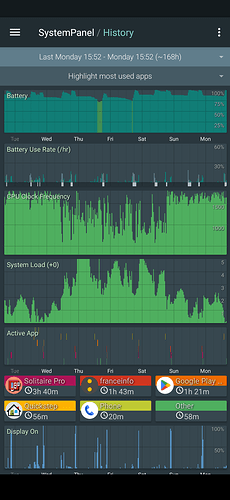I’m still wondering why for mine it’s never ever “Cellular connectivity” but Quickstep (10% average over a week). Also, Display isn’t even in the top 5 for me.
Last but not least, my System2 doesn’t look like yours:
(Jeez, we have a ton of “inclusive” and “politically correct” smileys, but we don’t have a head scratching one…)
— Edit:
For the record, “Franceinfo” is a news app, Solitaire Pro is my time waster, and I spent recently a lot of time on Google Play looking for a replacement for “Simple Mobile Tools”.
My point is, it’s normal they come on top.