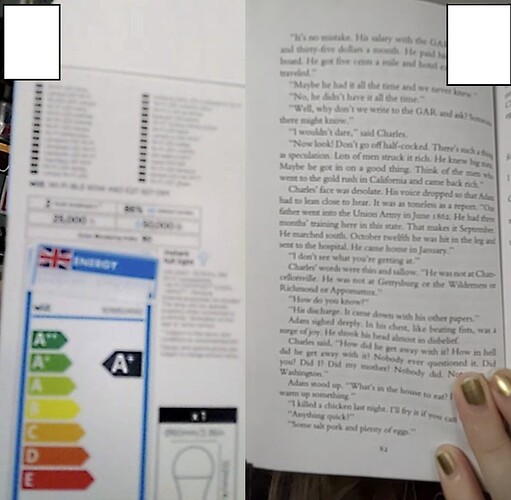The video call apps may use a dynamic formatting and lower the resolution if the network/Wi-Fi transfer is a low bandwidth. Maybe there is a setting for video quality?
My network is definitely capable, but just checking I see no options in either app. Here is a comparison between FP3+ (left) and Pixel 5a (right) on the same call, via Whatsapp. Both front cameras.
That looks a bit rough.
To confirm
a) which camera app are you using?
b) if this is the front (selfie) camera then I’d wonder if that’s what the person I’m calling sees. ??
I’m on LOS 18, with the default camera app + a gcam apk. I also use Whatsapp and Signal for video calls. AFAIK they both use their own cameras, in-app, for video?
And yes, this is the selfie camera. Might be worth asking someone to screenshot in your next call?
I have the same issue with the Fairphone 3+ standard OS. When using the camera app the pictures/videos look great, when using WhatsApp for video calls the image looks like run through some weird filter.
Happens for both, signal and WhatsApp.
I have the same issue on current Lineage OS 18.1 and /e/ os. When using Open Camera, I got the same problem with default settings in preview mode, but after changing Processing Settings → Edge mode algorithm from Standard to Off, preview there looks fine. I just filled a bug report at Selfie camera in Fairphone 3+ produces oversharpened images (#4536) · Issues · LineageOS / issues / android · GitLab for this issue.
This is not a Lineage OS specific issue. My wife and I have both FP3’s running Android (latest updates installed) with the new camera upgrades and we see this “over-sharpened” issue in the WhatsApp preview.
I wonder if this is something Whatsapp and other apps would need to work to fix? Maybe Fairphone would need to get in touch? Mostly talking about the dodgy video call quality
One thing I have noticed is that my video preview looks good in Signal, a lot better compared to the PiP preview in Whatsapp. However, on the receiving end in Signal, the quality of my camera is still as shown in examples here.
Using DuckDuckGo and “oversharpened video image in whatsapp” as keywords, this Topic is the third on the list, so maybe it is a Fairphone issue?
However there are a few camera apps and does WhatsApp have it’s own camera software.
- WhatsApp has a built-in camera app, Maybe this is the problem and is not tuned to the FP camera, or could it be the other way. The FP overrides the WhatsApp camera and WhatsApp messes with the image???
I’ve just changed the sharpness control from 6 to zero in the default camera app. Will see if that makes a diff, not that I’ve had many complaints.
Hi,
I need some help, every time i make a videocall via Whatsapp with my fairphnone3+ I look superweird.
I cant seem to change the settings. I’ve tried via Whatsapp settings and via the Camera settings, also via the phones settings, but nothing changes.
Did any of you have the same promblem? How did you fix it?
Thanks in advance,
Anna
Hi and welcome to the forum.
How weird? ![]()
Some people have complained of too sharp an image some extremely so . . .
Does it happen on both network and Wi-Fi?
-
If you are using the network and data, at least ensure VoLTE isn’t enables as this will use bandwidth of the 4G which you are undoubtedly using for WhatsApp
-
if you are using Wi-Fi is this happening with both 2.4Ghz and 5Ghz or have you not checked which you are using?
Thank you,
Yes like the photos of the people above. Oversharpened en extremely overlighted.
I didnt find anything searching the forum but the above helps…
Thank you
When looking at my PiP, I generally seem to find the sharperning/aliasing gets worse when I hold the camera away from my face.
This also happens when using the front cam in the stock LOS camera, but to a much lesser effect. Is this perhaps a case of oversampling from the 16mp front cam, and Whatsapp just being bad at it? Too much “detail” in the image resulting in a mess
Hello,
I just bought a second hand FP3 with the new camera, so a FP3+ and I can add my name to the list. Oversaturated image on Whatsapp with both cameras (front and back).
Any solution well appreciated. Thanks
Cyrille
Hi and welcome to the forum.
So do you have two new cameras?
Just to clarify upgrading the FP3 camera does not make an FP3+ the FP3+ has a different core module as well as . . .
Oversaturated image? Maybe you could post an image? It would be difficult to provide a solution as there are many settings you may have not used.
It is also useful to know which operating sytem you are using, which version and which camera app etc.
Hi, this is my first time posting. Just to confirm i have exactly the same problem as those above. I have always had it on my FP3 since i bought it new last year and i have just today upgraded the selfie camera with the Top+ module hoping that would fix it. It didn’t. I have just installed Open Camera and changed the Edge Mode Algorithm to off and still it is the same. Looking forward to getting a solution please, my video call with friends are an embarrassment!
Also, I am on Android 11 and my only choice is 4mp for the selfie camera, i thought it should be 16mp now?
Well the oversharpness I have only noticed in bright light, but yes it has nothing to do with the camera, so upgrading wouldn’t do anything. There’s plenty of resolution on the original cameras for clear shots.
As for the 4MPx reading that is a more recent software failing which is being looked at behind the scenes ![]()
I’m glad it’s seemingly not just me having this issue, although I still lean towards it being in the hands of the app developers to fix. Hopefully someone in the right team can look in to it deeper though.
Can confirm this is not LOS or Whatsapp specific.
I am using a new FP3+ (2 month old), latest system update, using Skype.
Most of the times the front camera video is over-sharpened, all the freckles on my face are exaggerated! And the resolution is very poor. Same as the OP. And yes, it’s embarrassing with friends.
I say most of the times because, sometimes the video quality is just fine. Or sometimes, if the video quality is bad, I hang up and call again, then I can get good video quality (but this doesn’t always work).
In short, still don’t know what causes the poor video quality.