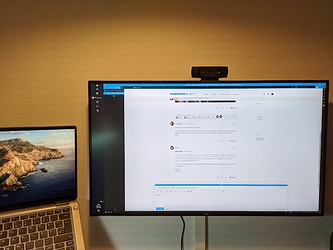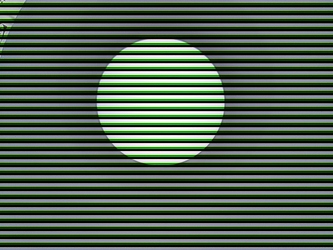Hej @banzo,
I have the same problem, with both new cameras (back and front) and all apps (open camera, stock, gcam).
I use the smartphone a lot to “scan and copy” documents, today with the new modules i recognized the annoying lines on the document.
I have Philips Hue Color light bulbs, with all cameras in the house I have interference lines, if I look directly in the light (FP2, Samsung tablet), but with the new FP3 camera modules it’s recognizable stronger than with the old FP3 modules.
Here are some pictures:
white paper:
normal picture