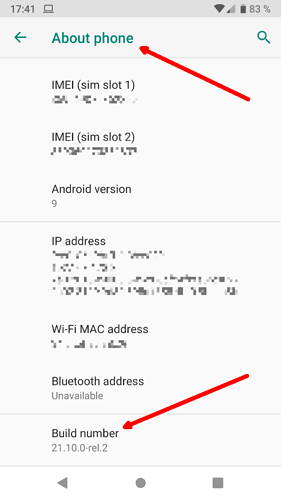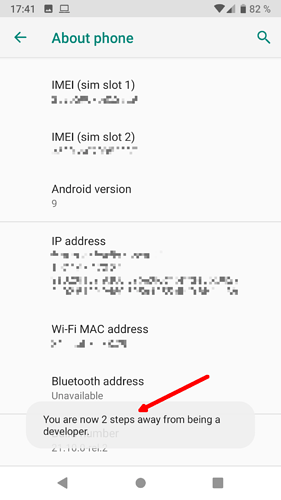I had those problems last spring for a long time. in the end I had to send the whole phone for repairs, it took ages and they sent me back my phone without google so I couldn’t download any apps (and here in Sweden you’re quite dependable on apps for ID, bank, travel a.s.o.) so in the end they sent me a new (most probably used, but updated) FP2. I’d had my phone then for 5 years, bought a new camera, bottom piece three times (and most probably it turned out twice in vain, it hadn’t been screwed on properly, so people couldn’t hear me, wish I’d seen that info on the forum earlier) and in the end the mother card gave up. The battery life sucks big time, bought a new battery (again) last spring, and it’s already running low after a few hours of use, or even just hanging in there. If I’d known that FP4 was coming out I would’ve never bothered to repair the old one (and would’ve saved a lot of hair tearing) and waited for the new one.
I suggest that don’t bother repairing your phone anymore, get a new one. My experience was so frustrating I don’t wish anyone to go through that.
@b.grrrlie I don’t think that your case is really comparable to the current issues happening, or at least there seem to be no need to send it in for repair, as it seems a factory reset will resolve the issues. So just throwing away all those phones just because you had bad experiences is in my eyes def. not needed.
Thanks to everyone who has contributed to this post so far: it’s been somewhat reassuring to discover this isn’t an isolated problem, and it’s really useful to read about different experiences when trying to recover our FP2s’ full functionality.
In my case I’d say that the frequency of reboots decreased during the week, but other issues persist and there seems to be some sort of conflict between wifi and SIM cards (when wifi is on, SIM often aren’t recognised; when wifi is off, SIM cards are recognised but no 4G).
I’ve been backing up files and will face the factory reset over the weekend.
It’s a weird question but I’ll leave it here anyway: does anyone know where text messages (the good old SMS-type text) are stored? On the phone or on SIM cards?
On the phone, for sure. The SIM card has only limited space.
That was my assumption too - which means I’ll lose those ones, oh well…
I think you can back-up SMS using My phone explorer
One of the issues I have is that I cannot install any new apps.
@GeeDee thanks for reminding me about SMS. It is possible to “share” them one by one, but that would be excruciating. Maybe screenshots of some relevant ones. I will explore that now.
Ok, I have found some programs to download SMS, but they all seem to require debugging or installing an app on the phone (which is not working)
Does anybody know how to debug the phone? I was looking on the internet but the explanations do not apply on FP2 A9 (e.g. tap the serial number 7 times did not produce any effect, not even 35 times)
I am using now Messages for web from google to see the messages, better that than the phone screen.
(update: saved as screenshots)
For those not getting the option charge/data transfer that may still need it (@Ijsje I hope this still helps), I found another way to access that worked: settings / connected devices / USB. The options should appear there as menu, not as notification.
Are you sure you are tapping on the Build number in About phone?
I quickly set a phone (not Fairphone OS) to Czech (just went by your profile), and the Build number was labelled “Číslo sestavení” in Informace o telefonu.
Likewise you can quickly set your phone to English to follow English guides, and then set it back to your language afterwards.
Yes, I was clicking on “Číslo sestavení” and it made a little flash as opposed to the other options, I tried more than fifty taps, sometimes I would do around 15 at a fast rate, then in intervals of half a second to a second… It doesn’t work (on my phone)
Ok. Since I’ve never ever seen that fail, and since I’ve seen that the Build number can be listed in several locations, here are screenshots from a Fairphone 2 with Fairphone OS (Android 9) …
While tapping on it …
And the developer mode is then available under system-advanced, nothing else will be visible at the build number
With further tapping it will at least say that you are already a developer, so nothing happening there at all would be a sign of an issue.
That’s where I was tapping. I just tried again using safe mode. It really doesn’t work here. I have also FP2 and Android 9.
7.1.2 /19.11.2 -the same
i am trying the fastboot, however, as my notifications are not working on the FP2 as a results of the general problem (lets call it a syndrome- sinta klaas syndrom I suggets the name ehm…) . I cant: “Make sure that your device is unlocked and ‘File Transfer’ or ‘MTP’ mode is selected.” IS THERE ANY WAY TO CHANGE IT FROM SETTINGS? otherwise how to back up the data before setting to factory settings?
Can you go to settings-connected devices-USB?
i dont see "connected devices " option  where is it supposed to be?
where is it supposed to be?
You’re quoting my post where I recommended twrpwoflashing
Where under this link did you find the above?
It’s rather rebooting into fastboot mode and then start TWRP without flashing it…