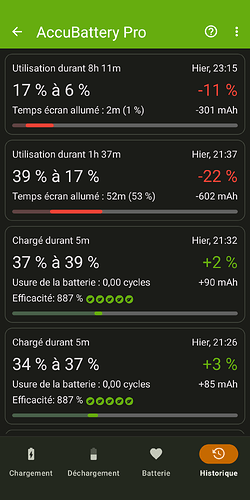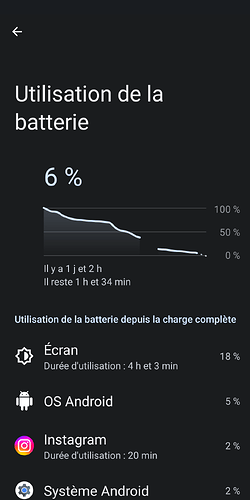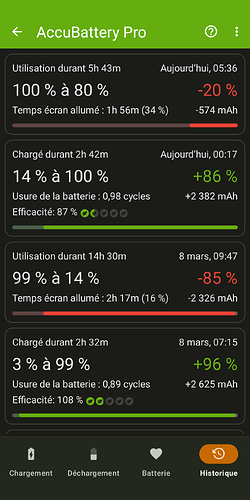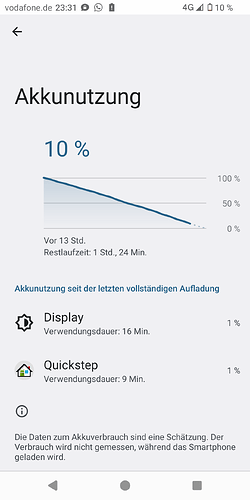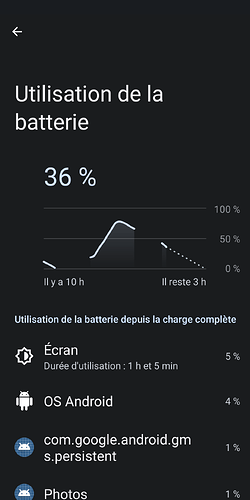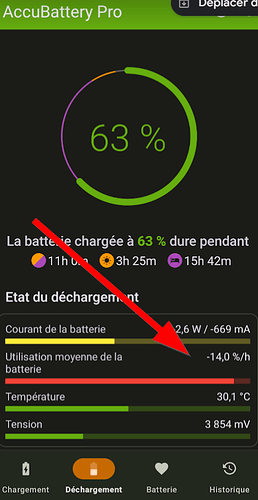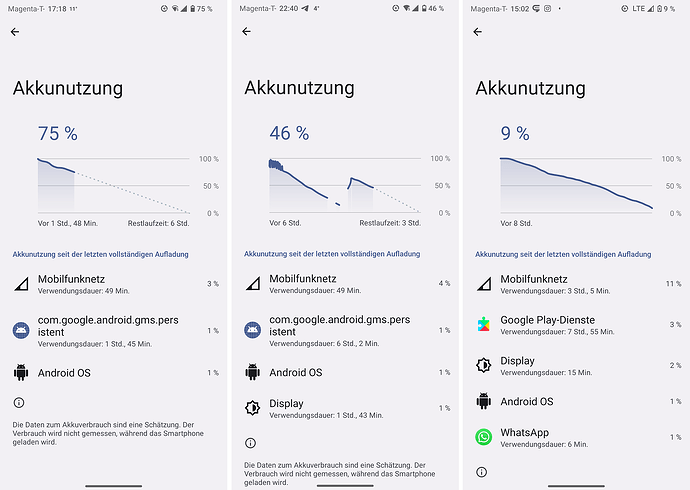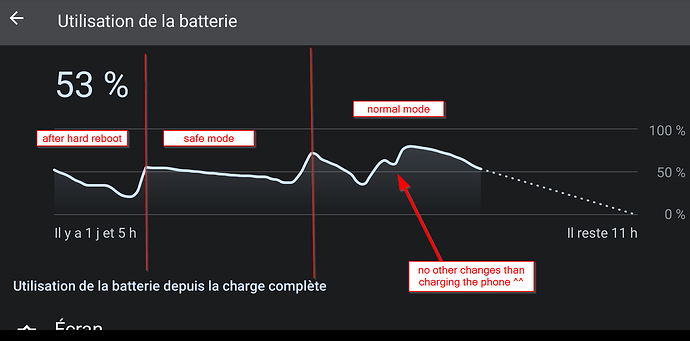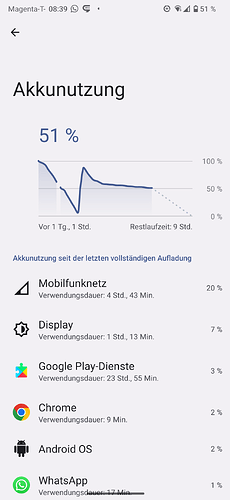I bought a new battery a few weeks ago.
But the same happens with my old battery.
That is unfortunate, I think some one better than me should physically examine your phone.
This issue happened to me today. I wonder if overheating is due to the warm weather. Perhaps this is an issue with The FP3 as well. Just wondering if this is also related on your end.
Looks like it’s back to normal, I will update the apps to the latest version. Still the drain looks faster on the latest 20%<, but it’s acceptable and maybe fixed in the next days…
Same here!
- Bought a new batterie, cause i thought the old was was dying. No change.
- Even resettet the phone, cause i thought there was some draining app responsible: No change
Still got no Apps on the phone exept basic communication (WhatsApp, Threema)
And still the phone barely survives a night without ANY usage:
AND a bonus failure: The microphone is not “booting”. Phone boots, ready, calls are coming, but no one can hear me.
So now i got the problem that WHEN the microphone is working correctly I don´t go to far from the energy plug, cause the battery might die and i have to (AGAIN) boot the phone and make testcalls to see if people are hearing me. This is reeeeaally annoying!
Please end this … somehow… ![]()
[edit] but I personally got NO heat problem. It just dies way to soon [/edit]
Erratum, still not fixed for me - looks like a bit random, though I believe airplane mode saves the battery as previously. (during the night it looks ok, I believe there is a trigger at some point - maybe a specific app…)
I will look around in the forum
Mine has started discharging quickly again and getting hot. I guess what ever I uninstalled has been reinstalled, or something else has replicated the problem ![]()
I have the same problems with my phone since a couple of days, quick battery drain, sometimes really slow response, sometimes getting hot. After reading this thread I’ll wait with getting a new battery and see if I can fix it using some of your ideas, thanks!
My FP3 is not getting hot, but it is discharging much more than usual. Normally at the end of the day I would have 50% left, but now I can hardly make it to the end of the day. I also get sometimes “xxxx isn’t responding” popups. This happens in different apps including the Standard settings app. In general is feels more laggy than usual as well.
I’m on Android 13 build 6.A.023.1 (for some reason I’m not getting 6.A.025.1, not even after manual checking for new version). All my apps are up to date.
I have the feeling something is eating more CPU than it should, which cannot be seen with normal battery usage monitoring.
In my case (FP4) I strongly suspect the SIM to cause this (of course in combination with the current patch level, because it appeared from one day to the other).
Turning it to flight mode didn’t help.
Turning off the SIM didn’t help.
TAKING OUT THE SIM last night → helped.
I’ll swap my SIM today, it’s been years I’m using it. Time to rule that out.
Same for me it does not get too hot, yet I start noticing it nowadays. I do have exactly the same xxxx isn’t responding” popups ! I am able to reproduce everytime I go to Parameters>Battery use, for example…
And the average battery usage is super high, I now notice it via my battery monitoring app ![]()
Also, I exchanged my battery with a colleague today, and I faced the same issue.
I do have 2 SIMs on my phone, it may be linked to the issue… Looking forward to your update. (even though I do have FP3, not FP4)
My “average battery usage” is at -4.8%/h at the moment (nothing weird going on now). I wonder what this number is for people who don’t have issues battery draining.
Also it would be interesting know what exactly is causing the drain. When I look in the AccuBattery app it basically just lists the apps you have used recently. I have the feeling the draining is happening at the system level.
I have the same problem with my Fairphone 3 since a few days.
- phone feels warm even on standby with no apps running in the background
- fast battery drain; I normally get through the day on 1 charge, now have to charge every 4-5 hours
- phone feels sluggish, apps are loading and behaving slower than usual
- Only 1 sim card, no SD card, more than 10gb unused storage
- Android 13, Build 6.A.025.0, all apps up to date
Exchanging the SIM from a ten-year-old to a new one didn’t help. See Screenshots. Funny things happened though, when I booted the first time with the new SIM (see #2).
By the way: why is this thread marked as “solved”?
Sorry, I had got my phone working well after uninstalling and resetting a bunch of applications, but then something changed and it happened again. I have removed the solved flag now.
Well guys, I have a great news from my end (it’s only been a day tbh), but there are very positive signs : the battery usage is back to 5%/h at the end of the day, which sounds fine by me).
Thanks to the Commown team for their support (https://commown.coop/), here’s what I did :
-
You can attempt a hard reboot of the device. This involves restarting the device while emptying certain temporary files, which may no longer be compatible with the new system version, and thus cause problems.
To do this, when the device is switched on, simply hold down the ON/OFF button for around 10 seconds, until it restarts by itself. -
Another test you can carry out is to put the device into safe mode, for example overnight. This mode deactivates all applications that are not present on the device by default, and thus enables you to refine the diagnosis.
So you’d need to have a full battery and switch to safe mode on the way to bed, for example. To switch to safe mode, open the menu for powering off or restarting the device and press and hold the Power button. A message will appear, asking you if you want to restart in safe mode: confirm.
When you wake up, you’ll be able to check the battery status and see if there’s been any improvement.
To exit safe mode, simply restart the phone.
Translated with DeepL.com (free version)
![]() Yep, I translated their instructions via DeepL and just pasted them here
Yep, I translated their instructions via DeepL and just pasted them here ![]() .
.
And the results were :
-
After the hard reboot, it looked a bit better, but nothing really new.
-
Last night, I did a reboot to safe mode.
23h03 54% battery
7h20 44% battery
9h11 37% battery (I used it a bit)
=> The OS/apps are the issue.
The OS/apps are the issue. -
I reboot my phone at ~11h
-
The average battery use is terrible, as usual around 10~15%/h
-
I charged it twice during the day, and noticed the average battery usage was better !
=> Right now around 5%/h, and the “battery current indicator” from AccuBattery oscillates between green and yellow (previously, it was yellow, orange or red)
(previously, it was yellow, orange or red)
- Commown team told me that updates could take up to ~3 days to stabilize on the phone, so I hope after the hard reboot + safe mode mine will be back on tracks !
Screenshot
Interesting. I also had issues with the SIM recently. I had to enter the SIM PIN every 30 minutes or so. But pulling it out and putting it back resolved the issue.