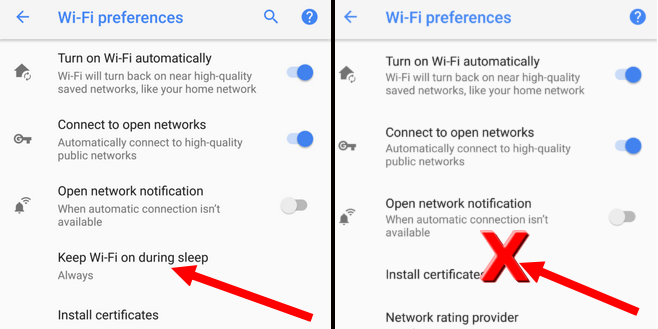I have this exact issue with my Fairphone 3+. It has happened the entire time I have owned it.
When connected to my home 5GHz network (Ubiquity Unify AC Pro, channel 36), my wifi connection will drop out for a period of 10-30 seconds every few minutes. The wifi symbol in the top bar will show a cross in it, and the phone will use mobile data for a brief period, then the cross will go away and the wifi connection will resume.
This only happens on my 5Ghz wifi (I have named my 5G and 2.4G networks separately so it does not auto-switch).
I cannot solve this problem by forcing the phone to use the 2.4G network, because I also experience this issue, which means I get a painfully slow 1-3Mbit/s connection speed (the wired connection speed is 30Mbit/s and the 5G network depending on signal gets about 25Mbit/s).
I tried resetting network settings via android settings as suggested by others in this thread, but the problem was immediately observed again.
I tried gathering some logs using ADB when the wifi dropped and couldn’t see much that looked relevant, however there was this:
06-30 12:10:03.727 1804 1804 I chatty : uid=10082(com.android.systemui) identical 1 line
06-30 12:10:03.727 1804 1804 I StatusBarMobileView: lindaguo updateState activityIn =false, activityOut = false, state = MobileIconState(subId=1, strengthId=1283, roaming=false, typeId=2131231203, volteId=0, visible=true)
06-30 12:10:04.248 569 2675 W ServiceManager: Permission failure: android.permission.NETWORK_STACK from uid=1073 pid=1920
06-30 12:10:04.249 569 2675 I netd : setProcSysNet(4, 2, "wlan0", "retrans_time_ms", "750") <1.43ms>
06-30 12:10:04.250 569 2675 W ServiceManager: Permission failure: android.permission.NETWORK_STACK from uid=1073 pid=1920
06-30 12:10:04.251 569 2675 I netd : setProcSysNet(4, 2, "wlan0", "ucast_solicit", "5") <1.17ms>
06-30 12:10:04.252 569 2675 W ServiceManager: Permission failure: android.permission.NETWORK_STACK from uid=1073 pid=1920
06-30 12:10:04.253 569 2675 I netd : setProcSysNet(6, 2, "wlan0", "retrans_time_ms", "750") <0.95ms>
06-30 12:10:04.254 569 569 W ServiceManager: Permission failure: android.permission.NETWORK_STACK from uid=1073 pid=1920
06-30 12:10:04.255 569 569 I netd : setProcSysNet(6, 2, "wlan0", "ucast_solicit", "5") <1.29ms>