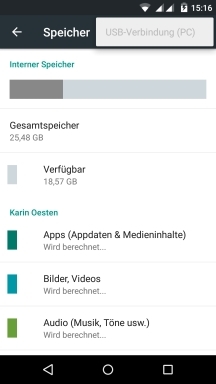
so you’re missing this notification on your homescreen >
which may mean that you’re not actually connected to your PC other than for charging the battery (does that work?). is it possible that the firewall of your PC prevents the phone from connecting properly via USB?
do you have a chance to try connecting with another laptop/PC?
I get this message:
- so you’re not connected to your PC other than for charging the battery (does that at least work?).
- is it possible that the firewall of your PC prevents the phone from connecting properly via USB?
- do you have a chance to try connecting with another laptop/PC?
- do you have, by chance, another mini-USB/USB cable at hand? (sometimes the different types of cables are the problem)
please try to go through these 4 points, then we will see clearer, hopefully : )
Hi Christoph,
thank you for the checklist:
- The connection just shows the loading, and it is realy loading.
- I don’t know how to check the firewall.
- Meanwile I tryed to connect with my laptop, I got the same message (unknown USB) The Laptop has Windows 10 too. Before Windows 10 or/and Fairphobe OS 1.2.8 the connection worked.
- I tryed another cable, with the same result.
Next I will read about the firewall. I copyed the pictures in the fairphone on the sd-card, so I can use my pictures 
you’re welcome! from what you say i guess it’s really a firewall issue. sorry, but i’m no expert in this topic : (
The firewall is run by Kaspersky Internet Security, I have the feeling here could be the problem.
i have no own experience with this security package but assume your gut feeling is right. so disconnect WiFi, disable kaspersky and try again to connect your FP2. as a workaround, at present.
i know, it’s a nuisance to spend so much time with the device when you only want to swop some pictures. fortunately, modern devices are pretty fast, so the amount time you waste is limited (which was quite different at times when you had to install programs via piles of floppies LOL).
You swiped too much. Just swipe it down once with one finger.
that happens @Irina_Spitznagel, swiping is fun : ) but i don’t think that that’s @KaOe 's problem: on his screenshot, i don’t see the “connected in charging mode” notification below the fast-access screen (as i do when i swipe enthusiastically), see >
Oh, thanks, I didn’t even know that this notification was shown there as well  .
.
Hello there, this seems to be the perfect thread. Same problem here, Win 7 PC not working (edit: will try that ASAP after removing all ticked boxes after the successfull connection to a Win 10 PC. Edit 2: Still not working with Win 7. Edit 3: now working. See post below). So Win 10 started working properly now, no more Win 10 Driver missing messages), Win 10 PC not working, different cables not working, different USB ports not working, deactivating all Non-Windows-Firewalls: not working.
My FP2 is simply not giving me the “other USB options” because of ???
Anybody any ideas?
If you don’t get the “other USB options” then you don’t use a data-cable.
You need a four threathed data cable to connect your Fairphone to the computer.
That would mean that the cable I use and used can exchange data between a FP1 and a Win 7 PC but not between a FP2 and the same Win 7 PC at the same USB port. I highly doubt that…
Edit: After removing the “Charge only” checkbox on a Win 10 PC it still doesn’t work with a Win 7 PC
Edit2: It was the cable. After asking around with my colleagues it was clear that somebody switched cables at my PC because of a similar problem with another phone. Sorry for bothering you, but I didn’t take a unknown cable switch into account…
Hello, I’ve had this similar problem for months, after an update my way of backing my photo’s up on my laptop suddenly didn’t work anymore. I’ve then changed cables until I had one that gave me the “other USB options” but no matter what I select there, the explorer does not ‘see’ the card. The computer does make the “I found something that connected” sound repeatedly but I cannot see anything on the screen. Any ideas?
Try selecting nothing. Tap on the option that is selected again so no option is selected.
thanks, I just tried that and the laptop dowloads something for at least 10-15 mins while the “something connected” sound goes off few seconds but even when the download is finished it still doesn’t recognize the phone. Listening to it over and over it could be that it’s the "something connected " sound followed by the “it failed” sound, what kind of options could I check on the laptop?
I had once a similiar problem of Windows 7 and 10 refusing to connect, just showing that FP2 is there.
I digged a while and found a stackoverflow post (but don’t find it again).
It mainly said: I had Windows N (without media player) so I had to install media package and after that I could access my FP2.
For win10 this link should do it: https://www.microsoft.com/en-US/download/details.aspx?id=48231
Win7 should do this: https://www.microsoft.com/en-us/download/details.aspx?id=16546
Thing for me was: neither Windows nor Android told me what’s missing.
I had this problem - and could only solve it by wiping and reinstalling my FP2. 
