If I activate an eSIM on my FP5, then (only then) I reinstall FPOS or another OS, is the eSIM always available? Or do I have to “reinstall” it again?
it should persist, unless you explicitly chose the option to wipe it too
So there exist an option to wipe it while reinstalling the FPOS or another OS?
You can always delete any installed eSIM via your phone’s settings without reinstalling the system. It should be located under ‘Settings > Network and Internet > [YOU_SIMCARD_NAME] > Delete SIM’ or similar. Just delete the eSIM manually before performing a factory reset or flashing the new image if you wish to ensure that it is definitely wiped properly.
My intention was to reinstall the OS (FPOS or other) WITHOUT loosing my eSIM configuration.
What happens when I reinstall the OS? Do I have to reconfigure the eSIM or is it still available from previous configuration in previous OS?
I believe the default behavious is that the eSIM will NOT be deleted. I have not personally tested this on the FP5, but this is/was the behaviour on Google Pixel devices, both for flashing a new system as well as performing a factory reset (as discussed in this xda developers thread). The eSIM isn’t simply stored in the system or data partition after all, so deleting/modifying those won’t affect it.
Simply put an eSIM is basically the same thing as a physical SIM, the main differences being that it is a chip permanently connected to the phone, and that its provider-specific keys/identifiers are not preinstalled but put in there after the fact. The latter ones cannot be retrieved from there but only used for specific operations, as well as be erased/replaced. If the reset/flashing procedure only modifies the regular device storage and does not explicitly erase the eSIM itself, the eSIM should persist. So Fairphone would have had to explicitly implement this and perform the procedure without user confirmation on a reset, which I do not believe they did. But as I said, this is an educated guess. I haven’t actually tried it on an FP5.
Even if you deleted the eSIM, with most providers its usually not too much of a hassle to replace it with a new one. Many providers simply require you to authenticate yourself in their online portal to deactivate the old SIM and download new registration data. Have you looked into this option already? (This should be especially easy to do while you still have access to your original eSIM.)
That’s not my case. I have a newly freshly brightly FP5 with FPOS, but would like to install e/OS before starting using it regularly.
Considering e/OS is not available yet for FP5, I’m trying to document myself well before keeping a path which takes me where I don’t want to go ![]()
Good call. Most people only join this Forum after they already went there. ![]()
I can’t say for sure if installing another OS might remove the eSIM. But at least I’m pretty sure a factory reset will only remove the eSIM if you tick the according setting here:
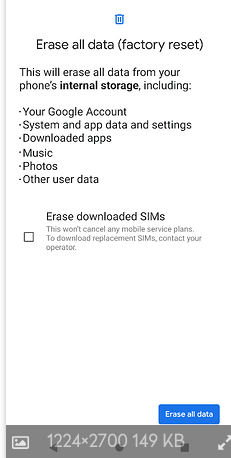
Good contribute, sir.
You’re welcome. I even can tell you now that an eSIM survives the installation of /e/OS followed by another installation of FPOS. The only problem is that currently eSIM is not working in /e/OS (for FP5) at all…
WHAT?!?!?!?!?
Do you have official replies from e/OS developers about this issue?
And - more than else - how did you install e/OS on FP5, considering it was not release yet?
Note that /e/os for the FP5 has not been released yet. There’s a developer pre-release that’s being tested by the community currently. I assume that’s one of the bugs that’s being fixed before the first stable version is released.
You can find out more about the ‘community test session’ here:
But beware that, as I said, it’s not a stable release yet. So do expect unusually many bugs and compatibility issues at this point.
Your words calm me partially.
Thanks for the link to testing community forum.
Since Murena sells devices with /e/os preinstalled and the eSIM support is a pretty core feature of the device, I cannot imagine they will not treat this issue with a very high priority and fix it before shipping starts (which is supposed to be very soon).
I have a FP5 with murena (1.18 now) and the eSim work fine. So I have a profil in internal eSim and an other profil in eSim.me card
Can you confirm that the official app to switch and add profiles works for you as well with the FP5 with Murena? Or if anyone else can confirm that the esim.me app works with a regular FP5 that would be good to know as well.
Indeed, esim.me (still) does not list the FP5 as a supported device. I suggest you send them an email and ask. That might at least lead to them updating their public information.
You know you already have eSIM integrated? Out of interest what would be the use case for an eSIM. Me Physical SIM to provide eSIM technology?