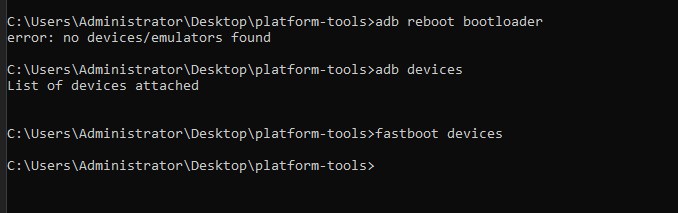Hello Fairphone Community,
I’ve purchased the Fairphone 5 together with a mobile data plan in 02/2024, in Germany.
The provider delivered the device with stock Android.
I flashed immediately /e/ OS on it, following this guide:
https://doc.e.foundation/devices/FP5/install
Everything went well, including unlocking the bootloader, flashing the ROM and locking the bootloader again afterwards.
I went on happily with my life.
But then, yesterday (02.03.2024) in the evening, I received on my phone a notification about an update of the OS to version 1.20.
With a charging phone with more than 30% battery I tapped “Download” and installed afterwards the update but I didn’t reboot yet the phone and went to sleep.
Today (03.03.2024) in the morning, I picked up the fully charged phone and tapped “Reboot”.
When the devices turned off, nothing. BRICK!
I tried every key-combo:
- power 10 seconds
- power + volume up 10 seconds
- power + volume down 10 seconds
- holding power + volume up / volume down and connecting USB for ADB
Nothing. The screen does not react, no vibration, nothing, no feedback from the phone.
The only “feedback” I get is, when I connect the phone to the PC, I hear the sound the PC makes when something gets connected.
The device manager then only shows:
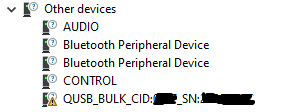
Also while holding Power or Power + volume down for 10 seconds while connected to the PC, I get the sound of disconnection and connection from the PC. That’s all.
Has anyone an idea what happend? Any advice what to do?
If there is nothing I can do, do I have a change for a fix by sending it to the Netherlands for a fix?
If yes, does anyone know who to contact for sending in the phone?
Thanks a lot in advance for your help guys!