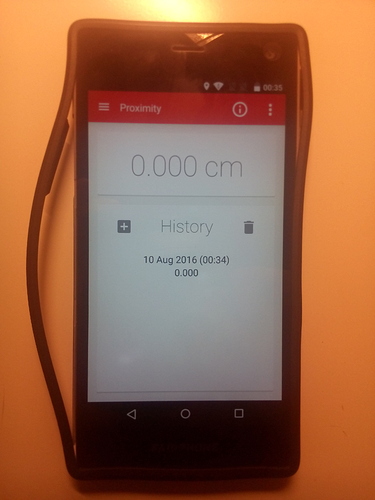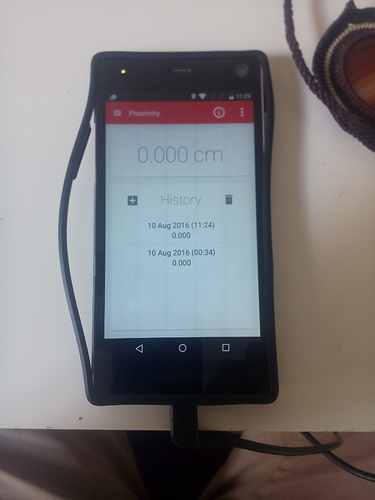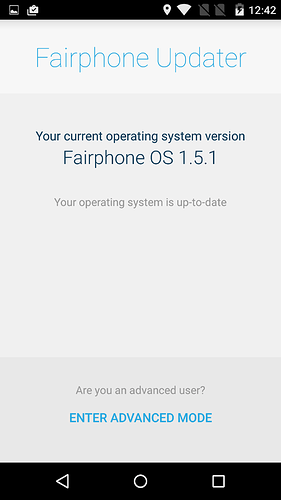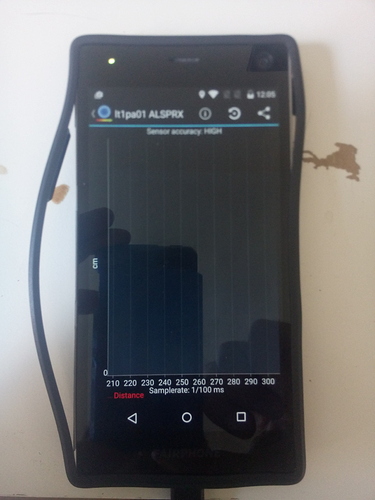I had that same issue. This is most likely the result oft a dusty proximity sensor. Disassemble the screen and see if a few strong blows of air (to remove the dust) help.
Hello @Trust
I followed the guide (https://fairphone.zendesk.com/hc/en-us/articles/208661706?input_string=screen+stays+black+during+calls), disassembled the screen (https://www.youtube.com/watch?v=hsop-mM1MZk) then cleaned the proximity sensor (actually it was not dirty but I cleaned it anyway just to make sure).
Here is a picture of the cleaned proximity sensor
And here is a picture of the sensors app showing that the proximity sensor does not work.
Workaround (ADB pre-enabled, no root required)
From your computer, launch on a terminal with your FP2 connected by USB:
adb shell settings put system screen_brightness_mode 0
adb shell settings put system screen_brightness 50
First command disables auto brightness. Second command may not be needed, but ensures brightness level is not low (range goes from 0 to 255).
For future reference,
settings’s keys can be found in Java constants on the Settings app source code (values in quotes after lines starting withpublic static final String)
PD: I know, probably few people had ADB enabled before the blackscreen… but there’s hope for that few people, ![]()
Just to make sure we didn’t misunderstand each other:
The proximity sensor is actually in the “main board”, NOT in the screen. The screen has just two transparent areas at the top for the camera and the proximity sensor. Cleaning these parts of the screen does NOT mean cleaning the sensor itself.
Ok so I suppose that to be able to modify these from ADB through USB, that means:
=> Developer settings enabled & USB debugging enabled as well
=> in Superuser app: Superuser access set to ADB only
Am I correct?
Are these settings creating a security risk? But only when connect to USB, right?
@Trust Ok, so I removed the screen again then really cleaned the proximity sensor this time
And the result from the sensors app is still the same: The proximity sensor is not working.
OK, so it’s probably not a dirty sensor. In that case, it would be interesting to know if the same thing happens with FPOS installed, because as far as I remember, you had the free open-source OS installed, right?
Btw, I’m using Sensor Readout to determine whether my proximity sensor works. Last time I checked before factory resetting my phone, it worked. After the reset, the sensor does not seem to work properly…
@Trust I am usually using the last official release rooted with phh or @NicoM images.
But right now, to run these tests and make sure there is nothing else related, I am using the latest official release (1.5.1) unrooted (installed through adb sideload ~/Downloads/FP2-gms59-1.5.1-ota.zip ), and with no other change than that.
I just ran a test using the sensor readout app you mentioned with the proximity sensor (“lt1pa01 ALSPRX”): It does not work either.
And during calls (or worse, whatsapp messages), the phone cannot be accessed and is always black.
Sorry for the delay answering, @Antoinet. Superuser access is not needed, only ADB. The ADB shell runs as a privileged app (because it’s part of the system) which can run settings and modify system settings, but doesn’t need root.
This topic was automatically closed 182 days after the last reply. New replies are no longer allowed.