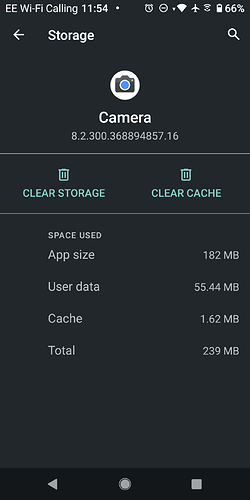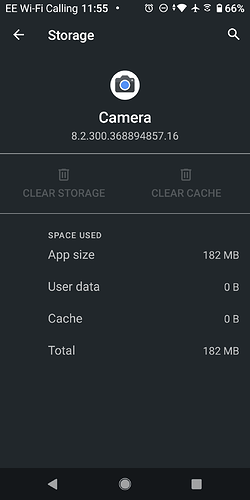I’m using the latest version of /e/os1.3-20220825213388
I’m using a 128Go SDCard as internal
When I want to do a screenshot, I’ve got the message : impossible to save the screenshot, no space left
Can you help please ?
Thanks
Citananda
Hi and welcome to the forum
Sadly using an SD card as internal precipitates many problems
Can you move all your personal data to an external source and reformat the SD card as portable?
First try to delete some content to make space, but then don’t save a screen shot.
To make space ensure the image/video bin is emptied and go to each app and Clear the storage and cache. It’s a bit of a labour for ## apps
Appended are Screenshots to show memory usage before and after clearing storage and cache. The image and video bin had already been emptied
Thanks a lot for your detailled reply
Previously I had the same problem with the camera, and I found an option in the camera settings, and now I am able to save pictures from camera.
So I was wondering how can I go to screenshot app settings, as reformating the SDCard as external is the latest option I would like to take
I don’t think the screenshot has an app, you may just have to clear the cache on other system apps/
This topic was automatically closed 180 days after the last reply. New replies are no longer allowed.